Pioneer BD-ROM BDC-202
33. Playback Tests
Review Pages
2. CD - DVD Reading
3. CD Error Correction
4. DVD Error Correction
5. MEMOREX CDR
6. Verbatim CDR
7. Taiyo Yuden CD-R
8. Verbatim CDRW
9. DaTARIUS DVD Analyzer R 2x
10. CMC MAG AE1
11. CMC MAG AM3
12. DAXON016S
13. FUJIFILM03
14. OPTODISCR008
15. Prodisc F02
16. RITEK F1
17. TTH02
18. MCC 03RG20
19. CMC MAG E01
20. DAXON AZ3
21. OPTODISC OR8
22. PRODISC R04
23. RICOHJPN R01
24. RICOHJPN R03 (004)
25. MCC 004
26. YUDEN000 T03
27. MKM 03RD30
28. RITEK S04 001
29. MKM 003 000
30. MKM 01RW6X01
31. MKM A03
32. Media List
33. Playback Tests
34. Conclusion
 Without doubt, the strong feature of the Pioneer drive is its ability to play BD-ROM movies.
Without doubt, the strong feature of the Pioneer drive is its ability to play BD-ROM movies.
The drive's specifications indicate that SL BD-ROMs are read at 5x while DL at 2x. Before we proceed with the playback tests, we should mention the hardware/software requirements for reproducing HD content on your PC.
The following graph could be useful.

The Pioneer BDC-202 supports the AACS copy-protection technology, which is essential for playing BD-ROM movies. Certified Output Protection Protocol (COPP) or the "Protected Media Path" (PMP) is required in order to prevent "stealing" of video and audio content as they flow from the main memory of the PC to the video and audio cards. These are currently handled by Windows XP SP2 and Vista, which are the operating systems that currently support Blu-Ray playback. Your graphics card should also comply with the COPP and PMP environments.
In addition, the graphics card should support the HDCP technology, that encrypts HD video content that is streamed through an HDMI or an HDCP-DVI port to prevent illegal copying. But of course, HDCP is applied to the digital outputs of your graphics cards (DVI or HDMI), at least for now. This means that Blu-Ray video can also be streamed through an analogue (VGA) port to your monitor, at least until the VGA ports eclipse from graphics cards and CE devices in general, sometime in 2012 according to the industry's plans. But for all those who need to stream their video through a digital video output, a digital monitor or TV set (HDCP, HDMI) is required.
Staying with the graphics card, it should also have a GPU strong enough to handle the demanding decoding of the Blu-Ray video (MPEG2, H.264 or VC1). Pioneer suggests an Nvidia GeForce 7800 GTX or later model, or an AMD Radeon x1950Pro or later model, with the latest graphics drivers installed.
Minimum hardware requirements also apply to the CPU and memory. An Intel Core 2 Duo E6300 or higher, as well as 1 GB or more RAM is required for flawless Blu-Ray playback.
Alternatively, for all those who do not plan to upgrade their CPU anytime soon, both AMD and Nvidia suggest using their latest graphical solutions that feature "Hardware offloading" technology. This means that the new GPUs as special software enhancements could allow playback of Blu-Ray movies on "legacy" PCs, without the need of having to introduce a new, costly and high-specification CPU, i.e. Intel Core 2 Duo.
These GPUs are the following:
- Nvidia GeForce 8600 GTS/ GeForce 8600 GT
- Nvidia GeForce 8500 GT
- ATI (AMD) Radeon HD 2600 Series
- ATI (AMD) Radeon HD 2400 Series
Playback tests
For our playback test, we used Cyberlink's Power DVD Ultra software (COPP ready) and our movie was "Open Season" from Sony Pictures Home Entertainment.. The specific MPEG 2 movie is stored on a single-layer BD-ROM (25GB), and features HD widescreen 1.85:1 video, multilingual language support and PCM 5.1 audio. In addition, the movie was region-free.
Once we inserted the disc in the Pioneer drive and fired up Cyberlink's Power DVD Ultra software, we were prompted to set a region for our drive, a simple procedure also which you come across when using a DVD drive for DVD playback for the first time:
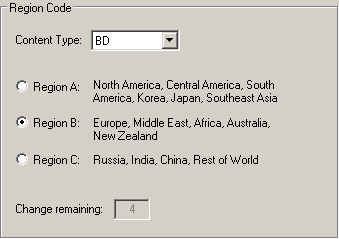

But again the following window popped up showing us that our graphics card was not appropriate for BD playback.
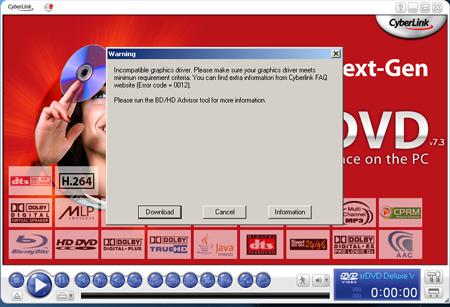
Our computer was running with a RADEON 7500 series graphics card, which obviously did not meet the requirements. In order to see the exact specification which we needed in order to perform playback, we downloaded Cyberlink's BD/HD Advisor, a useful utility that gives users basic guidance on hardware requirements for Blu-Ray PC set up.

As you can see from the above snapshot, not only our graphics card, but the processor, system memory, graphics card driver and our display device which was analog and did not supported HDCP, did not meet the Blue Ray requirements. After pressing the info button (in the right-most column) we were directed to Cyberlink's web site where the minimum requirements are described (http://www.cyberlink.com/multi/support/answerbox_productfaq.jsp?FID=25)
So, under these circumstances we proceeded to make system changes....

As you can see above, we still had problems with the processor and system memory, but the graphics card was now accepted (GeFOrce 8800 GTS). So, we gave it a try to see if we could perform the playback. The movie played well, although the picture froze a couple of times. The reason was most probably due to low memory, to a lesser degree the relatively slow CPU.
After upgrading our processor to a Core 2 Duo E6400 and the memory to 1GB, the Blu-Ray movie playback was flawless. In addition, we paused and Fast Forwarded the movie several times, in order to detect possible playback problems. Everything worked just fine, as you can see from the information provided by Power DVD Ultra while playing the movie, in the snapshots below.
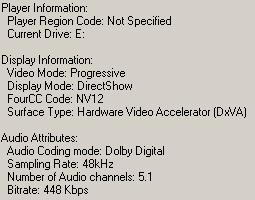

Review Pages
2. CD - DVD Reading
3. CD Error Correction
4. DVD Error Correction
5. MEMOREX CDR
6. Verbatim CDR
7. Taiyo Yuden CD-R
8. Verbatim CDRW
9. DaTARIUS DVD Analyzer R 2x
10. CMC MAG AE1
11. CMC MAG AM3
12. DAXON016S
13. FUJIFILM03
14. OPTODISCR008
15. Prodisc F02
16. RITEK F1
17. TTH02
18. MCC 03RG20
19. CMC MAG E01
20. DAXON AZ3
21. OPTODISC OR8
22. PRODISC R04
23. RICOHJPN R01
24. RICOHJPN R03 (004)
25. MCC 004
26. YUDEN000 T03
27. MKM 03RD30
28. RITEK S04 001
29. MKM 003 000
30. MKM 01RW6X01
31. MKM A03
32. Media List
33. Playback Tests
34. Conclusion





















