Pioneer DVR-720H-s DVD Recorder
20. Copy Menu (DVD -> HDD)
Review Pages
2. Packaging & Interior Look
3. Control Menu
4. The Tuner menu
5. The Video In/Out Menu
6. The Audio Out menu
7. The Language menu
8. The Recording menu
9. The Playback menu
10. Reading Tests
11. Compressed Audio (data CD/DVD)
12. Making a recording (DVD)
13. Making a recording (HDD)
14. Recording Options
15. Chase Play Feature
16. Timer Recording & Disc Navigator (DVD)
17. Editing and Finalizing a DVD-Video Disc
18. Disc Navigator (HDD)
19. Copy Menu (HDD -> DVD)
20. Copy Menu (DVD -> HDD)
21. Copy Menu (Disc Backup)
22. The Photoviewer
23. Writing Quality Tests
24. Error Correction Tests
25. Conclusion
Copy Menu (DVD -> HDD)

The DVD -> HDD menu option can be used to transfer video on DVD to the hard disc. So, many of you might think: "Great, I can store some movies on the hard drive, so that I won't have to swap discs, and create a small collection that I can frequently use". The news is not good, since in our tests we could not enable the option "DVD -> HDD" after inserting DVD-Video discs. It didn't matter whether the discs were or weren't CSS encrypted, region encoded or had Macrovision protection. The option would simply remain disabled.
So, after careful RTMing (Read The Manual) we found the reason. Quoting from the manual: " The DVD to HDD Copy screen is not accessible when a finalized Video Mode is loaded..." And since the only unfinalized discs would be the ones that are recorded on a device such as the DVR-720H-s, this option is restricted only to recordings made in such a way.
We inserted a disc used previously to transfer recordings from the hard drive, and we finally managed to unlock the "DVD -> HDD" menu.

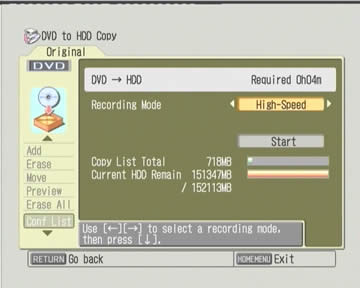

Review Pages
2. Packaging & Interior Look
3. Control Menu
4. The Tuner menu
5. The Video In/Out Menu
6. The Audio Out menu
7. The Language menu
8. The Recording menu
9. The Playback menu
10. Reading Tests
11. Compressed Audio (data CD/DVD)
12. Making a recording (DVD)
13. Making a recording (HDD)
14. Recording Options
15. Chase Play Feature
16. Timer Recording & Disc Navigator (DVD)
17. Editing and Finalizing a DVD-Video Disc
18. Disc Navigator (HDD)
19. Copy Menu (HDD -> DVD)
20. Copy Menu (DVD -> HDD)
21. Copy Menu (Disc Backup)
22. The Photoviewer
23. Writing Quality Tests
24. Error Correction Tests
25. Conclusion





















