Pioneer DVR-720H-s DVD Recorder
22. The Photoviewer
Review Pages
2. Packaging & Interior Look
3. Control Menu
4. The Tuner menu
5. The Video In/Out Menu
6. The Audio Out menu
7. The Language menu
8. The Recording menu
9. The Playback menu
10. Reading Tests
11. Compressed Audio (data CD/DVD)
12. Making a recording (DVD)
13. Making a recording (HDD)
14. Recording Options
15. Chase Play Feature
16. Timer Recording & Disc Navigator (DVD)
17. Editing and Finalizing a DVD-Video Disc
18. Disc Navigator (HDD)
19. Copy Menu (HDD -> DVD)
20. Copy Menu (DVD -> HDD)
21. Copy Menu (Disc Backup)
22. The Photoviewer
23. Writing Quality Tests
24. Error Correction Tests
25. Conclusion
The Photoviewer
The Photoviewer can be used to view JPEG photos and picture files stored on a CD-ROM/RW. The DVR-720H-s can display images in slideshow or still picture mode and has thumbnail preview of the images in each folder contained on the disc. There are also options such as zoom (2x, 4x) and rotation. These features are displayed in the screenshots below.
The display and management of the photos is very good, and loading/display times are satisfactory. The unit seems to use some form of caching, so if during a slideshow you go backwards, the image is displayed almost instantly (meaning it is not re-read from the disc)
A feature we would expect from the DVR-720H-s is the option to store images on the hard drive, allowing us to keep some sort of photo album in the DVR-720H-s. Unfortunately, images can only be viewed from a CD.
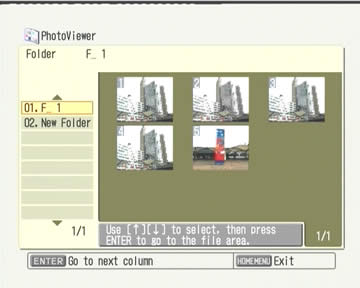


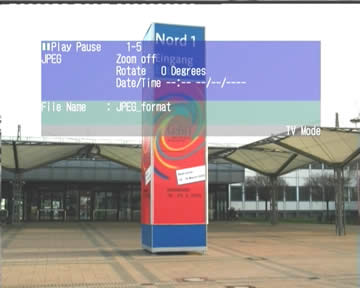

Review Pages
2. Packaging & Interior Look
3. Control Menu
4. The Tuner menu
5. The Video In/Out Menu
6. The Audio Out menu
7. The Language menu
8. The Recording menu
9. The Playback menu
10. Reading Tests
11. Compressed Audio (data CD/DVD)
12. Making a recording (DVD)
13. Making a recording (HDD)
14. Recording Options
15. Chase Play Feature
16. Timer Recording & Disc Navigator (DVD)
17. Editing and Finalizing a DVD-Video Disc
18. Disc Navigator (HDD)
19. Copy Menu (HDD -> DVD)
20. Copy Menu (DVD -> HDD)
21. Copy Menu (Disc Backup)
22. The Photoviewer
23. Writing Quality Tests
24. Error Correction Tests
25. Conclusion





















