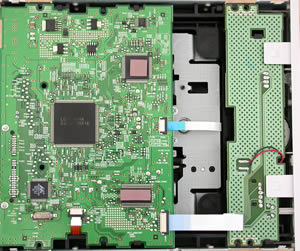Plextor PX-755SA fw 1.02
1. Introduction
Review Pages
2. Reading Tests
3. DVD Error Correction
4. CD Recording Tests
5. CD Writing Quality - Plextools
6. CD Writing Quality - Clover System
7. DVD Writing Tests
8. DVD Writing Quality - Page 1
9. DVD Writing Quality - Page 2
10. DVD Writing Quality - Page 3
11. DVD Writing Quality - Page 4
12. DVD Writing Quality - Page 5
13. DVDR DL - Page 1
14. DVDR DL - Page 2
15. Autostrategy
16. Booktype Setting
17. Conclusion
18. DVD Writing Quality - Almedio
![]() Recently, we reviewed the Plextor PX-755A with the first official firmware release. Now a new firmware, v1.02, is already available and it is a great opportunity to repeat some of the tests. For this reason, we requested from Plextor to provide us with the SATA version of the PX-755A drive, the PX-755SA. The drive is a typical Plextor drive, with all the well known functions enabled, including Q-Check. The drive supports all the max speeds found on most of the recent drives, while it supports up to 10X DVD+R DL writing speed.
Recently, we reviewed the Plextor PX-755A with the first official firmware release. Now a new firmware, v1.02, is already available and it is a great opportunity to repeat some of the tests. For this reason, we requested from Plextor to provide us with the SATA version of the PX-755A drive, the PX-755SA. The drive is a typical Plextor drive, with all the well known functions enabled, including Q-Check. The drive supports all the max speeds found on most of the recent drives, while it supports up to 10X DVD+R DL writing speed.
Having said that, let us move on and have a look at the drive's main features and specifications.
- Features
![]() AUTOSTRATEGY is a self-learning writing technology that determines the standard deviation of any blank disc and automatically optimizes the write strategy for unknown media, enabling high-quality disc recording. AUTOSTRATEGY technology is the culmination of five years of research and development by Taiyo Yuden, a leading Japanese supplier of quality CD and DVD recording media.
AUTOSTRATEGY is a self-learning writing technology that determines the standard deviation of any blank disc and automatically optimizes the write strategy for unknown media, enabling high-quality disc recording. AUTOSTRATEGY technology is the culmination of five years of research and development by Taiyo Yuden, a leading Japanese supplier of quality CD and DVD recording media.
![]() PlexEraser is a data destruction utility that makes a recorded CD-R or DVD disc unreadable. The drive will "re-record" over the Lead-in and data sectors of a write once disc rendering the disc data unusable. Initially this feature will support DVD+/-R and CD-R media. Firmware upgrades will add support for DVD+/-R DL media.
PlexEraser is a data destruction utility that makes a recorded CD-R or DVD disc unreadable. The drive will "re-record" over the Lead-in and data sectors of a write once disc rendering the disc data unusable. Initially this feature will support DVD+/-R and CD-R media. Firmware upgrades will add support for DVD+/-R DL media.
![]() Plextor Optimized Writing Error Reduction Control (PoweRec) adjusts laser power and writing speed so they're at the optimum settings for that particular disc. Using real-time monitoring of the write data, PoweRec can increase or decrease write power and speed to guarantee the best possible writing quality with whatever brand media is used.
Plextor Optimized Writing Error Reduction Control (PoweRec) adjusts laser power and writing speed so they're at the optimum settings for that particular disc. Using real-time monitoring of the write data, PoweRec can increase or decrease write power and speed to guarantee the best possible writing quality with whatever brand media is used.
![]() VariRec provides user adjustment of the recording power above or below a default level. The default level reflects an optimized laser power setting with reduced jitter. Changing this setting will result in a change of sound or sound quality and may increase the playability or compatibility with existing players.
VariRec provides user adjustment of the recording power above or below a default level. The default level reflects an optimized laser power setting with reduced jitter. Changing this setting will result in a change of sound or sound quality and may increase the playability or compatibility with existing players.
SecureRecording
The SecureRecording function lets you write on a CD-R disc and protect the data with a password. To view the contents of a password-protected disc (or even to see a catalog of files) the user must enter the correct password. The password can be entered with PlexTools Professional or with SecuViewer.
Buffer underrun proof
The buffer underrun proof technologies offer a solution that prevents writing failures during the burning process for CD and DVD media, by pausing the burn if the data to the drive write buffer is slowed or stopped. The drive resumes the burn process after the drive write buffer is refilled.
Silent mode
If the drive needs to be used in a quiet environment, the drive can be switched to silent mode. Unique technology that sets the drive for super-silent operation. By controlling access speed, read/write speed and tray opening and closing speed, you reduce drive noise to a whisper. This technology is excellent for recording studios or offices where low noise is required.
SpeedRead
Enable reading CD-R media up to the maximum speed of the drive. Discs that may be damaged due to mishandling or improper use may shatter due to the higher rotational forces reached at the maximum read speed of the drive. The drive's maximum read speed is therefore limited as a safety function. SpeedRead enables the user to increase the read speed of the drive to the maximum possible. Plextor recommends examining each disc before enabling this function.
GigaRec
GigaRec lets you change the recording capacity of a standard CD-R disc from 70 percent up to 130 percent of its standard capacity. You can use GigaRec for CD-DA or data writing at 4X and 8X disc-at-once (DAO). The feature allows you to get that extra storage on a single disc for a larger project. For smaller projects, like an audio master, the feature enables you to use the entire capacity of the disc, increasing the size of the pits and lands for higher reproductive quality.
Q-Check
PlexTools Professional software provides a suite of diagnostic tests for blank and recorded media. The pre-recording tests of blank media allow you to choose the best media brands and recording parameters for your drive. The post-recording tests quantify the recording session and provide analyzer-type results to guarantee you're getting the best recording possible.
Write strategy creation
This function offers to create a new write strategy for your blank media. The drive will create a new write strategy in the AUTOSTRATEGY database without recording a disc. It is possible to create several write strategies for the same media, which can be useful if there is a quality difference among media with the same MID code.
- Specifications
| Model | Plextor PX-755A | |
| Write Speed | DVD+R 16X | |
| DVD-R 16X | ||
| DVD+RW 8X | ||
| DVD-RW 6X | ||
| DVD+R DL 10X | ||
| DVD-R DL 6X | ||
| CD-R 48X | ||
| CD-RW 24X | ||
| Read Speed | DVD-ROM 16X | |
| CD-ROM 48X | ||
| Technical Specifications | ||
| Interface | IDE/ATAPI | |
| Data buffer | 2 MB | |
| Access Time | <100ms (CD); <150ms (DVD) | |
| Mean time between failures (MTBF) | 60 000h | |
| Disc Loading | Tray (50.000 times) | |
| Bezel replaceable | Black bezel included in retail version | |
| Digital Audio | S/P DIF output | |
| Dimensions | 146 x 41,3 x 170 mm | |
| Weight | < 1Kg | |
| Warranty | 2 year Fast Warranty Service (in EU, Norway and Switzerland: Collect & Return) 1 year in other countries |
|
| System Requirements | PC/AT compatible | |
| CPU: Pentium 4 - 1.4 GHz | ||
| RAM: 256MB | ||
| HDD: 10GB free space | ||
| OS: Windows 98SE/Me/2000/XP | ||
| Compatible Formats | DVD: DVD-ROM, DVD-Video, Multi-Border, Multi-Session, DVD+VR, DVD-VR, DVD+MRW (by firmware upgrade), DRT-DM | |
| CD: CD-DA (CD-DA/CD+G/CD-TEXT), CD-ROM (Mode1/Mode2), CD-ROM XA (Mode2 Form1/2), Audio CD, Data CD, Photo CD, Video CD, CD-I, CD-I Ready, Mixed CD, CD-Extra, Multi-Session CD, Packet Write CD (Mount Rainier by firmware upgrade)), Bootable CD | ||
| Performance | DVD+R | 16x: 22.160KB/s (CAV), 12x: 16.620KB/s (PCAV) ,6x-8x: 8.310-11.080KB/s(PCAV), 6x: 8.310KB/s (CLV), 4x: 5.540KB/s (CLV), 2.4x: 3.324KB/s (CLV) |
| DVD-R | 16x: 22.160KB/s (CAV), 12x: 16.620KB/s (PCAV) ,6x-8x: 8.310-11.080KB/s(PCAV), 6x: 8.310KB/s (CLV), 4x: 5.540KB/s (CLV), 2.4x: 3.324KB/s (CLV) | |
| DVD+R DL | 6x-10x: 8.310-13.850KB/s(PCAV), 6x-8x: 8.310-11.080KB/s(PCAV), 6x: 8.310KB/s (CLV), 4x: 5.540KB/s (CLV), 2.4x: 3.324KB/s (CLV) | |
| DVD-R DL | 6x: 8.310KB/s (CLV), 4x: 5.540KB/s (CLV), 2x: 2.770KB/s (CLV) | |
| DVD+RW | 6x-8x: 8.310-11.080KB/s(PCAV), 6x: 8.310KB/s (CLV), 4x: 5.540KB/s (CLV), 2.4x: 3.324KB/s (CLV) | |
| DVD-RW | 6x: 8.310KB/s (CLV), 4x: 5.540KB/s (CLV), 2x: 2.770KB/s (CLV), 1x: 1.385KB/s (CLV) | |
| DVD-ROM | 6-16x (CAV), 5-12x (CAV), 3-8x (CAV), 2-5x (CAV), 2x (CLV) | |
| CD-RW | 24x: 3.600KB/s (PCAV), 10x: 1.500KB/s (CLV). 4x: 600KB/s (CLV) | |
| CD-ROM | 20-48x (CAV), 17-40x (CAV), 14-32x (CAV), 10-24x (CAV), 8x (CLV), 4x (CLV) | |
Below are the main specs for the drive as given by NeroInfoTool, DVDInfoPro, VSO Inspector and Plextools Pro:
- Nero InfoTool
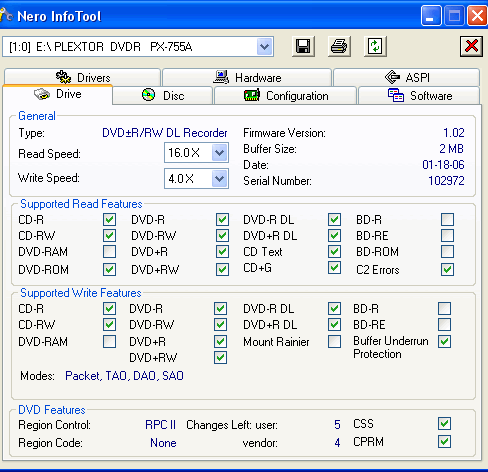
- DVD InfoPro
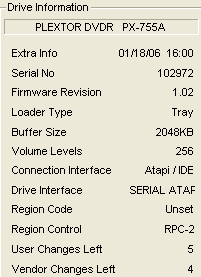
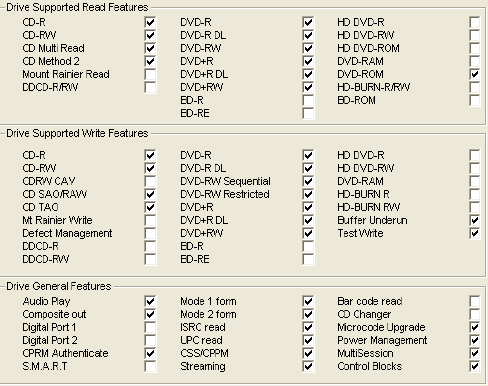
- Plextools Professional



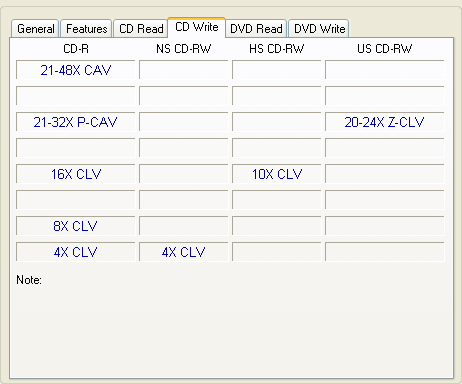
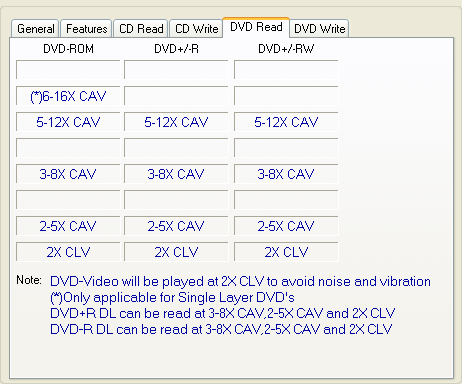

- The Drive
We received the bundled version of the drive, with no extra bezel or any accompanying software. For the purposes of this review, Plextor included a Plextools Pro latest version CD, with version 2.31. For those interested, the retail package contains several software programs, both full and trial, as indicated in the table below.

- Retail Package
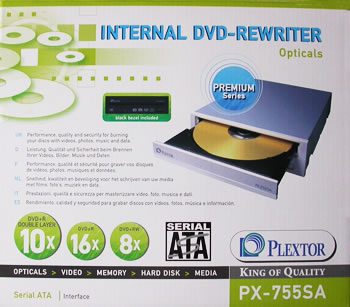
SATA cable and power for SATA are included in the package. A second bezel, coloured black, is also in the package.
- Front panel view

The retail package also includes a black bezel.
- Rear panel view

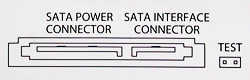
- Label

We opened the drive to take a look at its internal mechanism. Note here, that by doing this, you void the warranty and so we strongly advise against it. Click on the image below for a larger, more detailed view of the drive internals.

The 755SA uses the same Sanyo chipset as we saw in the 755A, the LC897496K, which according to Sanyo's official datasheet, offers DVD±R 16X, DVD ±RW 12X writing speed, DVD-ROM 16X reading speed, DVD-RAM 5X reading/writing speeds and 52X/32X writing speeds for CD-R and CD-RW media respectively. As we've seen from the drive's specs though, the 755SA does not support any DVD-RAM functions.

- Installation
As mentioned earlier, the new PX-755SA came to our labs in its bundled version and with the latest firmware installed, version 1.02. The drive was installed under WinXP and was recognized as "Plextor DVDR PX-755A".

We compared the drive's results (reading-writing times) with the results of two other latest release drives with similar specs and performance, the LiteOn SHM-165P6S and the BenQ DW1655.
Review Pages
2. Reading Tests
3. DVD Error Correction
4. CD Recording Tests
5. CD Writing Quality - Plextools
6. CD Writing Quality - Clover System
7. DVD Writing Tests
8. DVD Writing Quality - Page 1
9. DVD Writing Quality - Page 2
10. DVD Writing Quality - Page 3
11. DVD Writing Quality - Page 4
12. DVD Writing Quality - Page 5
13. DVDR DL - Page 1
14. DVDR DL - Page 2
15. Autostrategy
16. Booktype Setting
17. Conclusion
18. DVD Writing Quality - Almedio