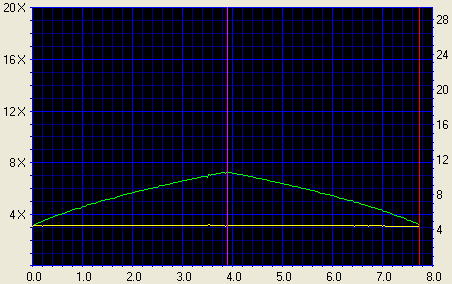Ricoh MP5308D
2. Transfer Rate Reading Tests
Review Pages
2. Transfer Rate Reading Tests
3. CD Error Correction Tests
4. DVD Error Correction Tests
5. Protected Disc Tests
6. DAE Tests
7. Protected AudioCDs
8. CD Recording Tests
9. 3T Jitter Tests
10. C1 / C2 Error Measurements
11. DVD Recording Tests
12. KProbe/PlexTools Scans - Page 1
13. KProbe/PlexTools Scans - Page 2
14. BookType Setting
15. Conclusion
Ricoh MP5308D DVD±R/RW Recorder - Page 2
- CD Format
The Ricoh drive supports up to 40X reading speed. Below are the transfer rate graphs compared with two more drives:



As we can see from our tests, the drive behaves similarly to the other two, having acceptable transfer rates and seek times.
- DVD Format
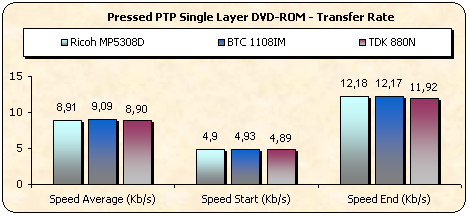
The drive offers good transfer rates with SL (Single Layer) DVD-ROM media.
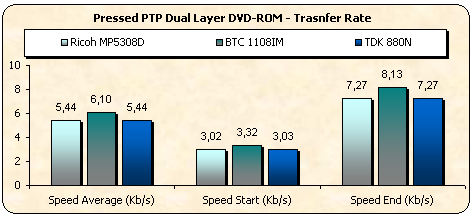
The two layers of a PTP DVD-ROM disc are read sequentially with the drive starting reading from the inner part of the disc, which is the beginning of each layer, towards the outer range, for each layer. Ricoh has a good average transfer rate.
The first layer of an OTP dual layer DVD-ROM is read exactly the same way as the first layer of the PTP disc we tested previously. The difference here is the reading strategy of the second layer of the disc. The beginning of the second layer is located in the outer part of the disc, so the drive starts reading from the outer tracks toward the inner part of the disc. The average reading speed is 5.40X.
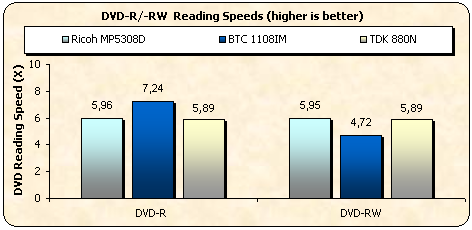

Again the Ricoh drive performed similarly to the other two drives, offering acceptable transfer rates with DVD media.
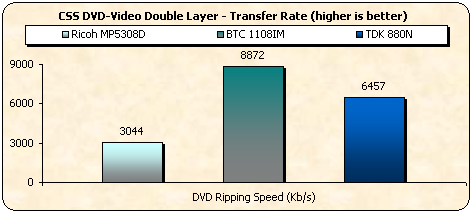
DVD video DL ripping performance wasn`t quite so good, offering only 3044 kb/s.
- Appendix
Nero CD-DVD Speed Graphs
- CD Pressed / CD-R / US-RW
- DVD Pressed SL / DVD Pressed DL / DVD-R / DVD-RW / DVD+R / DVD+RW
Review Pages
2. Transfer Rate Reading Tests
3. CD Error Correction Tests
4. DVD Error Correction Tests
5. Protected Disc Tests
6. DAE Tests
7. Protected AudioCDs
8. CD Recording Tests
9. 3T Jitter Tests
10. C1 / C2 Error Measurements
11. DVD Recording Tests
12. KProbe/PlexTools Scans - Page 1
13. KProbe/PlexTools Scans - Page 2
14. BookType Setting
15. Conclusion