Ricoh MP5316DA
19. DVD+R DL - Page 1
Review Pages
2. Transfer Rate Reading Tests
3. CD Error Correction Tests
4. DVD Error Correction Tests
5. Protected Disc Tests
6. DAE Tests
7. Protected AudioCDs
8. CD Recording Tests
9. Writing Quality Tests - 3T Jitter Tests
10. Writing Quality Tests - C1 / C2 Error Measurements
11. DVD Recording Tests
12. CDSpeed/PlexTools Scans - Page 1
13. CDSpeed/PlexTools Scans - Page 2
14. CDSpeed/PlexTools Scans - Page 3
15. CDSpeed/PlexTools Scans - Page 4
16. CDSpeed/PlexTools Scans - Page 5
17. CDSpeed/PlexTools Scans - Page 6
18. CDSpeed/PlexTools Scans - Page 7
19. DVD+R DL - Page 1
20. DVD+R DL - Page 2
21. BookType Setting
22. Conclusion
DVD+R DL - Page 1
- Writing Tests
We burned some DVD+R DL discs with DVD-Video content. The source disc was "Gladiator Movie - Special Edition" disc1 with a total size of 6.86GB. First we transferred the movie to the hard disc with DVD Decrypter as ISO format (single file). We used Double Layer media provided by Ricoh and Verbatim (MKM). The following screenshot shows the media code for these Double Layer discs.
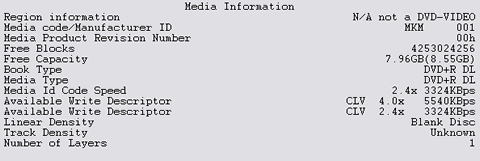
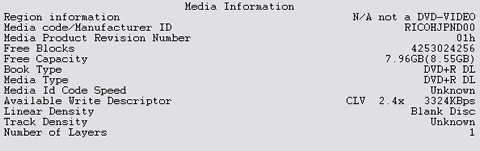
You might notice that the Ricoh media Id Code speed cannot be read by the drive. This means that this media is not supported with the current firmware loaded on the Ricoh MP5316DA. It's funny, a drive bearing the Ricoh brand not supporting Ricoh media, isn' it?
We then used CopyToDVD v3.0.29.48 with Verbatim Double Layer media, and specifically the "Movie & Pictures" option, and then "Write DVD Video". The software prompts us to select the Video_TS/ISO image folder. We chose the "GLADIATOR.ISO" image and we selected the RICOH MP5316DA burner.

After pressing "OK", the burning procedure started without any unexpected delays. It should be noted that we did change the default booktype setting prior to writing the disc to DVD-ROM booktype, with the latest DVDInfoPro software.

The writing process was finished after 22:35 minutes. The average speed was 3.91X as reported by the CopyToDVD software.
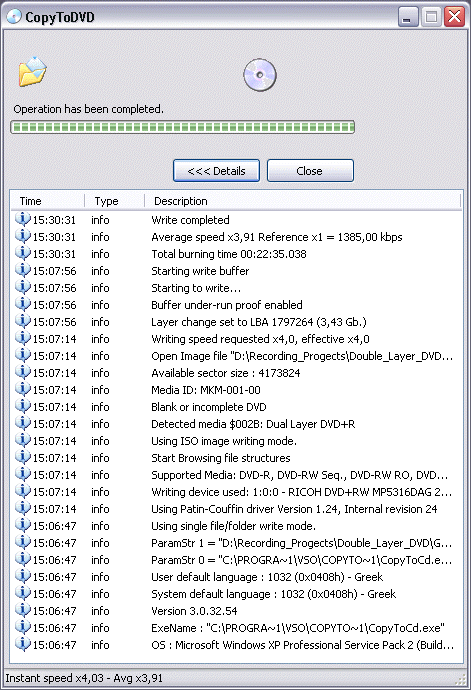
Performing the same with the Ricoh DL media, we got the following:
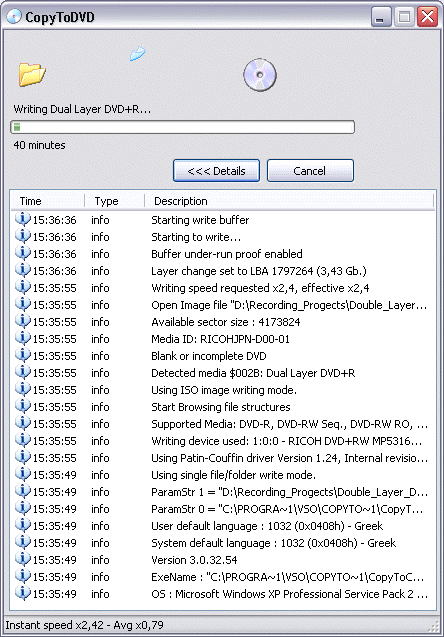
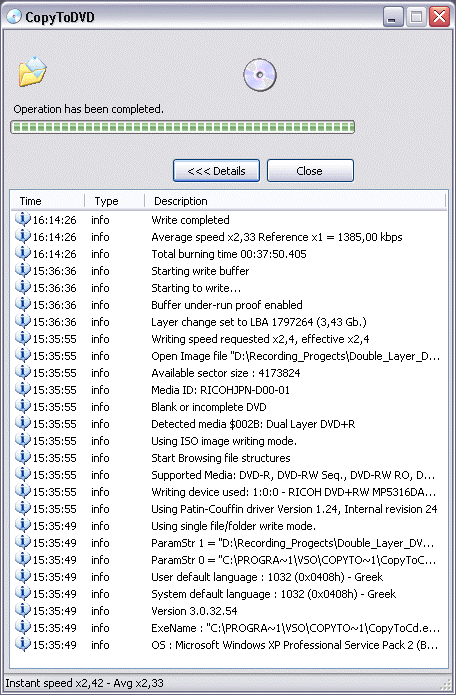
The writing process was finished after 37:50 minutes. The average speed was 2.33X as reported by the CopyToDVD software. The drive burned the Ricoh DL media at 2.4X speed, apparently because it could not read the media id code speed field that we saw in the second screenshot previously on this page.
Review Pages
2. Transfer Rate Reading Tests
3. CD Error Correction Tests
4. DVD Error Correction Tests
5. Protected Disc Tests
6. DAE Tests
7. Protected AudioCDs
8. CD Recording Tests
9. Writing Quality Tests - 3T Jitter Tests
10. Writing Quality Tests - C1 / C2 Error Measurements
11. DVD Recording Tests
12. CDSpeed/PlexTools Scans - Page 1
13. CDSpeed/PlexTools Scans - Page 2
14. CDSpeed/PlexTools Scans - Page 3
15. CDSpeed/PlexTools Scans - Page 4
16. CDSpeed/PlexTools Scans - Page 5
17. CDSpeed/PlexTools Scans - Page 6
18. CDSpeed/PlexTools Scans - Page 7
19. DVD+R DL - Page 1
20. DVD+R DL - Page 2
21. BookType Setting
22. Conclusion





















