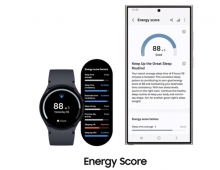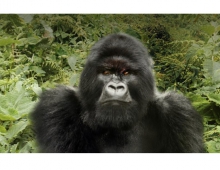Samsung 850 Pro SSD review
2. Samsung Magician software
The 850 Pro comes with some other extras worth mentioning.
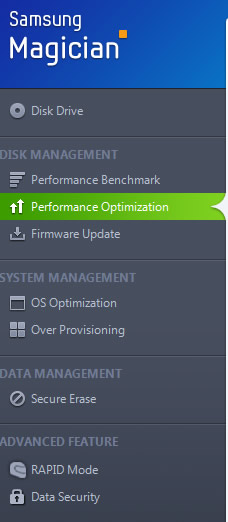 Starting with the data migration software, it is provided to allow for upgrading existing HDD-based systems. Samsung's Magician utility, covers firmware updates, health monitoring, and OS optimization, among other functions. The utility can even allocate a portion of user-accessible storage as additional overprovisioned area.
Starting with the data migration software, it is provided to allow for upgrading existing HDD-based systems. Samsung's Magician utility, covers firmware updates, health monitoring, and OS optimization, among other functions. The utility can even allocate a portion of user-accessible storage as additional overprovisioned area.
Through the Magician app you can also enable or disable the RAPID mode, otherwise known as Real-time Accelerated Processing of I/O Data. Just like shifting gears in a car, the Magician software gives you the option to enhance performance by processing data on a system level using free PC memory (DRAM) as a cache, providing 1.8 times faster performance in the RAPID mode.
Disabled by default, this caching scheme commandeers a slice of system memory to serve as a repository for frequently accessed data - similarly to the Windows' SuperFetch mechanism. RAPID covers all data types.
The cache's contents are written to the drive when Windows shuts down, and they're loaded back into RAM when the OS boots up.
RAPID mode actually debuted with the 840 EVO before migrating to the 840 Pro. But then the cache size was just 1GB. The latest RAPID revision 2.0 introduces a 4GB option for systems with 16GB of RAM.
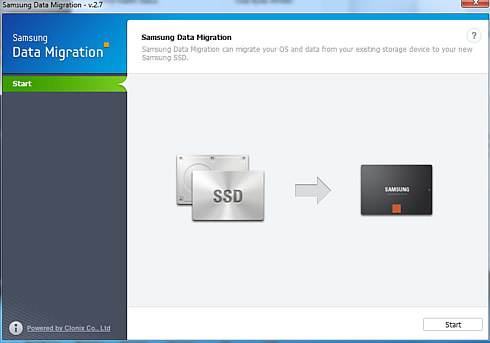

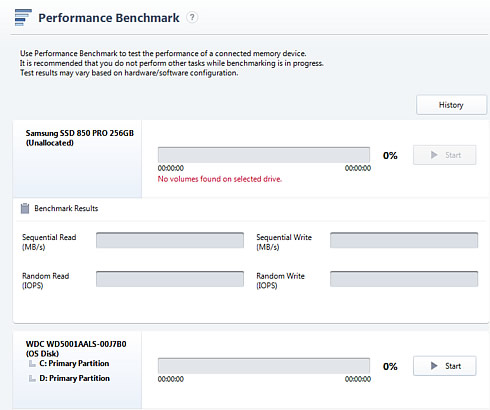



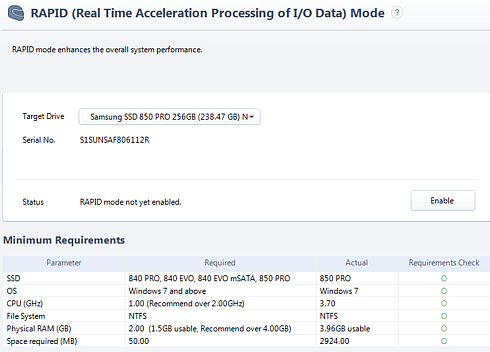
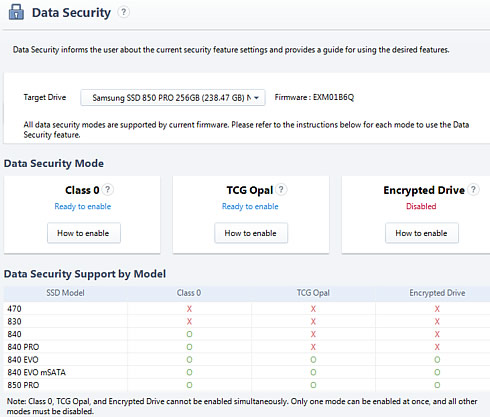
We also ran a few benchmarks with RAPID 2.0 enabled.
PCMark 8 showed that enabling RAPID resulted to a much faster (about 50%) but the storage score was the same. That happened because PCMark 8 actually records the completion time of each task in the storage suite.
We also tried ATTO to see how the updated RAPID responses to different transfer sizes. The result was impressive, with the performance to scale quite linearly until hitting the IO size of 256KB. With writes, RAPID continues to cache until hitting 1MB.
Sequential performance with CrystalDiskMark and RAPID enabled was also impressive, with the drive to reach the 6700 MB/s for read and 4500 MB/s for write.
The cache-aided configuration also offered quicker random write access times for all the transfer sizes we tested with HDTune, and 4KB random reads got a boost, too. But the caching scheme didn't improve performance with 1MB random reads and the read access times HD Tune's 512-byte and 64KB tests.