Sapphire X850XT
15. Overclocking
No matter your graphics card, there comes a time in your computer's life when it can no longer cope with the latest technology the ever so popular games use. This is one of the main reasons for overclocking your graphics card. Gamers are always looking forward for a little extra boost in terms of framerate. Even though most of the times the boost is far from noticeable, overclocking remains the last resort when you can't afford to buy a brand new VGA card.
The stock clocks are set to 520MHz and 540MHz, according to ATiTool.
 |
The standard factory frequencies for the Sapphire X850 |
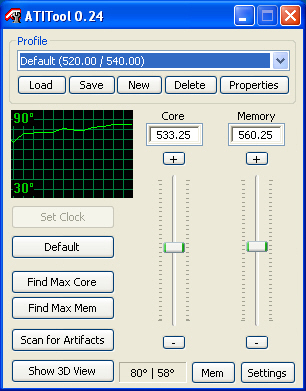 |
The maximum settings for the Sapphire X850XT |
Using AtiTool once again, step by step we increased the memory and core frequencies until we found the maximum stable settings for each clock.
The 533/560Mhz for the Core and Memory respectively probably shows that the card's clocks were already set at the highest possible levels. We also set the clock to 540/565 but after a while the so-called "artifacts" were visible, so we had to go back. Before this however, we tried even higher clock frequencies, but the result was blue screens and restarts.
 |
Increasing the memory clock too much, produces the so-called "artifacts". |
Let's see the performance boost we got from this:

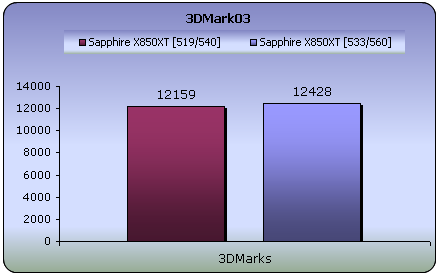
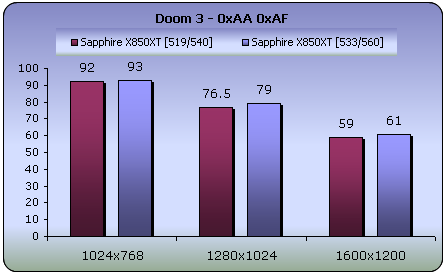
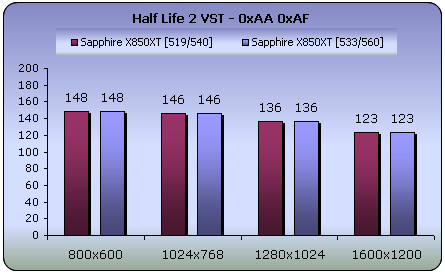
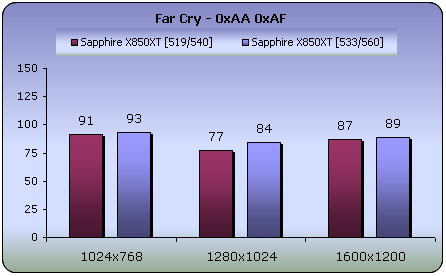
It seems there is no actual in-game difference, a couple of fps more are negligible values. In the 3DMark benchmarks, there was slightly better performance but this is not something you'll notice in the games.



















