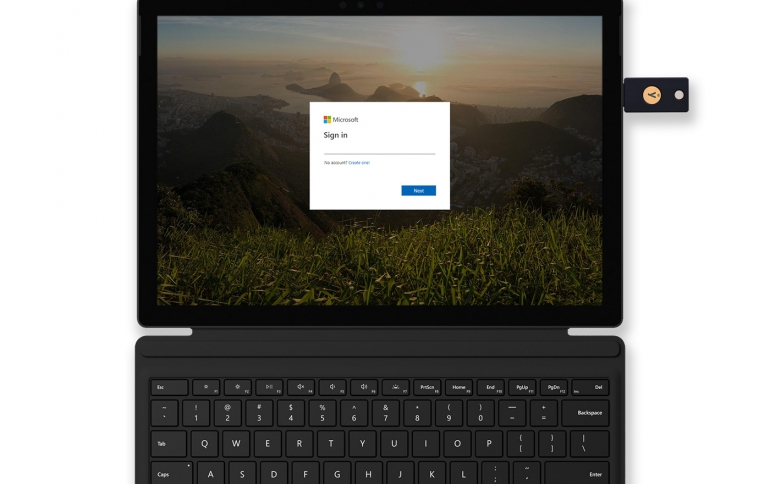
Sign into Your Microsoft Account Without a Password
Microsoft is offering you the option of signing into your personal Microsoft account using the Edge browser and either Windows Hello or a FIDO2-based security device.
The option, available in the latest Windows update, allows you to sign in with your Microsoft account to online Microsoft services using Windows Hello or a compatible security key. A security key is a little USB or NFC (Near Field Communication) device with built-in enhanced security that protects your credentials by requiring biometric or PIN to unlock it. Your Microsoft account provides you access to Microsoft digital services – from accessing your OneDrive, to making purchases in Microsoft Store, and more. Microsoft-compatible security key are sold separately from Microsoft's partners, including Yubico and Feitian Technology.
Microsoft is also making it easier to protect your identity on Windows. In the Windows Security app, available on all Windows 10 PCs2, the company has made updates to the Account Protection page, which alerts you if there’s an action to take to improve your account protection. From here, you can set up Windows Hello and you’ll also be alerted if there’s an issue with Dynamic Lock. As a refresher, Dynamic Lock works when you Bluetooth pair your phone to your PC – once you’re out of range with your phone, your PC will automatically lock.
Microsoft has also made it easier to set up Windows Hello from the lock screen, which means no more digging through Settings. Once you’ve signed into your free Microsoft account, you’ll see the Windows Hello icon show up next to the password icon – just click, enter your password, and follow the steps to setting up Windows Hello.





















