Waitec Vision HTX
5. Menus - Page 1
After connecting the power and the composite/s-video cables to the TV and turning on the unit, the user will be greeted with the following main welcome screen, with the Waitec, DVD-Video and Mpeg4-Video logos. On the top left corner, we can see the tray status (open/close/loading):
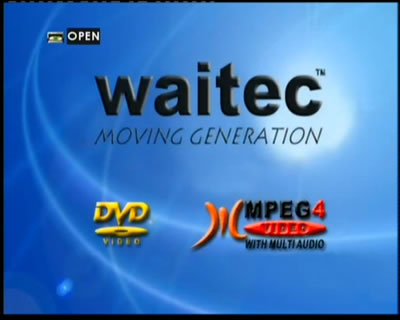

The player includes a screen saver so that if you don't use the player for a long period but leave it turned on, it will show a rotating DVD-Video logo, shortly after which the player will shut down. Quite useful.
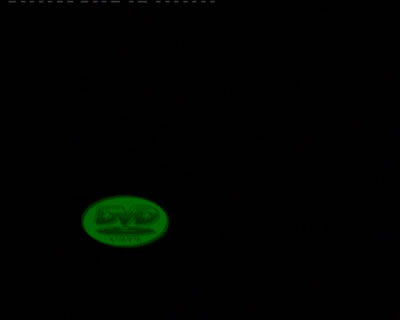
The player has two audio line-in RCA inputs for hooking up external sources. The screenshots below show both inputs, appearing as LINE 1 and LINE 2 in the top left of the screen, just above the Waitec logo:


The audio line selection changes by using the "function" button on the remote control. Below we can see the screen for the FM/AM tuner:






















