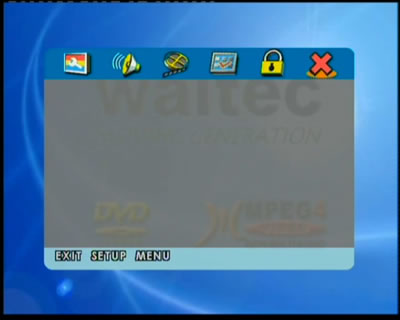Waitec Vision HTX
6. Menus - Page 2
After pressing the "Setup" button, the player's main menu will display allowing us to set an array of options. The main choices or setup pages, appear as icons at the very top of the screen.
The "General Setup Page" includes the TV display (4:3, 16:9), the OSD language (no Greek language support) and the screen saver.
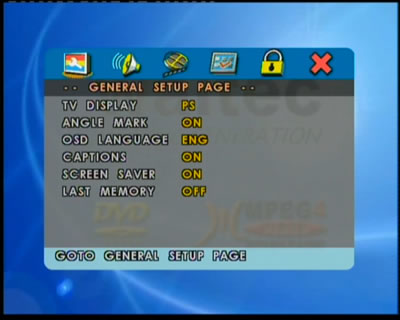
Moving to the "Audio Setup page", you can configure all the Audio related options: the 5.1 downmix, the 5.1 speaker setup and Dolby Pro Logic II 3D Sound Setup and choose from preset equalizer modes.

In the Video setup page, you can set the video output mode, turn on or off Progressive Scan and change the color settings.
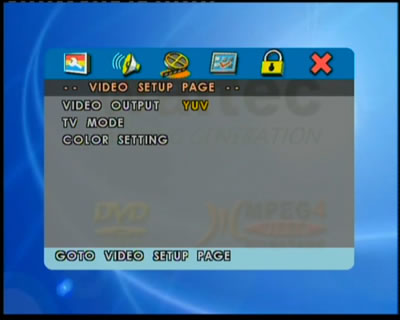
The next two setup pages are the preferences and password pages.
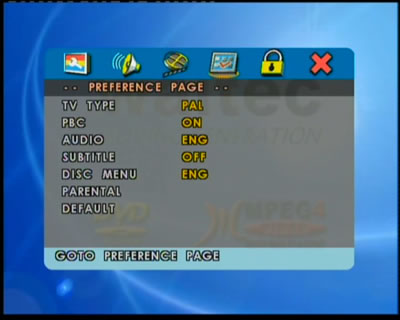
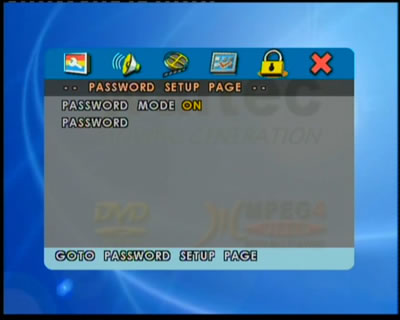
The last icon exits the setup menu.