52X CD-RW Roundup Vol2
4. Introduction - Waitec STORM 52/2
Review Pages
2. Introduction - Mitsumi CR-487ETE
3. Introduction - Teac CD-W552E
4. Introduction - Waitec STORM 52/2
5. Data Reading tests
6. Error Correction Tests page 1
7. Error Correction Tests page 2
8. CloneCD Reading Tests
9. DAE Tests
10. CD-R Writing Tests
11. Writing Quality Tests page 1 - AOpen CRW5224
12. Writing Quality Tests page 2 - AOpen CRW5224
13. Writing Quality Tests page 1 - Mitsumi CR-487ETE
14. Writing Quality Tests page 2 - Mitsumi CR-487ETE
15. Writing Quality Tests page 1 - Teac CD-W552E
16. Writing Quality Tests page 2- Teac CD-W552E
17. Writing Quality Tests page 1 - Waitec STORM 52/2
18. Writing Quality Tests page 2- Waitec STORM 52/2
19. RW Writing Tests
20. Conclusion
52X IDE CD-RW Recorder Roundup - Page 4
- Waitec STORM 52/2
 Last
but not least, the Waitec STORM 52/2 arrived to our labs and could not be excluded
from this roundup. As with the previous drives, the STORM 52/2 supports 52X
CAV reading/writing for the CD-R and 24X US-RW writing.
Last
but not least, the Waitec STORM 52/2 arrived to our labs and could not be excluded
from this roundup. As with the previous drives, the STORM 52/2 supports 52X
CAV reading/writing for the CD-R and 24X US-RW writing.

The drive supports the SafeLink feature to prevent buffer under run and the "OPC" technology to obtain optimal power of the laser while writing. The cache buffer is 2MB and the Mt Rainier feature is not missing.

The installed firmware version is v1.05. The drive can also retrieve C2 error information. The following pictures show the available reading/writing speeds. As with the AOpen drive, the Nero InfoTool does not report the supported 48X writing speed.

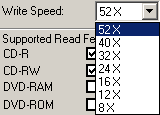
- The package
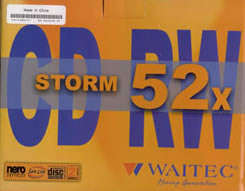 The
European retail package includes the STORM 52/2, a quick installation manual,
Nero Burning Rom and InCD and two 52X CD-R discs. The drive's price is not yet
known, but should be around 100 Euro. Waitec offers two years warranty for the
drive.
The
European retail package includes the STORM 52/2, a quick installation manual,
Nero Burning Rom and InCD and two 52X CD-R discs. The drive's price is not yet
known, but should be around 100 Euro. Waitec offers two years warranty for the
drive.
- Looking at the drive
On the front panel of the drive you can see the load/eject button, the audio
play/skip button, the thumb wheel volume control, the reading/writing indicator
(LED) and a 3.5 mm headphone jack. The drive is easily identified from the "Waitec
Storm 52" logo on the right side of the disc tray.

On the rear panel of the drive you will find IDE bus connector, the power supply connector, the master/slave jumper, the digital audio output connector and the analog audio line-out connector.


- Inside the drive
After removing the bottom screws we can see the internal of the drive. Note that by doing this the warranty becomes invalid. The drive uses Ricoh chipsets as well as the AOpen CRW5224:


- Installation
The Waitec drive was installed as a Master device in the secondary IDE channel
of our test PC, and worked at Ultra DMA mode. After booting, it identified itself
as a "WAITEC STORM52/2". Un-checking the "JustSpeed"
box, all inserted media can be written up to 52X, else the writing speed will
limited down to 40X or even lower...
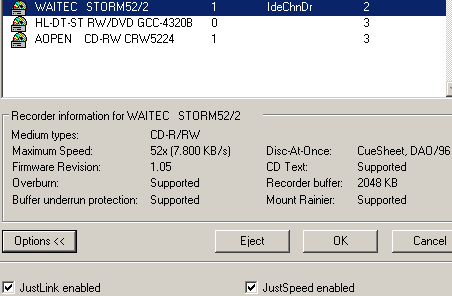
Review Pages
2. Introduction - Mitsumi CR-487ETE
3. Introduction - Teac CD-W552E
4. Introduction - Waitec STORM 52/2
5. Data Reading tests
6. Error Correction Tests page 1
7. Error Correction Tests page 2
8. CloneCD Reading Tests
9. DAE Tests
10. CD-R Writing Tests
11. Writing Quality Tests page 1 - AOpen CRW5224
12. Writing Quality Tests page 2 - AOpen CRW5224
13. Writing Quality Tests page 1 - Mitsumi CR-487ETE
14. Writing Quality Tests page 2 - Mitsumi CR-487ETE
15. Writing Quality Tests page 1 - Teac CD-W552E
16. Writing Quality Tests page 2- Teac CD-W552E
17. Writing Quality Tests page 1 - Waitec STORM 52/2
18. Writing Quality Tests page 2- Waitec STORM 52/2
19. RW Writing Tests
20. Conclusion














