ABIT AN8 32X
18. Overclocking
Review Pages
2. A Closer Look
3. Test System
4. 3DMark2005
5. 3DMark2003
6. Codecreatures
7. Aquamark - 3DMark01
8. Half Life 2
9. Quake 4
10. F.E.A.R.
11. Need For Speed - Most Wanted
12. Performance Test v5.0
13. PCMark04 - 05
14. Guru Utility
15. Bios - Page 1
16. Bios - Page 2
17. Software CD
18. Overclocking
19. Conclusion
The μGuru utility is a convenient utility to help overclock your system. There is no need to enter into the BIOS with this utility, although we still think the BIOS is still the safest way to go.
First, we selected the Turbo preset profile.

The changes were made immediately, without any restart being required.
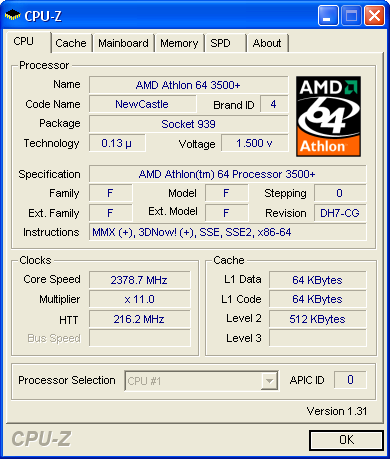

Afterwards, we manually set the FSB speed and voltages through the μGuru utility, by creating and saving our own profile.
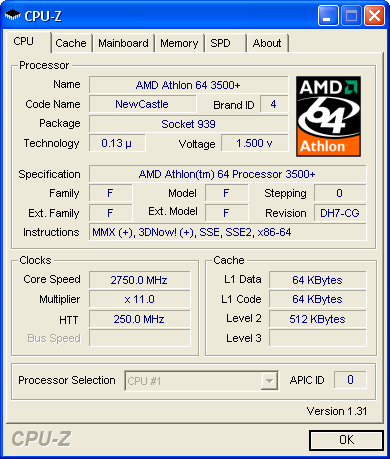
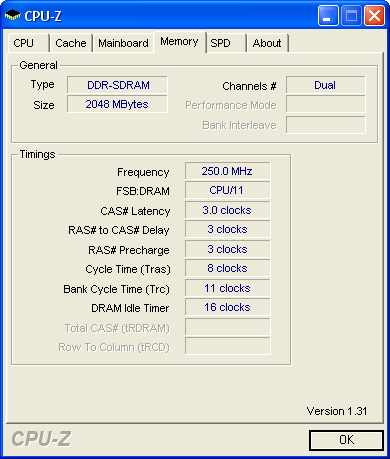
A great way to overclock your system. However, don't over do it, because your system will become unstable and can lock up or even reboot.
Review Pages
2. A Closer Look
3. Test System
4. 3DMark2005
5. 3DMark2003
6. Codecreatures
7. Aquamark - 3DMark01
8. Half Life 2
9. Quake 4
10. F.E.A.R.
11. Need For Speed - Most Wanted
12. Performance Test v5.0
13. PCMark04 - 05
14. Guru Utility
15. Bios - Page 1
16. Bios - Page 2
17. Software CD
18. Overclocking
19. Conclusion

















