ABIT AN8 32X
16. Bios - Page 2
Review Pages
2. A Closer Look
3. Test System
4. 3DMark2005
5. 3DMark2003
6. Codecreatures
7. Aquamark - 3DMark01
8. Half Life 2
9. Quake 4
10. F.E.A.R.
11. Need For Speed - Most Wanted
12. Performance Test v5.0
13. PCMark04 - 05
14. Guru Utility
15. Bios - Page 1
16. Bios - Page 2
17. Software CD
18. Overclocking
19. Conclusion
These are BIOS features for advanced use, including overclocking:
From the Advanced Features tab, you can configure the DDR memory.
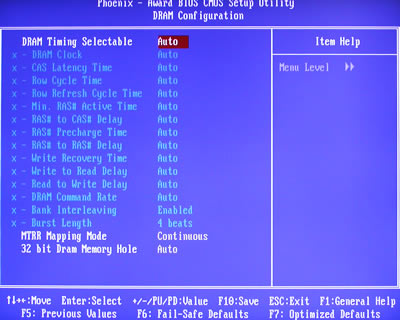
Set between Auto, SPD or Manual memory timings.

If you set to Manual then you'll be able to set the timings as well...

...or the memory speed.
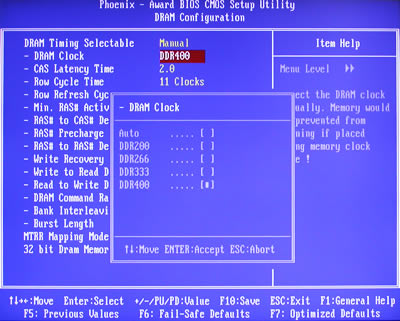
At this point, we would like more than just the four preset speed modes. For example, the ability to increase the speed step by step.
The μGuru utility will help you to overclock your system. Set it to "User Define" and change the Multiplier as well as the External Clock, meaning the FSB speed. An increase in the CPU Core Voltage and DDR Voltage is required for higher stability. The board can provide the memory with voltages up to 3.20 V and the CPU up to 1.90 V.

This μGuru utility will also help you to monitor the temperatures for your system as well as the fan speeds and voltages.
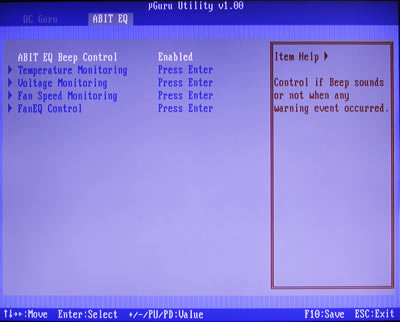

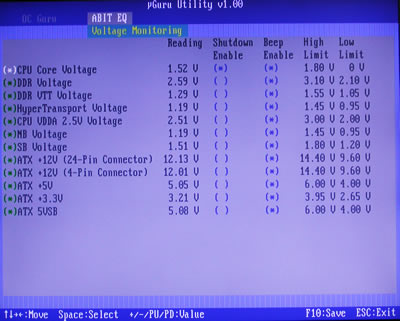
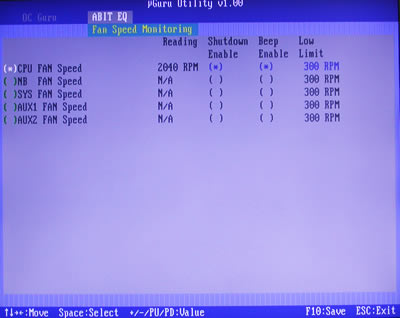
Review Pages
2. A Closer Look
3. Test System
4. 3DMark2005
5. 3DMark2003
6. Codecreatures
7. Aquamark - 3DMark01
8. Half Life 2
9. Quake 4
10. F.E.A.R.
11. Need For Speed - Most Wanted
12. Performance Test v5.0
13. PCMark04 - 05
14. Guru Utility
15. Bios - Page 1
16. Bios - Page 2
17. Software CD
18. Overclocking
19. Conclusion

















