Ahead Nero 5.5 CD-R Software
6. SVCD/CD-Extra Authoring
Nero 5.5 preview - Page 6
SVCD/CD-Extra Authoring
SVCD Creation:
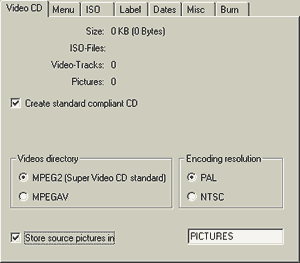 The
SVCD creation tab also has changed according to the VideoCD. There is the option
to change the default videos directory, the encoding resolution and where the
pictures would be stored..This time the "Create standard compliant CD"
is checked but as you can understand this can be changed. Why you might want
to do it? Cause not many Mpeg2 encoders can produce compliant SVCD Mpeg2 streams.
Note that the Nero doesn't include Mpeg2 encoder so this screen shouldn't have
the "Encoding Resolution" option. Ahead plans to add an external Mpeg2
plug-in encoder later in 2001...:
The
SVCD creation tab also has changed according to the VideoCD. There is the option
to change the default videos directory, the encoding resolution and where the
pictures would be stored..This time the "Create standard compliant CD"
is checked but as you can understand this can be changed. Why you might want
to do it? Cause not many Mpeg2 encoders can produce compliant SVCD Mpeg2 streams.
Note that the Nero doesn't include Mpeg2 encoder so this screen shouldn't have
the "Encoding Resolution" option. Ahead plans to add an external Mpeg2
plug-in encoder later in 2001...:

 authoring:
This is another new task that has been added in the Nero 5.5. CD-Extra-CD consists
of 2 sessions: 1st session: Audio tracks / 2nd session: Data track. The advantage
of a CD-Extra-CD is, that a “normal” audio CD-Player only recognizes
the 1. session of a CD. Therefore it only notices the “normal” audio
CD, without being “disturbed” by the data track. A CD-ROM recognizes
the 2nd session and the contained data. This mode mostly can be used for Karaoke
CDs:
authoring:
This is another new task that has been added in the Nero 5.5. CD-Extra-CD consists
of 2 sessions: 1st session: Audio tracks / 2nd session: Data track. The advantage
of a CD-Extra-CD is, that a “normal” audio CD-Player only recognizes
the 1. session of a CD. Therefore it only notices the “normal” audio
CD, without being “disturbed” by the data track. A CD-ROM recognizes
the 2nd session and the contained data. This mode mostly can be used for Karaoke
CDs:

Here we can include the desired languages among with several other details.
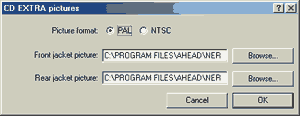
Lets continue to the "CDA" tab. As you can see this also has serious changes over the previous Nero 5.0x
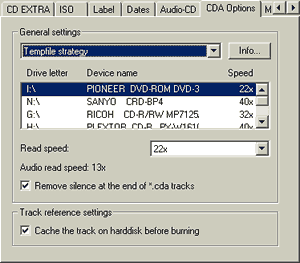
Nero 5.5 gives you much more options when reading on the fly AudioCDs. If you press the "info" button the following screen will come out:

After we press BURN the project screen will appear where we will drop our Audio files (mp3,wav) and we can select from the various properties for each track:
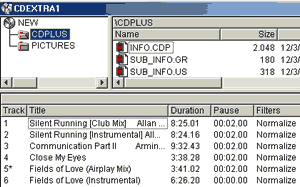
In the first screen we insert the CD-Text information among with the pause, cross fade effect:
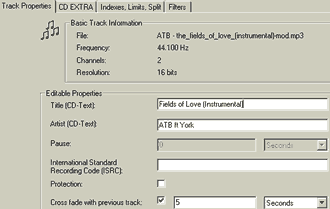
As you can see a new tab has been added. It includes the CD-Extra information:
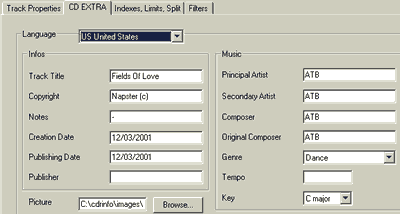
The rest 2 tabs (Indexes, Limits, Split) are the same as with the other various AudioCD jobs. You can also edit the wav files using the new Nero wave editor.













