Cactus Data Shield 200
3. Inside the protection
Review Pages
Cactus Data Shield 200 - Page 3
- Getting inside the CDS200 protection
The new Natalie Imbruglia CD, White Lilies Island, disc is a "multisession" mix of twelve ordinary 16 bit CD music tracks, and one data track containing the same music compressed by a proprietory process into a 29.4 megabyte file. When played on a Windows PC, without any attempt at copying, a program on the CD over-rides Windows Media Player, and plays a highly compressed version of the music at 128 kbps - the normal CD standard is 1.4 mbps. This stops some PC copy software working. But it also means people who legitimately choose to listen to the disk through a PC get poor sound.
 Other
ways of playing the disk have also been affected. Some Macs play no music, while
others cannot play Track 1. The disk cannot be listened to when the Philips
CD recorder is used as a player. And Track 1 will not play on a Sony PlayStation
2 deck, although Track 2 will. As sold, the CD carries no warning that it is
copy-protected, just a small print credit to "Cactus Data Shield 200 by
Courtesy of Midbar Tech Ltd, Tel-Aviv, Israel", behind the jule case.
Other
ways of playing the disk have also been affected. Some Macs play no music, while
others cannot play Track 1. The disk cannot be listened to when the Philips
CD recorder is used as a player. And Track 1 will not play on a Sony PlayStation
2 deck, although Track 2 will. As sold, the CD carries no warning that it is
copy-protected, just a small print credit to "Cactus Data Shield 200 by
Courtesy of Midbar Tech Ltd, Tel-Aviv, Israel", behind the jule case.
On the back of the disc we can see a visible circle that separates the two sessions:

At the following picture we can see that all tracks can be visible with human's eye:

Let's now see the structure of the CDS200 disc. There are 2 sessions inside:
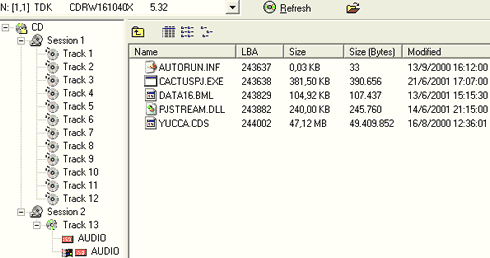
The first session contains all the audio tracks, while the second tracks contain 5 files: Autorun.inf, CactusPJ.exe, Data16.bml, PDStream.dll and Yucca.CDS. The Autorun.inf file contains only one entry (Autorun=CactusPJ.exe), which loads the CactusPJ.exe file. This file is actually integrates an Mp3 Player and possibly additional CDS200 protection. The Yucca.CDS contains all 12 tracks compressed at Mp3 (128kbs). The idea is that you can hear music in PC (through Mp3 format) but not be able to rip it at HD. Note that the second session DOESN'T appear with all drives. Some drives can see it, some can't.
If you try to run CactusPJ.exe from HD you will get an error message:
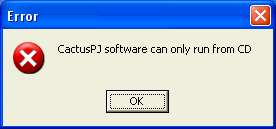
When you try running it from CD, a MP3 player opens and you can hear all 12 tracks:
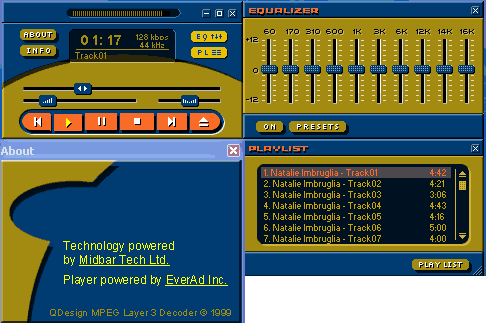
You can have also Title information:

Let's now see the first session:
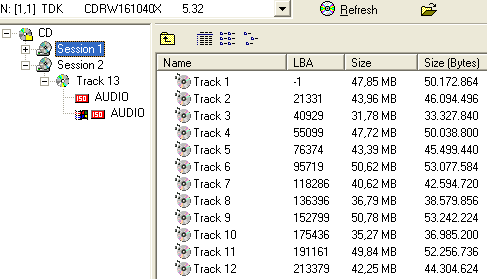
At the first session we can see all 12 tracks. Notice the first track that starts from LBA -1 as ISOBuster reports. This is what most drives will report, since they cannot recognize the exact location of the first track (due to copy protection).
Review Pages













