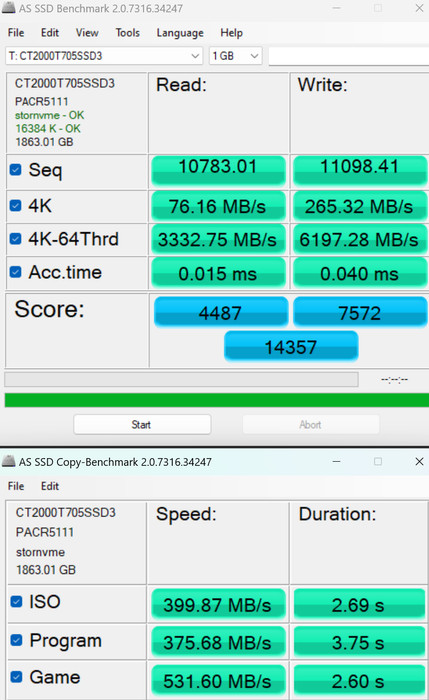Crucial T705 2TB NVME SSD
2. Tests
In order to test the NVME drive we used the following configuration:
- CPU: AMD Ryzen 9 7950X
- Case: be quiet! Dark Base Pro 901
- Case fans: 2x140 be quiet! Silent Wings 4 PWM
- CPU Cooler: Noctua NH-U12A Chromax.Black + 2x120mm Stock Noctua fans
- Motherboard: Asus ProArt X670E-CREATOR WIFI
- Memory: 2x16GB AddLink Spider X5 DDR5-6000MHz (EXPO Profile)
- PSU: be quiet! Dark Pro 13 1300Watt
- Main Storage: Samsung 980Pro 1TB
- VGA: MSI GeForce RTX 4090 SUPRIM X 24G
- Operating system: Windows 11 x64 + latest motherboard/AMD chipset drivers installed (DirectStorage enabled drive)
Since our motherboard supports TWO Gen5 drives, we installed at the closest to the CPU NVME slot the Crucial T705 2TB NVME SSD, at the second PCIe Gen5 slot, a Crucial T700 2TB NVME SSD as well. Both drives were under the big passive heatsink of the Asus motherboard. However despite that, we did notice high temperatures, and for that in order to perform our tests we had to install a small 40x40mm fan to blow air at this slot to avoid thermal throttling and reduce temperatures. Note that at least with the Asus ProArt X670E-Creator motherboard, big VGA cards, like the MSI 4090 are exactly above the passive heatsink, so you won't be able to use aftermarket heatsinks at both Gen5 slots.
Without any air flow, the Crucial T705 NVME SSD will reach up to 80 Celsius with constant read/write operations. If you apply, even a small airflow, you should expect to see much lower temperatures, around 55 Celsius and 47 Celsius idle. So if you want to use PCIe Gen5 NVME SSD, you should look for air-cooled NVME SSD coolers and not the passive motherboard heatsink.

Starting our tests, we used many different CrystalDiskMark software versions to get how the drive would perform.
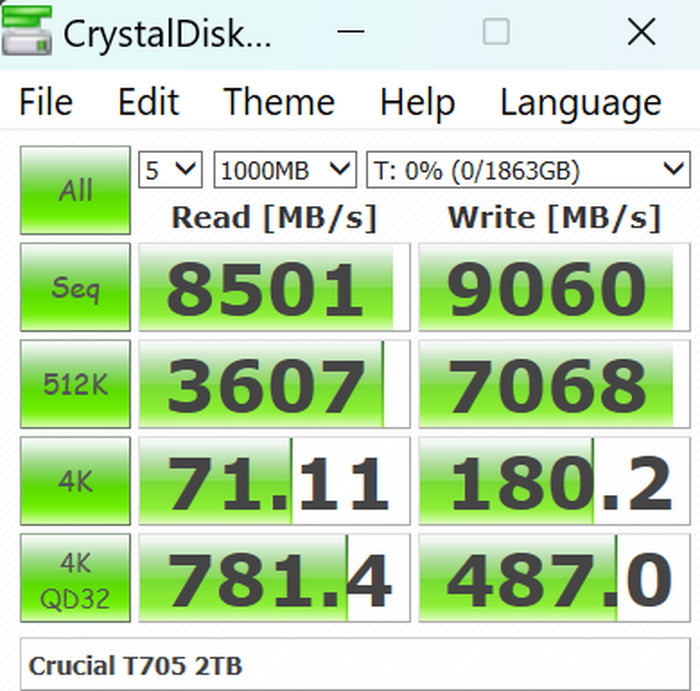
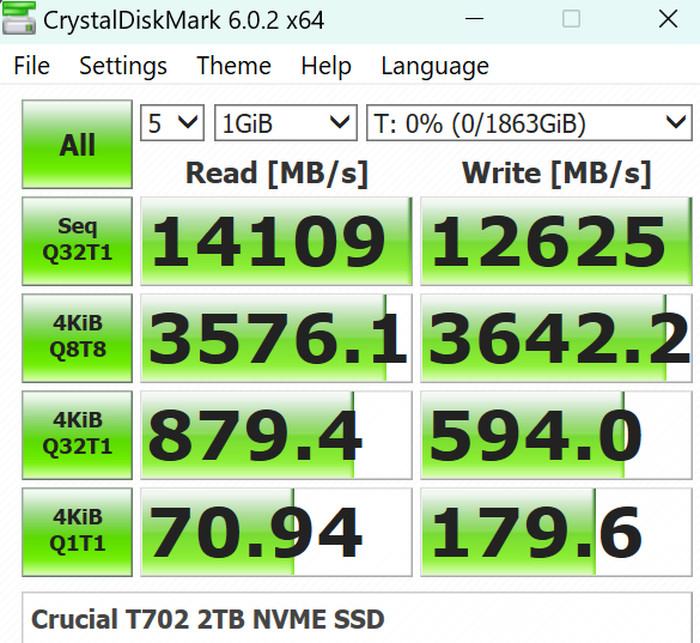

The latest CrystalDiskMark 8.0.5 promises up to 14.3GB/sec reading and 12.6GB/sec writing performance with sequential files.
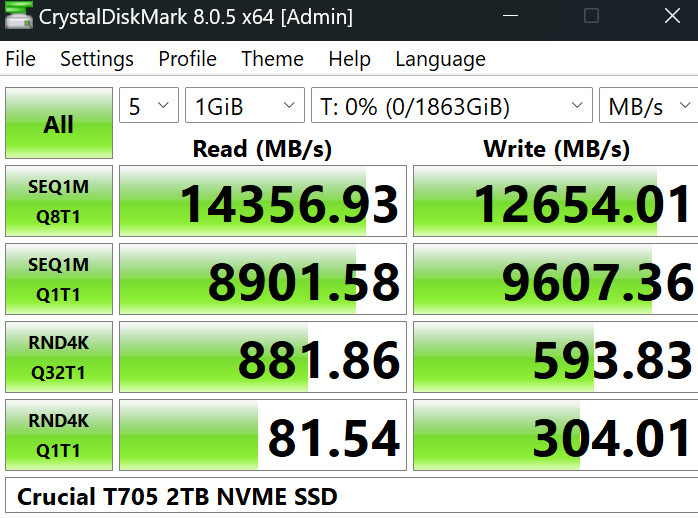
Compared with the T700 2TB NVME SSD, we see higher sequential reading/writing, while other performance numbers do seem mixed bag since the T700 holds close and even has higher performance.

In the latest ATTO Disk Benchmark 4.01.0f1 version, we got very high results, up to 13.40GB/sec reading and 11.89GB/sec writing performance.

Compared with the T700, the T705 series does seem slightly improved after the 128KB file size, while at smaller file sizes the T700 series seems faster.
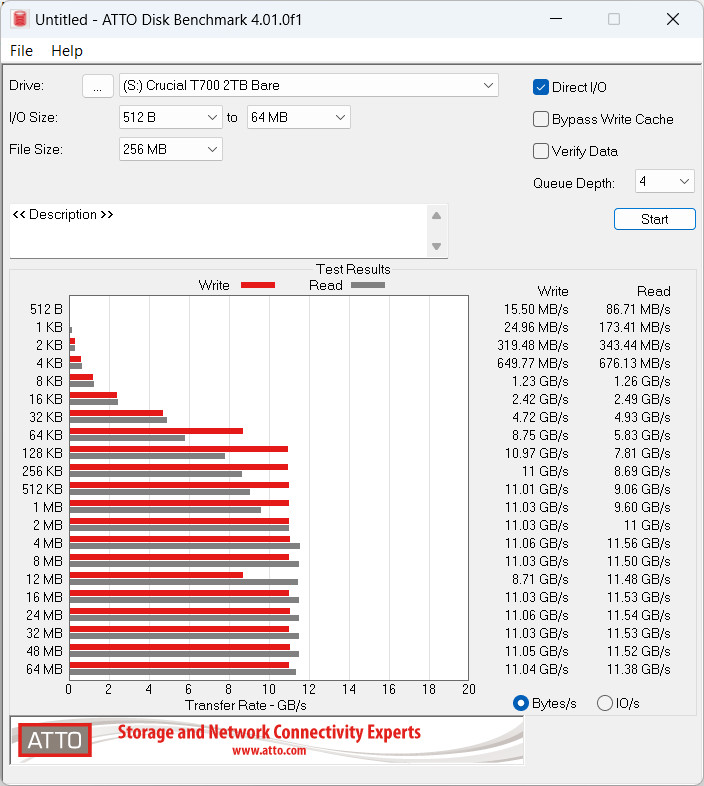
At the I/O Meter test, the Crucial NVME SSD drives didn't show great performance, either with the T700 or the T705 series. In fact, the T700 series were faster with 44449.93 vs 42294.96 points.

Crucial T705
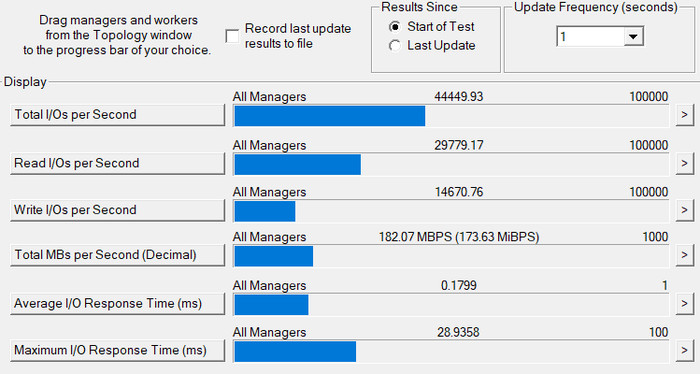
Crucial T700
Passing to the writing performance, the T705 is a solid performer, provided that you have a very fast (PCIe Gen5) NVME SSD drive. For our tests, we used as the source a Crucial T700 and copied the same files to the Crucial T705 using the Fast Copy software. The reported writing speed was around 8.90GB/sec and the drive will not slow down either with a 44GB or a 200GB file, which is good for creators who have high-sized files to move around.

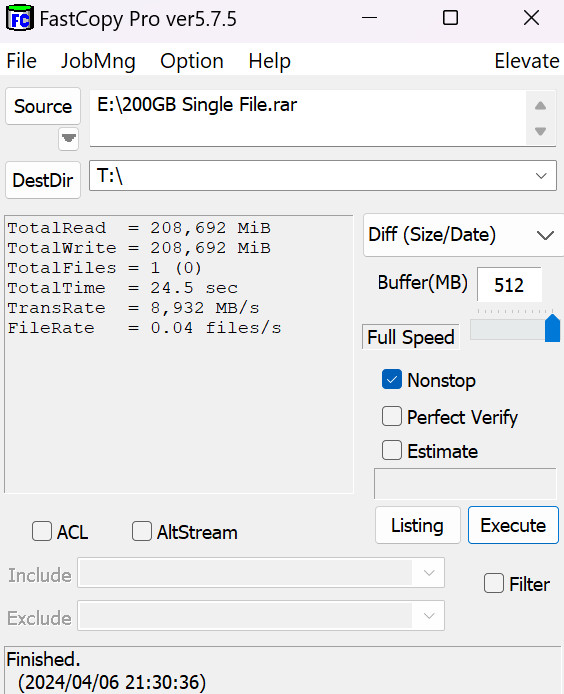
The Crucial T700 for example does have slower sequential writing speeds, especially with the 200GB file size, despite the fact that the source drive was the Crucial T705 drive (so theoretically we shouldn't have slowdowns).
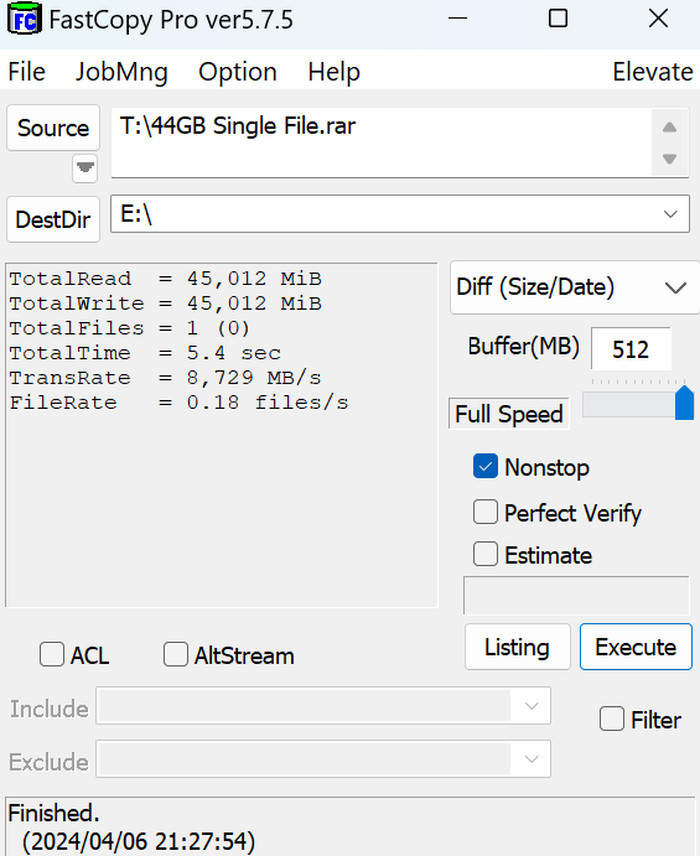
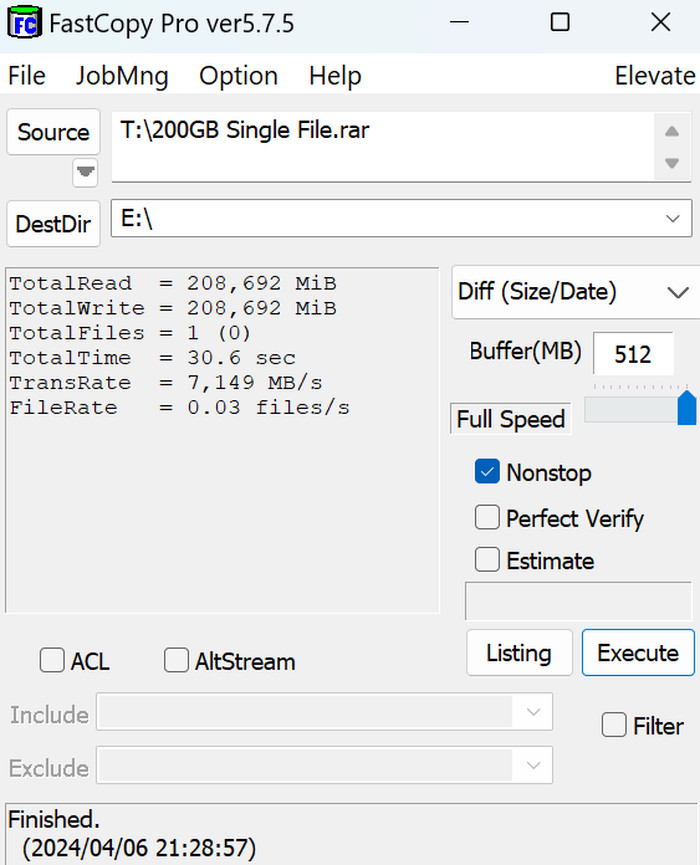
More comparison tests are available with the TxBENCH v0.96, which shows the Crucial T705 to be faster with sequential and random 512K, while at Randon 4K tests, the Crucial T700 series is faster.


The TxBENCH v0.96 also supports whole area sequential writing, and since we have both Crucial T700 and T705 drives installed, we also run this test. The Crucial T705 is faster and with lower writing response time, which is welcomed.
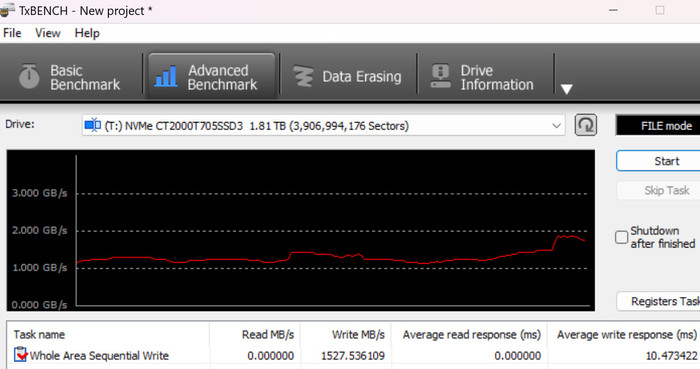
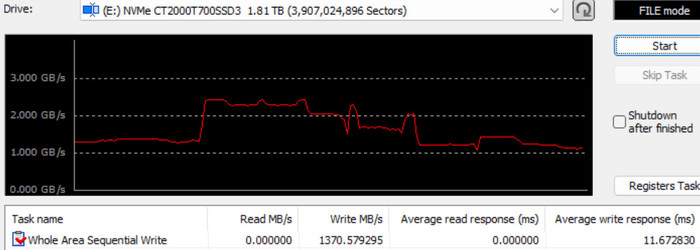
Lastly, the AS SSD Benchmark does give a much higher total overall score with 14357 vs 13539 points.