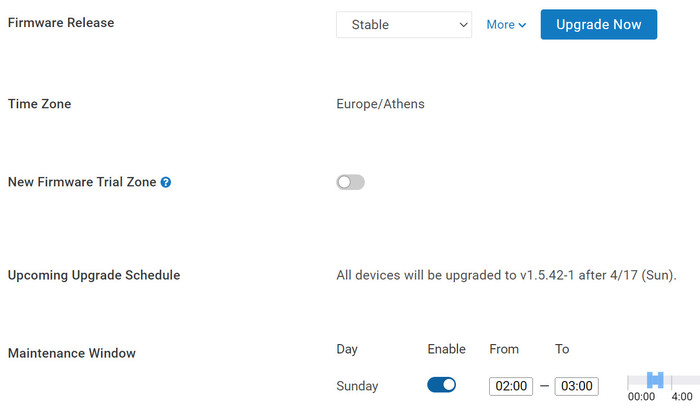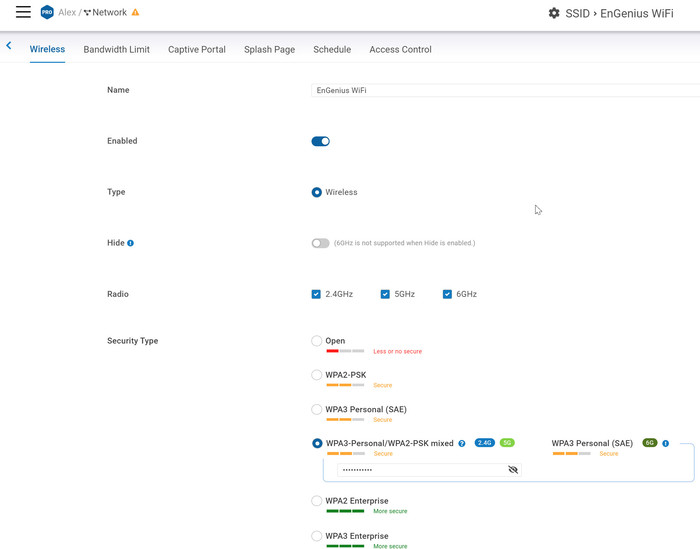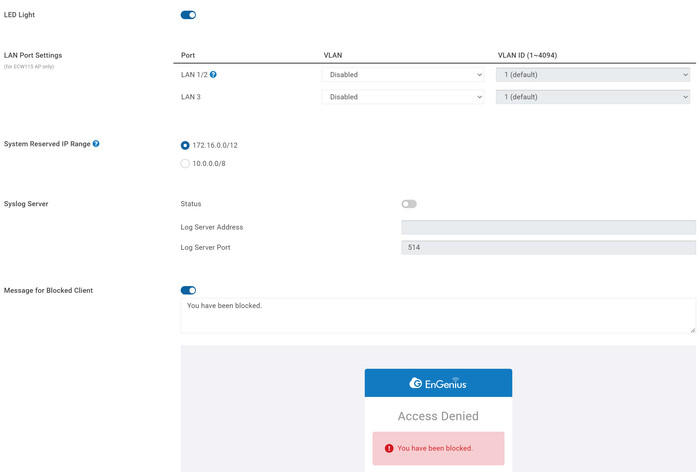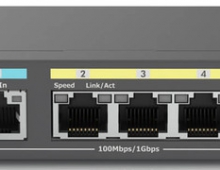EnGenius ECW230 Access Point
5. EnGenius Cloud Features
A visual presentation of our network is displayed below. The EnGenius Home Switch 8p is connected to the Internet and the ECW230 AP is connected to the switch so it’s able to connect to the Internet.
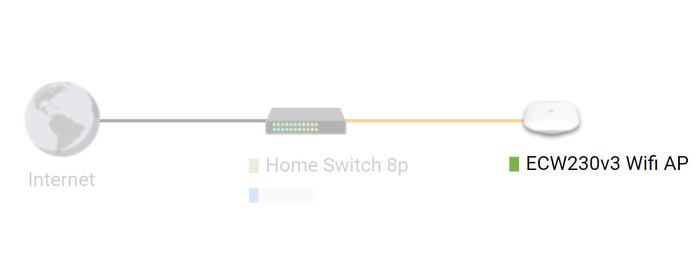
Each EnGenius device has its own control panel that can be used to view various information and of course change settings. There are also logs available for admin to view, like firmware updates etc. You can also turn off the included lights for stealth operation.

All Engenius Cloud devices have one year of PRO features for free. for free. What the Pro functions do? Well they add several important for admin features to make their life easier. In order to activate the one year of free PRO functions you need to head over the Inventory & License,
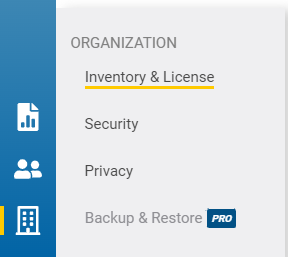
And under the feature plan select from BASIC -> PRO License. You can view here, what he PRO license offers and it costs $50 per device (AP or Switch).

Other Pro features are listed below
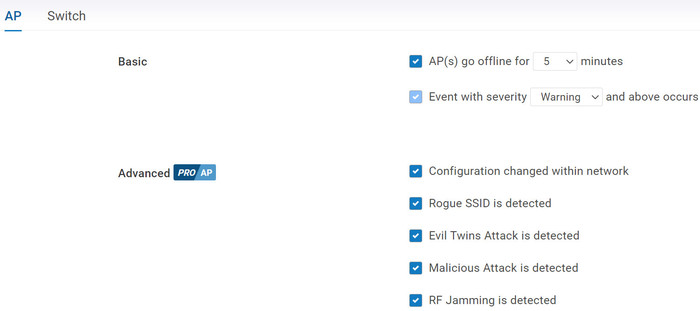

We found several interesting features, for example the ability to search 2.4G, or 5G band to look at the nearby area for the less populated channels to use them for best performance.

Also users can view live clients and promote them or also block them from further use of the AP.

The device also reports several statistics as well.

Of course users can select the various Wireless functions, like name/radio bands and security.
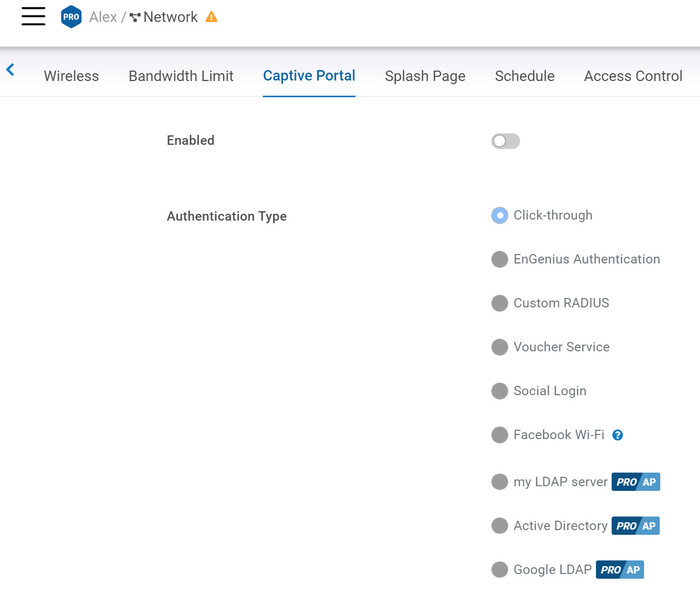

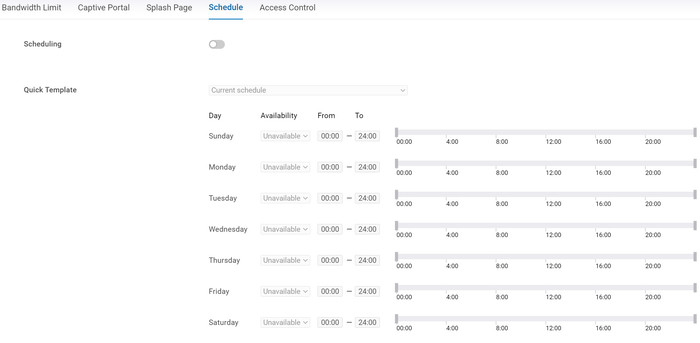
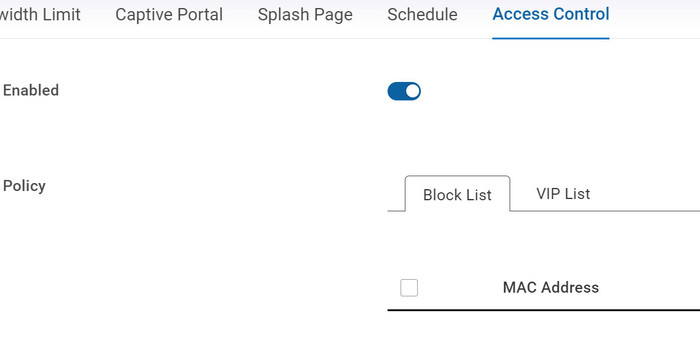
Another important area, is the ability to select for the various channels the operating MHz and the Target Tx Power, default is 11dBm up to 23dBm, depending the laws of your area.

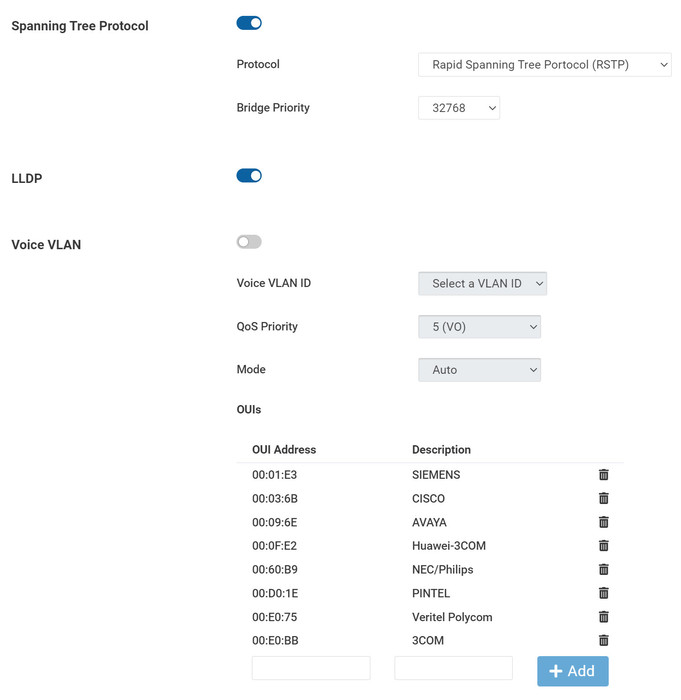
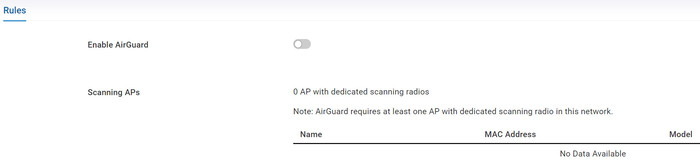
At the Wireless Client area, users can view all connected users and which sites occupy the transferred bandwidth, all data can be exported to excel for further analysis.
Firmware releases from EnGenius are often and can be selected, either Stable or Beta channel or when the firmware update will occur automatically.