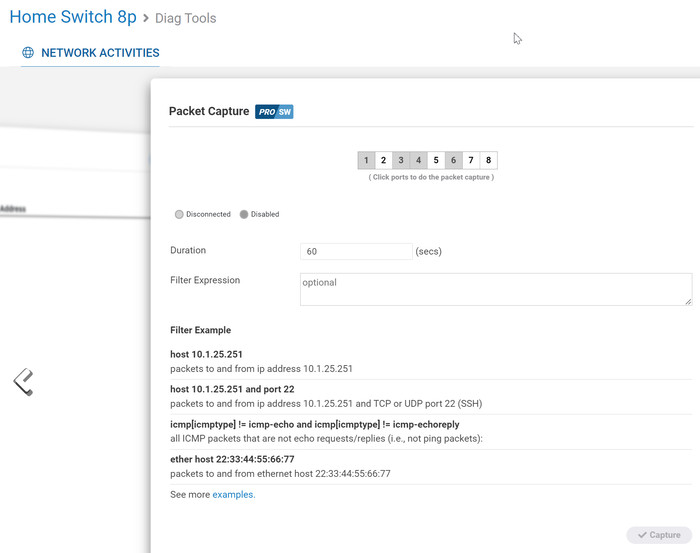EnGenius ECW230 Access Point
8. EnGenius Cloud Packet Monitor
Review Pages
Update: 10-05-2022
Recently EnGenius introduced a new feature that is very useful for IT Admins...and its called packet monitor. This feature is only enabled for PRO users and EnGenius Managed Cloud Switches, this is how it goes

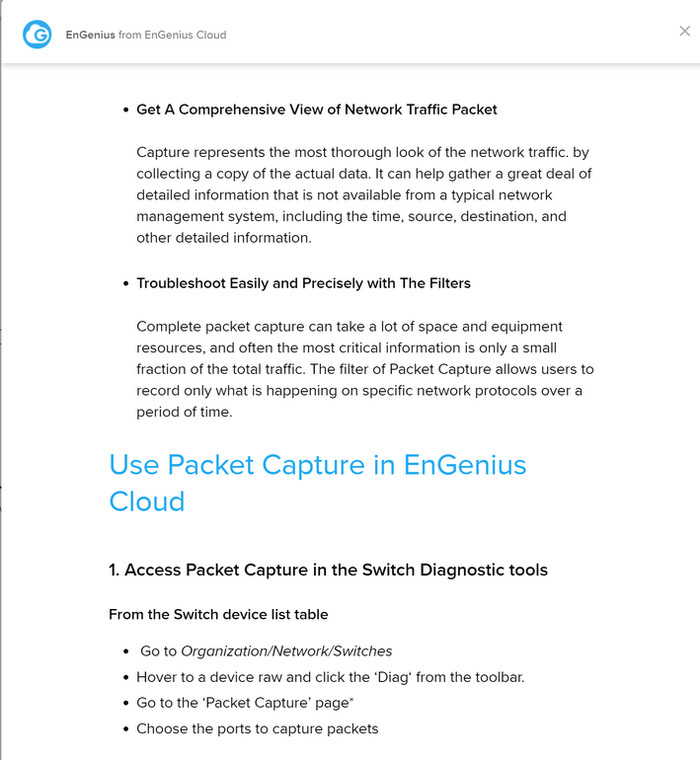

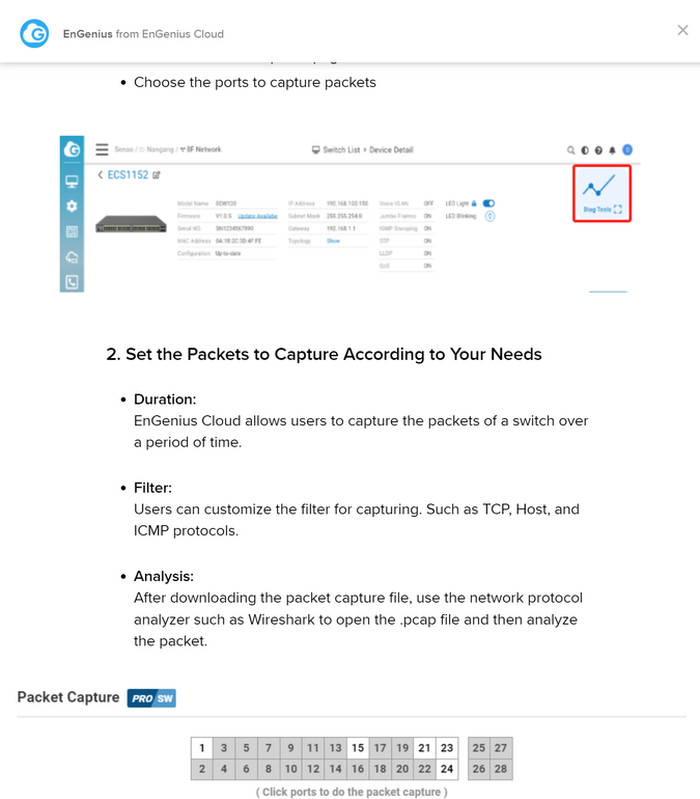
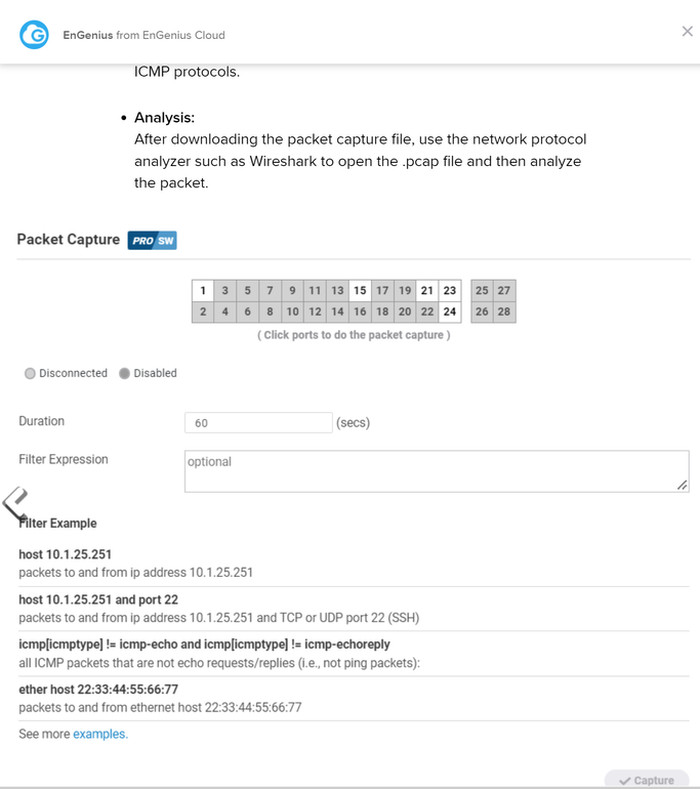
The Packet Capture mode is found under the Managed Cloud Switch ->Diag Tools and there you can set various elements, like duration of the capture and at which port(s). At the end, the RAW file will be automatically downloaded to your HDD via the used browser and from there with free (or paid) packet monitor tools you can inspect the RAW file. For 6 second at one port we got ~10kb sized file.