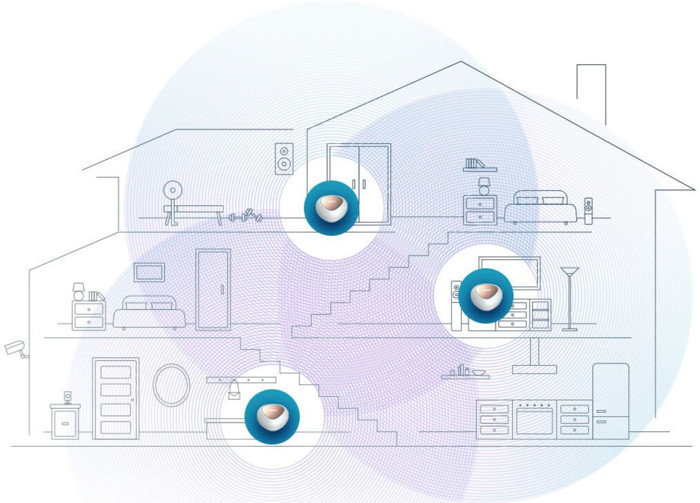How to create a Mesh Wi-Fi Network!
1. Introduction
Review Pages
Wifi networks are around us and connect us to the network. Many times we have in our homes a local Wifi Network that simply won't deliver speed and stability, especially if you have a big house or with many floors. For that purpose, many products have been introduced to the market, such as WiFi repeaters and Mesh networks. While both products have similar functionality they do differ in both easiness and performance.
Looking at Wikipedia, we can find more information about mesh networks: is a local area network topology in which the infrastructure nodes (i.e. bridges, switches, and other infrastructure devices) connect directly, dynamically, and non-hierarchically to as many other nodes as possible and cooperate with one another to efficiently route data to and from clients. This lack of dependency on one node allows for every node to participate in the relay of information. Mesh networks dynamically self-organize and self-configure, which can reduce installation overhead. The ability to self-configure enables the dynamic distribution of workloads, particularly in the event a few nodes should fail.
In short words, MeshWi-Fi uses multiple devices around your home to create one seamless network. Each of these is called a ‘node’ and they all work together to extend your Wi-Fi signal to your whole home. One node usually connects to your home router via Ethernet cable, and the rest of the nodes are placed around your home to where you need Wi-Fi. You don’t have to manually switch to another network, the nodes automatically keep you connected to whichever node has the strongest signal, giving you seamless coverage everywhere.
Mesh Wi-Fi networks are very easy to set up, and are good for:
- Extending your Wi-Fi to your whole home or bigger offices.
- Moving around at home and always staying connected to your Wi-Fi.
- Removing all signal dead zones.
A Wi-Fi extender is one simple device that extends your Wi-Fi signal by rebroadcasting it further into your home. Wi-Fi extenders are also sometimes called Wi-Fi ‘boosters’, or ‘repeaters’, but they mean the same thing - they extend your Wi-Fi signal coverage. You have to manually switch from your home router’s Wi-Fi network to the extender’s Wi-Fi network.
Wi-Fi extenders usually connect to your home router via Wi-Fi, but certain models also allow Ethernet or Powerline connections. Extenders are good for:
- Bringing Wi-Fi to rooms out of reach of your router’s signal.
- Removing signal dead zones.
- Having two separate networks, one for your router, one for the extender.
The difference between the two is that Wi-Fi extenders are used to rebroadcast your home router’s Wi-Fi signal. The main drawback is that your devices will not switch between Wi-Fi broadcasts automatically and you experience a disconnection while switching manually.
Mesh Wi-Fi uses multiple nodes to create a single, big and seamless Wi-Fi network that covers your whole home. Your devices will connect to the closest node automatically and without any disruptions as you move around your house.
| Positive | Negative | |
| Wifi Extenders |
|
|
| Mesh networks |
|
|
Today we will examine how we can create a simple Mesh network with EnGenius ECW130AP and ECW215AP products that are very affordable for entry level users with affordable price for the quality and tech of EnGenius.