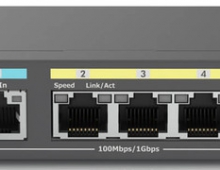EnGenius ECW230 Access Point
6. Performance
Testing AP is hard, since even in our labs, performance could be much different in real life cases, or for your use. Anyway we used the EnGenius ECW230v3 at a specific place, powered via a PoE Switch. We selected either 2.4GHz, 5GHz or 6GHz with two different Android devices and we recorded the speed from a local NAS server. We measured real life local transfer speeds at 12m distance with several house brick walls.
Note that we didn’t performed any kind of optimization during this testing, we left all settings at AUTO. EnGenius suggested to use Channel Width: 80 MHz, Channel: 149 -161 and TX power: 21 dBm, which may improve performance, and for sure IT admins will further tuning wireless performance, but we wanted to get a "comparable" out of the box experience.
The Samsung Note 8 has Android 9 operating system and supports both 2.4G and 5G operating speeds. The "normal" Tx Power setting reached 11.71MB/sec, while with the Max Tx Power setting (23dB) we got up to almost 17Mb/sec.

Passing to a newer device, the Samsung Tab S8+ supports up to Wi-Fi 6E operating speeds. At the same spot, we got higher transfer speeds, compared with the Samsung Note 8 and with the "normal" 6GHz speed, we reached around 26MB/sec, while the Max Tx Power running speed, reached almost 30MB/sec transfer speeds.
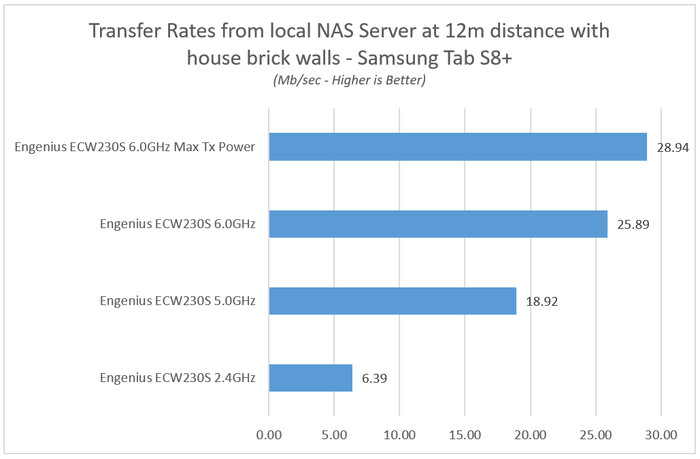
So how about temperatures? We used a Bosch Professional GTC400C thermal camera and we got various temperature measurements, even after several hours of operation the temperatures never exceeded 48 Celsius (at the bottom) and around 43 Celsius at the front.