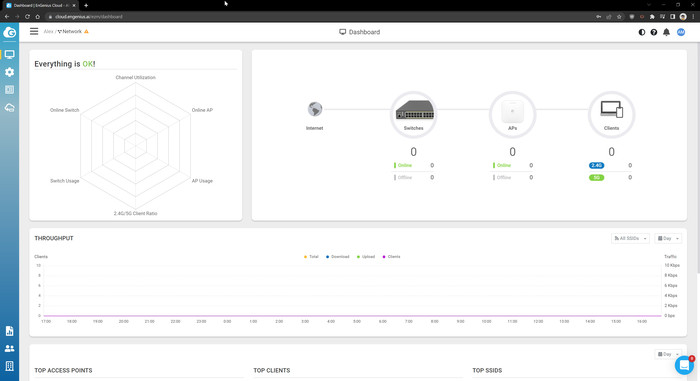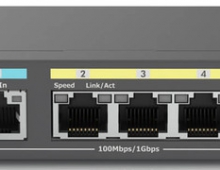EnGenius ECW230 Access Point
3. EnGenius Cloud Account
Before starting the installation process for any EnGenius product, you need to create a free online account. You can login either with new account or use Google/Facebook or E Partner login credentials.

We created a new account with our login information.

And after an email confirmation

We logged into the Web-cloud application/service. The system will guide you through the various sections of the web GUI in order to understand its features and abilities.
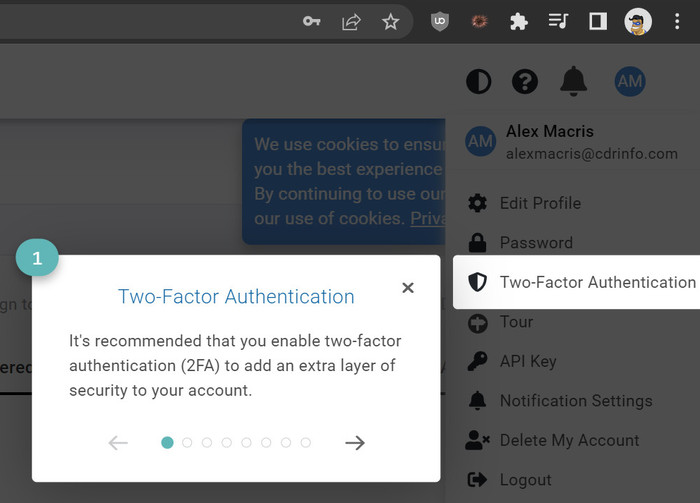



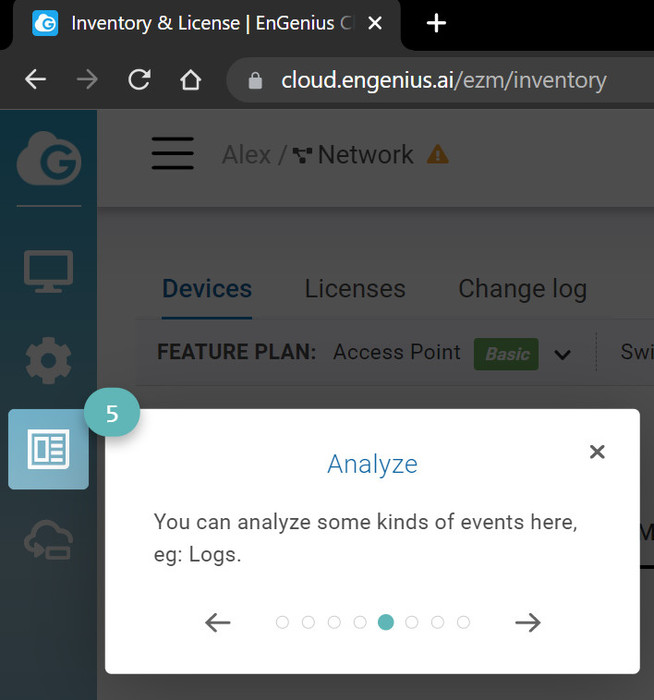
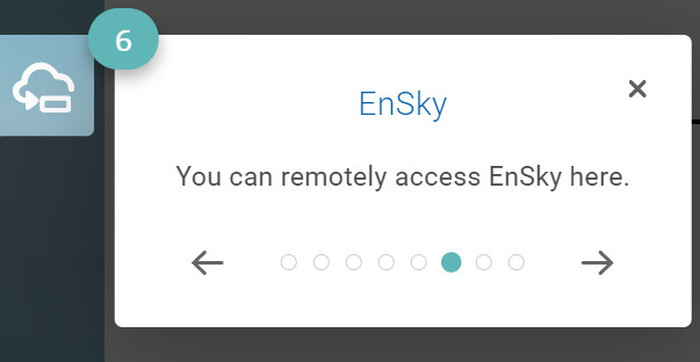
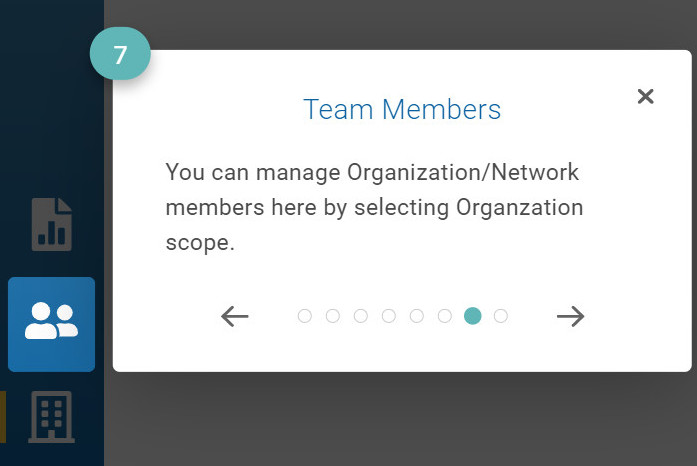

Of course you can view your account preferences and even enable two factor authentication for stronger security.

The online EnGenius cloud also has built-in support and news for you to view and possibly use.

This is how the main control panel looks like, so far no devices have been installed.