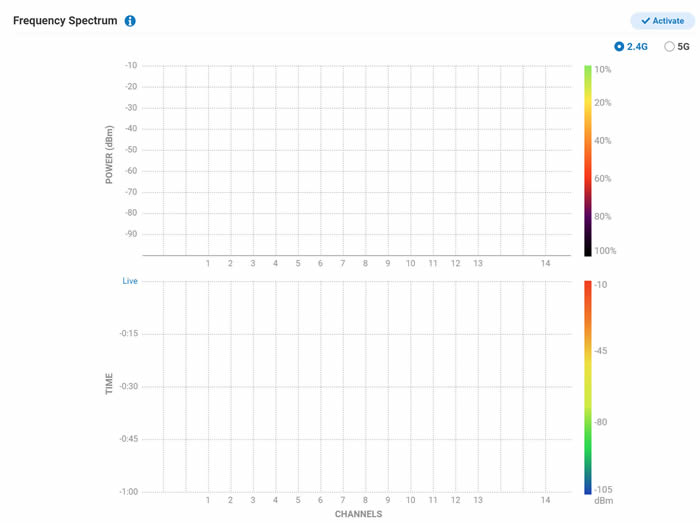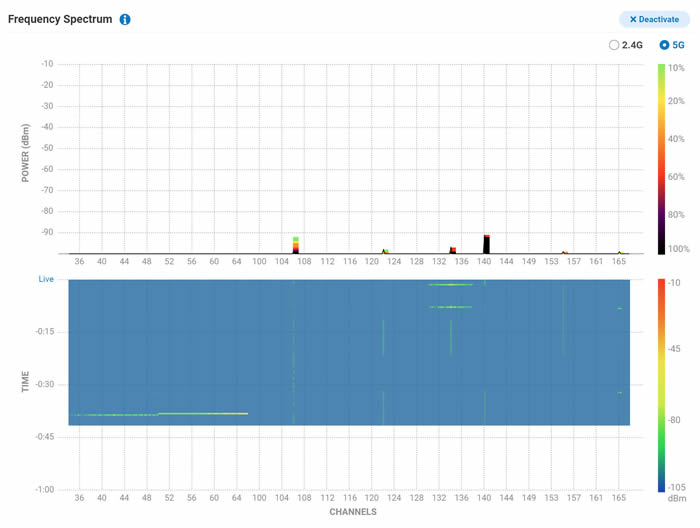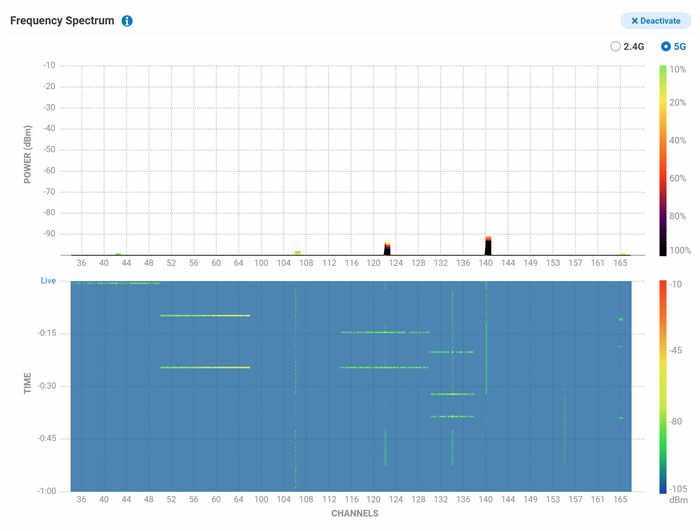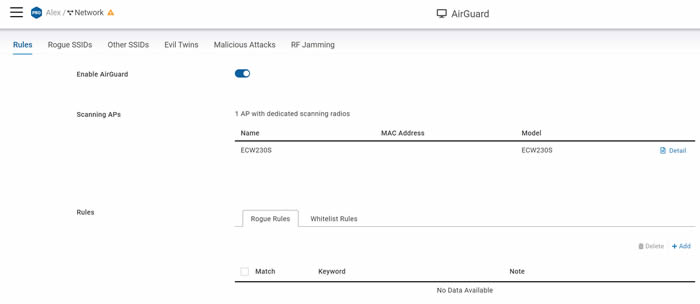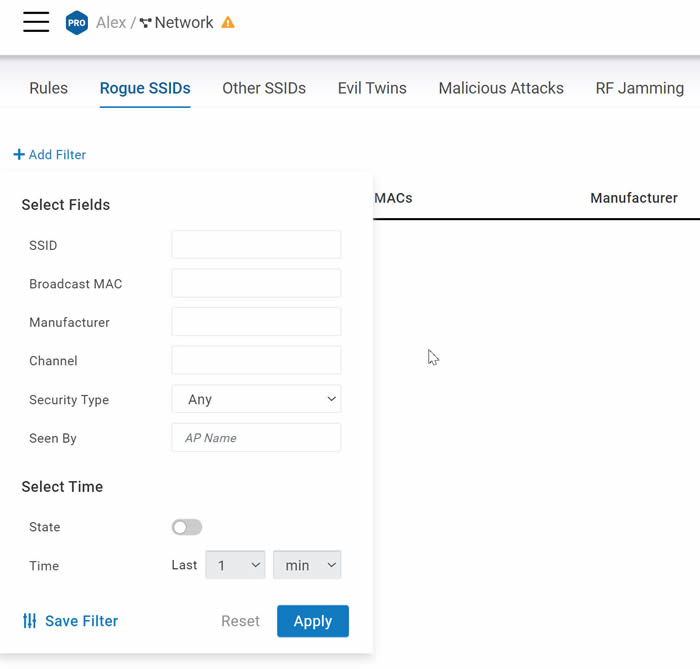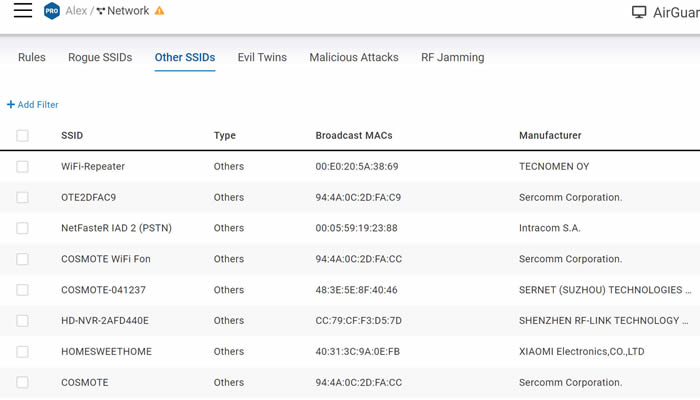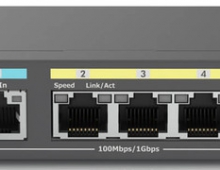EnGenius ECW230S AP
5. New security features
Review Pages
2. Retail Package
3. App / Install the device
4. Web Interface
5. New security features
6. Conclusion
Let’s now pass to the "new" features for the ECW230S series. First of all, you have a real-time Frequency Spectrum viewer, either for 2.4G or 5G that can be activated/deactivated via a small button at the top right corner.
As we can see, scanning has started for all channels indicating other devices and their measured transmitted power.
The same function also applies for 5GHz, as we can see, the 5G spectrum is much less populated.
Apart from the frequency spectrum, the "AirGuard" functions are the most important here. This feature can be activated/de-activated of course. The EnGenius automatically selected only the ECW230S AP for this task, since the "normal" ECW230 hasn't got the additional security features. We can find several different categories, like Rogue SSDs, Other SSIDS, Evil Twins, Malicious Attacks, and RF Jamming.
At each tab, users can set rules/filters to prevent attacks from happening as follows:
At other SSIDs, the ECW230S scanned for other access points with the option to block them entirely from the local network.
Again rules can be set
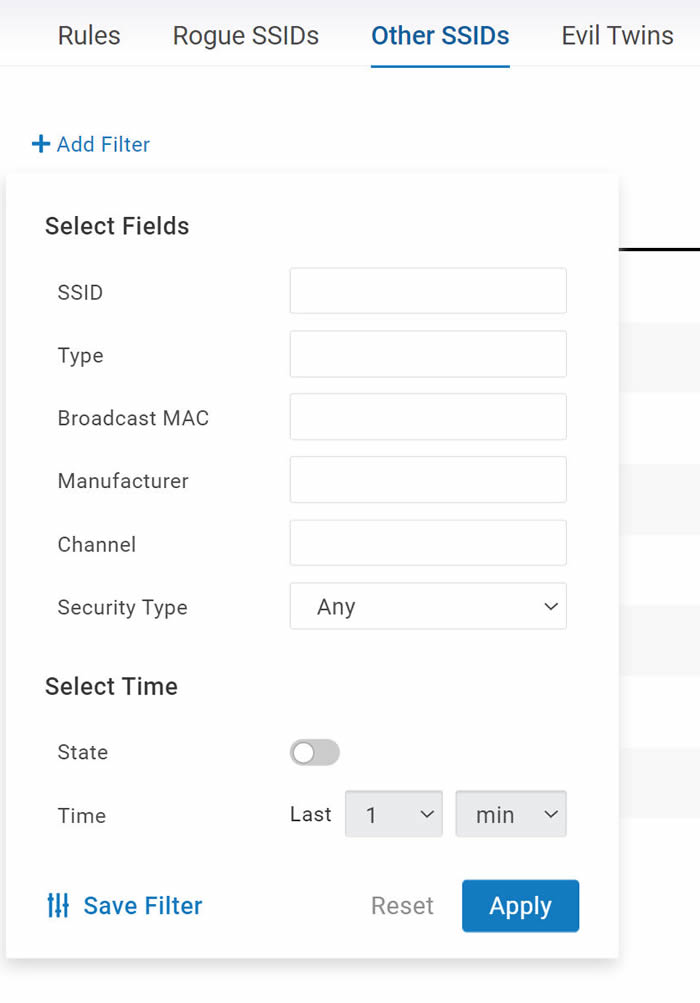
More options are available under "Evil Twins"
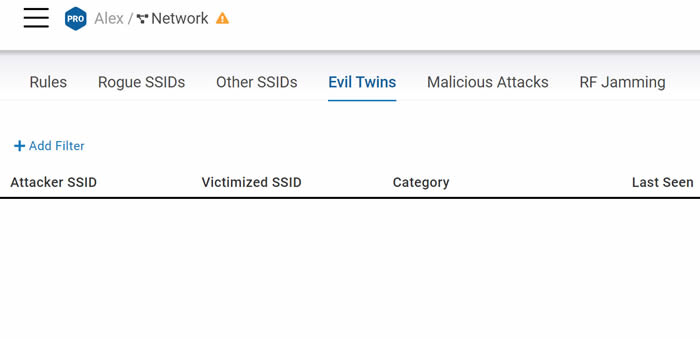

Malicious attacks...

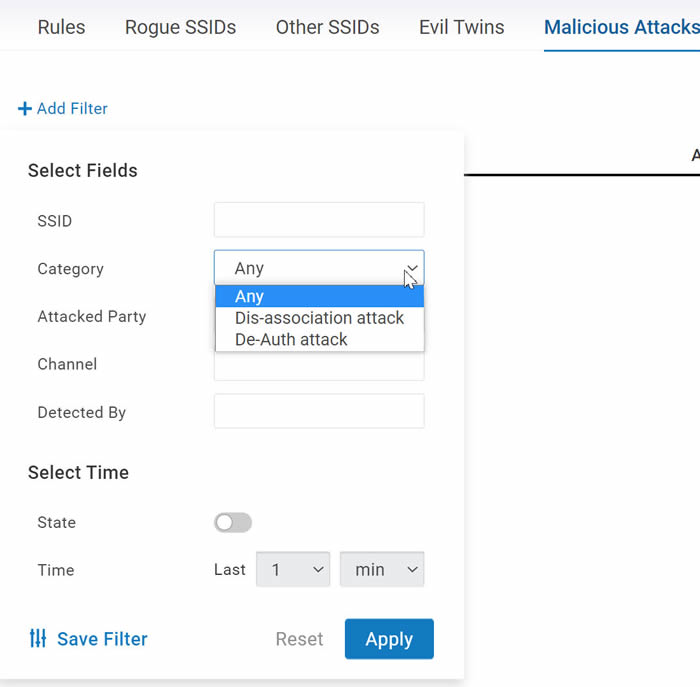
and RF Jamming.


The ECW230S can also scan Bluetooth Clients and possible block them to prevent other malicious attacks to the AP.
Review Pages
2. Retail Package
3. App / Install the device
4. Web Interface
5. New security features
6. Conclusion