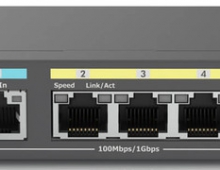EnGenius Wi-Fi 7
5. Tests
Review Pages
For all tests, we used the latest possible driver pack as found online:
| Driver information | Build |
| Mediatek MT7922 WiFi-6E (onboard) | 3.4.0.1199 |
| Mediatek MT7927 WiFi-7 (PCIe adapter) | 5.5.0.3548 |
| Qualcomm FastConnect 7800 WiFi-7 (PCIe adapter) | 3.1.0.1453 |
| Intel AX211 (PCIe adapter) | 23.140.0.3 |
| Intel BE200 (PCIe adapter) | 23.140.0.3 |
All three EnGenius Wi-Fi 7 routers were connected via a CAT8 cable to the EnGenius ECS2512FP Network Switch, which serves as the middle one before our Terramaster F4-422 NAS server, which is also connected via CAT 8 cable to a 10G port of the Network Switch.
- EnGenius AP routers are connected via SPF+ 10G lan of the EnGenius ECS2512FP Network Switch with additional 60Watt PoE++ injector for power.
- Terramaster F4-422 with the latest available firmware (6.0.673/Write Cache Enabled/NVME Storage) is connected via CAT 8 cable to the EnGenius ECS2512FP Network Switch with 10G connection
- Testing Platform: OpenSpeedTest Running locally at SSD of the Terramaster F4-422
- PC 1: AMD 7950X, Asus ProArt Creator X670E v2904 BIOS, High Performance Profile, Window 24H2 v26100.4061
- PC 2: For Intel based WiFi adapters: Dell Latitude 5530, Ultra Performance Profile, Windows 24H2 v26100.4061
- All EnGenius AP are using same Tx Targeted Power Setting (2.4G/5G/6G): 22dB / 22dB / 22dB
- All tests done under Windows 11 24H2 with the latest installed patches and updates.
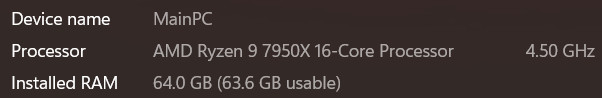

A lot of testing has to be done to evaluate the performance of each AP, while we also post performance results when connecting the system with cable (2.5G or 10G). We created four different SSID channels, 2.4G/5G/6G and WiFi7 MLO (5G+6G). Each PCIe card was connected to the AP and the OpenSpeedTest in a private window with the Win11 Edge (latest version). Each test runs at least three times and we present you the average result. Note that the system antenna was 1m from each AP to get the best result we can see.
| 2.4G SSID | OpenSpeedTest Results (Mbps) | |||||
| ECW516L v1.1.4 | ECW526 v1.8.95 | ECW536 v1.8.95 | ||||
| DL | UL | DL | UL | DL | UL | |
| Mediatek MT7922 WiFi-6E (onboard) | 138.6 | 119.0 | 102.4 | 119.7 | 112.1 | 115.0 |
| Intel AX211 (PCIe adapter) | 128.5 | 120.8 | 86.7 | 114.0 | 96.4 | 100.3 |
| Mediatek MT7927 WiFi-7 (PCIe adapter) | 143.0 | 125.7 | 86.8 | 118.4 | 72.1 | 117.1 |
| Qualcomm FastConnect 7800 WiFi-7 (PCIe adapter) | 142.6 | 127.0 | 152.0 | 175.7 | 186.9 | 182.4 |
| Intel BE200 (PCIe adapter) | 114.8 | 122.6 | 78.7 | 109.2 | 111.5 | 116.7 |
Testing all three EnGenius AP with several WiFi adapters showed that the Qualcomm FastConnect 7800 performed best, while Intel-based solutions are also very reliable.
| 5G SSID | OpenSpeedTest Results (Mbps) | |||||
| ECW516L v1.1.4 | ECW526 v1.8.95 | ECW536 v1.8.95 | ||||
| DL | UL | DL | UL | DL | UL | |
| Mediatek MT7922 WiFi-6E (onboard) | 648.0 | 944.5 | 783.0 | 790.7 | 895.7 | 868.9 |
| Intel AX211 (PCIe adapter) | 672.5 | 1014.3 | 941.1 | 864.4 | 913.1 | 1023.7 |
| Mediatek MT7927 WiFi-7 (PCIe adapter) | 717.7 | 948.6 | 845.7 | 768.0 | 1095.1 | 980.7 |
| Qualcomm FastConnect 7800 WiFi-7 (PCIe adapter) | 647.4 | 848.0 | 808.9 | 855.9 | 872.9 | 973.5 |
| Intel BE200 (PCIe adapter) | 668.7 | 1016.9 | 907.2 | 1023.5 | 884.7 | 1006.0 |
Passing to the interesting 5G SSID, performance is good among all three EnGenius AP, while good results come from Intel-based PCIe solution and Mediatek.
| 6G SSID | OpenSpeedTest Results (Mbps) | |||||
| ECW516L v1.1.4 | ECW526 v1.8.95 | ECW536 v1.8.95 | ||||
| DL | UL | DL | UL | DL | UL | |
| Mediatek MT7922 WiFi-6E (onboard) | 879.1 | 1208.1 | 1897.4 | 1878.1 | 1800.5 | 1793.5 |
| Intel AX211 (PCIe adapter) | 946.7 | 1227.2 | 1809.8 | 1207.1 | 1952.4 | 2122.9 |
| Mediatek MT7927 WiFi-7 (PCIe adapter) | 1117.2 | 1229.5 | 3213.5 | 2846.9 | 1618.1 | 2971.9 |
| Qualcomm FastConnect 7800 WiFi-7 (PCIe adapter) | 917.5 | 1228.6 | 2766.0 | 2773.4 | 1357.4 | 3205.1 |
| Intel BE200 (PCIe adapter) | 1012.1 | 1347.7 | 2022.8 | 2157.9 | 2133.0 | 2964.3 |
Passing to the highest possible performance, we start to see differences in performance between the EnGenius AP. The ECW516L tops at 1347.7Mbps, the ECW526 at 3213.5Mbps, while the ECW536 comes close to 3205.1 Mbps. Performance varies depending on the chosen WiFi client card, the MediaTek MT7927 seems to have the highest performance with the ECW516L and the ECW526, while the Qualcomm FastConnect 7800-based PCIe WiFi 7 card also showed good performance with the ECW536. Another suggested solution is the Intel BE200 WiFi card, however not for AMD users.
In real-life tests, we saw up to 380MB/sec, when copying a file from a local 10G NAS armed with an SSD disk. Note that as the distance between the AP and WiFi adapter increases, performance for sure will drop.

| WiFi 7 (5G+6G) SSID | OpenSpeedTest Results (Mbps) | |||||
| ECW516L v1.1.4 | ECW526 v1.8.95 | ECW536 v1.8.95 | ||||
| DL | UL | DL | UL | DL | UL | |
| Mediatek MT7922 WiFi-6E (onboard) | 860.2 | 1234.8 | 1905.9 | 1883.8 | 1869.8 | 1789.9 |
| Intel AX211 (PCIe adapter) | 947.3 | 1262.5 | 1785.6 | 1224.4 | 1947.5 | 2119.7 |
| Mediatek MT7927 WiFi-7 (PCIe adapter) | 1059.4 | 1225.3 | 3288.0 | 2818.0 | 1728.7 | 2999.4 |
| Qualcomm FastConnect 7800 WiFi-7 (PCIe adapter) | 944.0 | 1257.9 | 2206.6 | 2347.6 | 2531.9 | 1915.0 |
| Intel BE200 (PCIe adapter) | 1003.6 | 1278.5 | 2194.6 | 2078.2 | 2206.3 | 2880.5 |
Lastly, enabling both 5G+6G does activate the MLO profile, which means the adapter will connect at the same time at both 5G+6G, accelerating performance in case of multiple clients. As it showed, only the Qualcomm FastConnect 7800 and the Intel BE200 currently support this, while other adapters don't, keep that in mind.
Review Pages