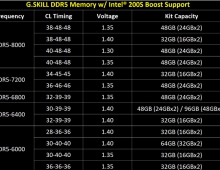Intel P35 Motherboard Roundup
4. Asus P5K Premium WiFi - BIOS and Installation
Review Pages
2. Asus P5K Premium WiFi - Overview
3. Asus P5K Premium WiFi - The Package
4. Asus P5K Premium WiFi - BIOS and Installation
5. Asus P5K3 Deluxe WiFi - Overview
6. Asus P5K3 Deluxe WiFi - The Package
7. Asus P5K3 Deluxe WiFi - BIOS and Installation
8. Gigabyte P35-DQ6 - Overview
9. Gigabyte P35-DQ6 - The Package
10. Gigabyte P35-DQ6 - BIOS and Installation
11. Test Configuration
12. Everest Ultimate Edition 2006 - SiSoft Sandra
13. PCMARK - 3DMARK
14. Science Mark - PovRay - Nero Digital
15. CINEBENCH -SuperPI
16. Overclocking
17. Conclusion
The BIOS is more or less what we have seen in the P5K Deluxe review. Everything is in place and works as expected.
- Installation
Using Everest Ultimate Edition 2007, we can get more information on the board:

Both North Bridge and South Bridge chipsets unveiled:
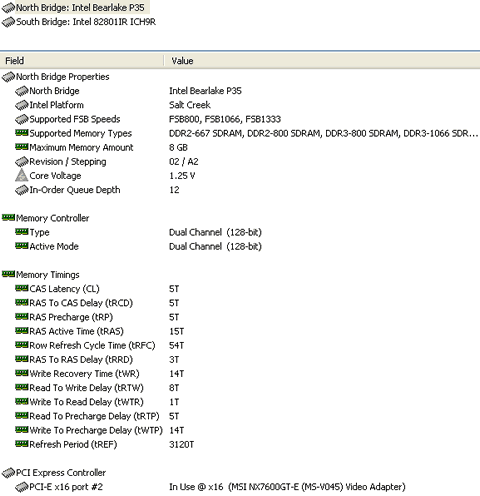

For all tests, we used the latest available BIOS (0204).

Let's now see how our CPU was identified by CPU-Z:

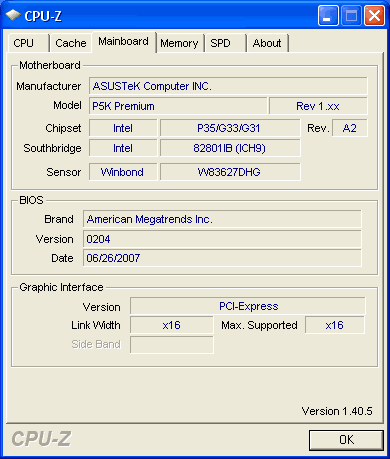
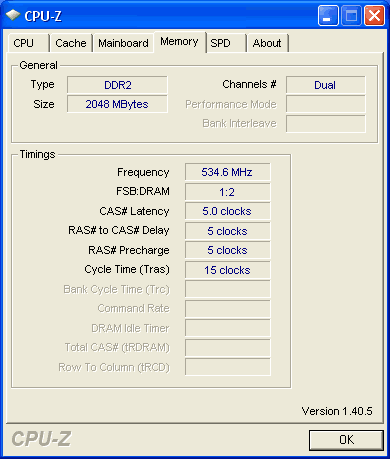
Review Pages
2. Asus P5K Premium WiFi - Overview
3. Asus P5K Premium WiFi - The Package
4. Asus P5K Premium WiFi - BIOS and Installation
5. Asus P5K3 Deluxe WiFi - Overview
6. Asus P5K3 Deluxe WiFi - The Package
7. Asus P5K3 Deluxe WiFi - BIOS and Installation
8. Gigabyte P35-DQ6 - Overview
9. Gigabyte P35-DQ6 - The Package
10. Gigabyte P35-DQ6 - BIOS and Installation
11. Test Configuration
12. Everest Ultimate Edition 2006 - SiSoft Sandra
13. PCMARK - 3DMARK
14. Science Mark - PovRay - Nero Digital
15. CINEBENCH -SuperPI
16. Overclocking
17. Conclusion