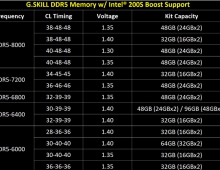Intel P35 Motherboard Roundup
6. Asus P5K3 Deluxe WiFi - The Package
Review Pages
2. Asus P5K Premium WiFi - Overview
3. Asus P5K Premium WiFi - The Package
4. Asus P5K Premium WiFi - BIOS and Installation
5. Asus P5K3 Deluxe WiFi - Overview
6. Asus P5K3 Deluxe WiFi - The Package
7. Asus P5K3 Deluxe WiFi - BIOS and Installation
8. Gigabyte P35-DQ6 - Overview
9. Gigabyte P35-DQ6 - The Package
10. Gigabyte P35-DQ6 - BIOS and Installation
11. Test Configuration
12. Everest Ultimate Edition 2006 - SiSoft Sandra
13. PCMARK - 3DMARK
14. Science Mark - PovRay - Nero Digital
15. CINEBENCH -SuperPI
16. Overclocking
17. Conclusion
- The Package
Asus P53 Deluxe WiFi costs around €190~220, as found at several online stores. The retail package is packed with feature logos:

All included cables are shown below:

The manuals and CDs are also included:

Below is a complete list of what's included in the retail package:
- UltraDMA 133/100/66 cable
- FDD cable
- 6 x Serial ATA cables
- 1 x 2-port Serial ATA power cable
- I/O Shield
- User's manual
- ASUS WiFi-AP Solo manual
- 3 in 1 Q-connector
- 1 x 2-port USB2.0 / 1-port IEEE1394 module
- Optional Fan for Water-Cooling or Passive-Cooling only
- ASUS WiFi-AP Solo omni-directional antenna
The board itself is well designed and all components can be identified easily:


Let's zoom in ont the CPU area:

We can clearly see the big copper heatpipes that "surround" the CPU area. This design distributes the heat output evenly and it also means the heat can be extracted from a central location.
After installing Intel's stock fan, the space between the heatpipes and the CPU coolers is very limited. We tried the AC Freezer 7 CPU cooler, which had to be rotated in order to fit. Before purchasing a 3rd party cooler, check the compatibility list!
The motherboard has four banks for DDR3 memory modules. You cannot install DDR2 modules in these memory slots, since DDR3 memory has a different "cut" on the bottom of the module:
Moving to the southbridge area on the board, we can see the passive heatsink and the 6x SATA 2 connections, well organized, not crowded and easily accessible.

The motherboard supports CrossFire Technology. There are 2x PCI-E x16 slots, in case you use both channels, the blue channel works at x16 mode, while black @ x4. There is enough space between the two PCI-E slots, so no problem here for extra big VGA cards:

There are several extra connections for USB, Front Panel Audio, COM2 and Firewire on the back. Asus has include all modules in the retail package. The rear I/O panel has the usual connections:
- 1 x PS/2 Keyboard
- 1 x S/PDIF Out (Coaxial + Optical)
- 2 x External SATA
- 2 x IEEE1394a
- 2 x RJ45 port
- 6 x USB 2.0/1.1
- 1 x WiFi-AP Solo antenna jack
- 8-channel Audio I/O

As with the P5K series, the P5K3 Deluxe doesn't include any PS2 Mouse connection... Finally, our motherboard was revision 1.01G:

Review Pages
2. Asus P5K Premium WiFi - Overview
3. Asus P5K Premium WiFi - The Package
4. Asus P5K Premium WiFi - BIOS and Installation
5. Asus P5K3 Deluxe WiFi - Overview
6. Asus P5K3 Deluxe WiFi - The Package
7. Asus P5K3 Deluxe WiFi - BIOS and Installation
8. Gigabyte P35-DQ6 - Overview
9. Gigabyte P35-DQ6 - The Package
10. Gigabyte P35-DQ6 - BIOS and Installation
11. Test Configuration
12. Everest Ultimate Edition 2006 - SiSoft Sandra
13. PCMARK - 3DMARK
14. Science Mark - PovRay - Nero Digital
15. CINEBENCH -SuperPI
16. Overclocking
17. Conclusion