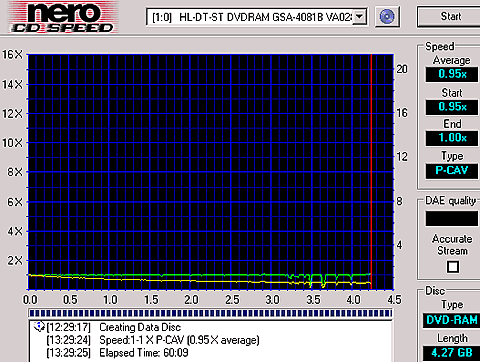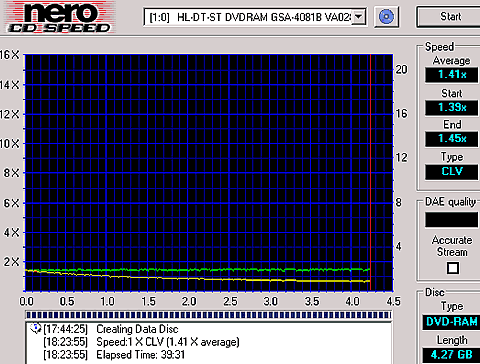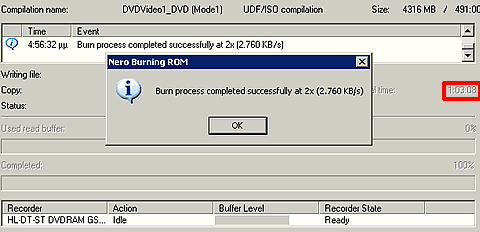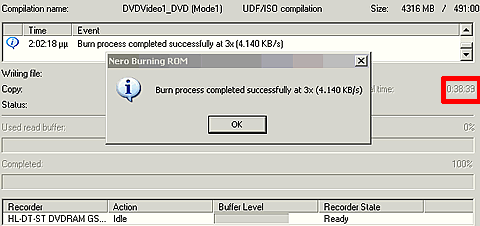LG GSA-4081A
13. DVD-RAM tests
Review Pages
2. Retail Package - Installation
3. CD Error Correction Tests
4. DVD Reading Tests
5. DVD Error Correction Tests
6. Protected Disc Tests
7. CD-DA - DAE Tests
8. CD Recording Tests
9. 3T Jitter Tests - Page 1
10. 3T Jitter Tests - Page 2
11. C1 / C2 Error Measurements
12. DVD Recording Tests
13. DVD-RAM tests
14. KProbe PI/PO Error Measurements
15. Conclusion
LG GSA-4081B Multi DVD Recorder - Page 12
DVD-Ram
DVD-RAM Features
 The
RAM part of DVD-RAM name stands for Random Access Memory, which means that
the drive works in a similar way to a hard drive where content can be placed
anywhere on the disc and is indexed. This means that video editors can cut,
splice and edit video straight to DVD-RAM without having to worry about where
or how the data is being organised. This certainly allows for a more flexible
method of working with data when compared to the other formats.
The
RAM part of DVD-RAM name stands for Random Access Memory, which means that
the drive works in a similar way to a hard drive where content can be placed
anywhere on the disc and is indexed. This means that video editors can cut,
splice and edit video straight to DVD-RAM without having to worry about where
or how the data is being organised. This certainly allows for a more flexible
method of working with data when compared to the other formats.
A main advantage of the DVD-RAM format is the high reliability it offers. In simple words, DVD-RAM detects off-tracking caused by defects during the recording phase, and reduces laser power in order to avoid pre-recorded data destruction. Subsequently, data writing is going on after the affected addresses have been read and reallocated.
The defect management feature monitors the zones on the disc while writing and when a defect zone is found, the DVD-RAM automatically replaces the sector and completes writing. In addition, data verification and sector management is carried out during the data writing process.
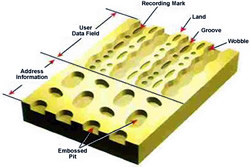 The
land track and wobbled groove track are allocated like a single-spiral track
to achieve the seamless recording and playback. A DVD-RAM disc has a Zoned
Constant Linear Velocity (ZCLV) format to maintain a higher constant data transfer
rate over the whole disc surface by changing its rotation speed, zone by zone.
The land and groove track structure enables the use of a stable tracking system,
essential for achieving an affordable and highly reliable DVD Video Recorder
and DVD-RAM drive.
The
land track and wobbled groove track are allocated like a single-spiral track
to achieve the seamless recording and playback. A DVD-RAM disc has a Zoned
Constant Linear Velocity (ZCLV) format to maintain a higher constant data transfer
rate over the whole disc surface by changing its rotation speed, zone by zone.
The land and groove track structure enables the use of a stable tracking system,
essential for achieving an affordable and highly reliable DVD Video Recorder
and DVD-RAM drive.
Data is recorded consecutively on the land and groove tracks by units of 16 physical sectors (32 KB). The error correction code (ECC) system is the same as that of the DVD-ROM format. The data encoded by the ECC system is scrambled and is modulated by the same 8-16 RLL modulation code as in the DVD-ROM case. A channel bit is converted to a multiple-pulse signal.
One of the most interesting features of DVD-RAM is data reliability and security measures such as rewriting without data-loss, high overwriting cycle, built-in defect management, and a secure copy protection scheme. In addition, random accessibility, ending operation free, and 3X-speed recording are also notable. DVD-RAM provides conceivable copy protection features such as Media-type Identification, Content Scrambling System (CSS) Key suppression, Media Unique ID, and Media Key Block (MKB). These features enable to implement a Copy Protection for Recordable Media (CPRM) 5 scheme for the data encryption, which makes DVDRAM disc a secure digital medium.
Bundled Software
The software bulked in the retail package of the LG GSA-4081B includes DVD-RAM drivers for the latest Windows operating systems, and some other very useful utilities for performing several tasks. The installation of the driver pack is essential in order to make full use of the DVD-RAM drive's features.
DVD-RAM drivers allow reading and writing to formatted discs under the Windows 9X/NT/2k/XP environment.
After installing the driver pack, Windows will recognize the GSA-4081B as a removable drive and you will be able to start backup your important data with simple drag&drop moves.
In addition, user is able to record on DVD-RAM through B's Gold 7 CD/DVD authoring software.
Format software (DVDForm)
You must logically format a DVD-RAM disc before writing files on the disc. Once you have logically formatted a DVD-RAM disc, it can be used to write files just as you would do with a floppy disk or hard disk.
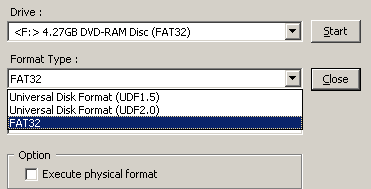 Such
a disc can be formatted using either UDF (Universal Disk Format) or FAT32 file
format. The DVDForm utility allows formatting of DVD-RAM discs. A user should
choose the format most appropriate to his own needs. Please note that you must
format 2.8 GB (8 cm) / 5.2 GB / 9.4 GB double-sided DVD-RAM discs one side
at a time.
Such
a disc can be formatted using either UDF (Universal Disk Format) or FAT32 file
format. The DVDForm utility allows formatting of DVD-RAM discs. A user should
choose the format most appropriate to his own needs. Please note that you must
format 2.8 GB (8 cm) / 5.2 GB / 9.4 GB double-sided DVD-RAM discs one side
at a time.
- UDF (Universal Disk Format): UDF has been recently finalized for the DVD family products. This new format is optimized for big capacity files, such as Video and Audio capture and playback, being able to keep constant, high transfer rates.
You can select the UDF 1.5 or the UDF 2.0 formatting modes. Select “Universal Disk Format (UDF 2.0)” when you are going to use the DVD-RAM disc to write audio-visual data. Select this format only if the disc is to be played in a DVD Recorder that uses the DVD Forum's video recording standard or with the recording software designed for personal computers that is based on the above standard, or if an 8-cm DVD-RAM is to be used in a DVD video camera.
The UDF 1.5 format is appropriate when you are going to use the DVD-RAM disc to write PC data. This format allows the transfer of the data between different operation systems, such as between Windows and Mac OS.
- FAT Format: FAT32 is the Windows OS embedded file system and used for hard disk drives.
WPTool
The WPTool enables you to take full advantage of the characteristics of non-cartridge DVD-RAM discs. You are able to Write-protect setting/release of DVD-RAM discs. With non-cartridge DVD-RAM discs, you are unable to use the write-protect tab on the cartridge to protect your data. This software allows you to protect data on non-cartridge DVD-RAM discs. Once a DVD-RAM disc is set to the write-protected mode, it is valid until this setting is canceled by this software. This software can only be used with 4.7GB DVD-RAM/R drive. The Write-protect Setting is not applied to 2.6 GB DVD-RAM discs.
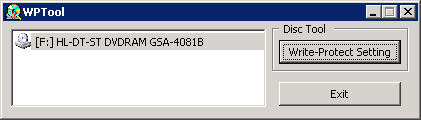
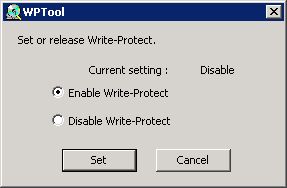
The software DVD disc also contain stwo other utilities. The first one enables users to use the DVD-RAM under WindowsXP OS. The utility justs disables the built-in CD recording feature of the OS in order to achieve flawless compatibility with the DVD-RAM format.
The second utility is used to perform a "Dust Check" on the surface of non-cartridged DVD-RAM media. Unfortunatelly these utilities are not compatible with the LG GSA-4081B drive, and thus they cannot be used.
The software bundled is developed by Panasonic. However, LG chose not to include the utilities above for this drive.
- DVD-RAM Recording
The LG drive supports 3x and 2x CLV writing when using Ver 2.1 DVD-RAM 4.7GB discs and 2x in the case of Ver 2.0 media. For the following tests we used a Panasonic DVD-RAM Ver.2.0 (2x) disc and a Maxell DVD-RAM Ver.2.1 (3x) disc. Below you can see the CDSpeed transfer rate with blank DVD-RAM discs (writing).
2x DVD-RAM
3x DVD-RAM
With the 2x disc, average recording speed was 0.95x, while with the Maxell 3x DVD-RAM disc, average recording speed was 1.41x.
We should mention the fact that data verification and sector management is carried out during the data writing process with a DVD-RAM disc. Although the process maintains highly reliable data write, preventing data loss from scratches, dust etc, the overall writing times are increased over the corresponding for DVD recordabe/rewritable media (for the same speed). For this reason, the CDSpeed writing test average speeds are also lower than expected.
Below, we check the writing speed with actual recording tests through Nero Burning Rom and the B's Gold 7.
We recorded a 4.316GB data video file with Nero Burning Rom. The discs we used were the same Panasonic 2x and Maxell 3x DVD-RAM media.
- Panasonic 2x DVD-RAM
- Maxell 3x DVD-RAM
The burning process with the 2x media took 1:03:08 hr, which is approximatelly equal to 0.85x writing speed. In the second case, the Maxell disc was succesfully burnt at 3x, but the total duration of the process was 38:39min, which corresponds to approximately 1.37x. As was mentioned previously, the increase in burning times is due to data verification and sector management carried out during the data writing process. Nero Burning Rom does not offer any option to disable the verification feature before burning.
In our past reviews of Panasonic DVD-RAM drives, we had used the The "B's Gold 5" software in order to disable the verification function, and thus achieve lower recording times. Unfortunatelly, this function is not available in the B's Recorder 7, bundled in the retail package with the LG GSA-4081B.
In the following screenshot you can see the B's Gold 7 recording properties window. The options here are either to check "On-the-fly" recording or the "Comparison" option, in the event that you record from image files. Notice that the verification feature cannot be disabled:
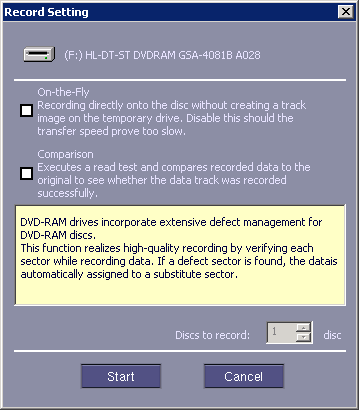
We recorded the same amount of data on both Panasonic (2x) and Maxell (3x) DVD-RAM discs. In the table below you can see the recording times provided by Nero Burning Rom and B's Gold 7:
|
DVD Recording Tests
|
||||
|
Drive
|
Media
|
Writing Speed
|
Average Writing Time (hr)
|
|
Nero Burning Rom |
B's recorder Gold 7 |
|||
LG GSA-4081B |
DVD-RAM Ver. 2.0
|
2x
|
1:03:08 (0.85x average) |
1:03:18 (0.84x) |
| DVD-RAM Ver. 2.1
|
3x
|
0:38:39 (1.37x average) |
0:38:43 (1.375x) |
|
- Drag&Drop Writing
We formatted a Panasonic DVD-RAM Ver.2.0 and a Maxell DVD-RAM Ver.2.1 disc under the UDF1.5, UDF 2.0 and FAT 32 modes. The procedure was a simple drag'n drop through Window Explorer afer a quick format of each disc. The size of the file was 403MB. All reading/writing times are available in the table below.
2x
DVD-RAM Ver. 2.0
|
3x
DVD-RAM Ver. 2.1
|
|||||
FAT
32
|
UDF
1.5
|
UDF
2.0
|
FAT
32
|
UDF
1.5
|
UDF
2.0
|
|
Read
|
3:48min
/ 1.3x
|
4:01min
/ 1.24x
|
3:58min
/ 1.25x
|
1:38min
/ 3x
|
1:40 min
/ 3x
|
1:37min
/ 3x
|
Write
|
7:11min
/ 0.69x
|
5:18min
/ 0.94x
|
5:13min
/ 0.95x
|
5:24min
/ 0.92x
|
3:38min
/ 1.36x
|
3:34min
/ 1.39x
|
Review Pages
2. Retail Package - Installation
3. CD Error Correction Tests
4. DVD Reading Tests
5. DVD Error Correction Tests
6. Protected Disc Tests
7. CD-DA - DAE Tests
8. CD Recording Tests
9. 3T Jitter Tests - Page 1
10. 3T Jitter Tests - Page 2
11. C1 / C2 Error Measurements
12. DVD Recording Tests
13. DVD-RAM tests
14. KProbe PI/PO Error Measurements
15. Conclusion