Logitech G5
3. Installation

Hardware acceleration, speed and Special game-in performance

After pressing the "Advanced Game Settings" you will be driven to a new window, where you can adjust the sensitivity level from 2000->400 dpi. By default, there are three option available (2000, 800, 400), but you can add two more.
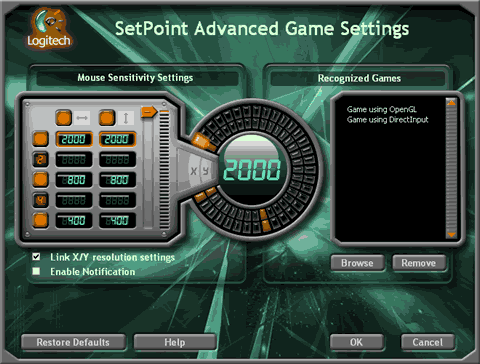
While surfing around Golitech's website, we saw an interesting page, mentioning a firmware (!) update v1.1 for the G5 series, increasing sensitivity at various surfaces. We downloaded the file, and used it at our G5 mouse:

Our mouse had the initial 1.0 firmware, and we had the chance to update it at v1.1, after pressing "Flash" it will take few seconds and your mouse will be updated with the latest firmware revision:
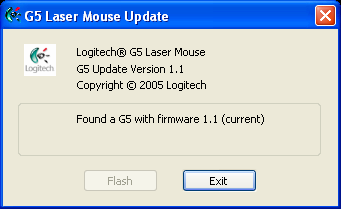
- Performance
Finally we came to the interesting part. How does G5 mouse feels like? What was its performance? While we never have tested another mouse, or followed any "scientific" metholodogy, we are satistfied with its overall performance.
G5 series include a 6.4Megapixel/sec engine that seems to work as it supposed too. The response is better than G1 series mostly at games, where mainly tested. There are many settings under Setpoint where you can adjust the cursor speed, according to your needs.

The mouse buttons are well designed and they can pressed without much effort. What is rather inconvinient is the middle button that is hard to press. The +/- sensitivity button will change on-the-fly the mouse's resolution from 2000~400dpi (or any custom you might have inserted).
Passing to the gaming evaluation, we tried several 3D person shooters (F.E.A.R, Ghost Recon) games and we found the response to be great. The option to programming almost all buttons will be useful to add special functions (like throw grenads, jump, duck, etc...). The volume seems correct, at least for our hands, meaning is pleasent to work with, even for many gaming hourse. Depending your own personal taste, you can adjust the "load" by adding several weights at the bottom and maximize your performance. The left/right main mouse functions are not very useful, unless you are working with Excel. Overall we are very pleased with the performance that G5 offers to its buyers.





















