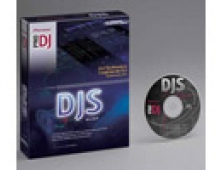MixVibes6 3DEX
2. Installation
The MixVibes 6 3DEX can be bought directly from MixVibes at the retail price of €79 (digital download). There is also a 20 days trial demo version if you want to test the product before buying it. The installation process is very easy, just follow the setup wizard. After installation has finished, click on the desktop icon and you're up and running. The latest software version is 6.282
.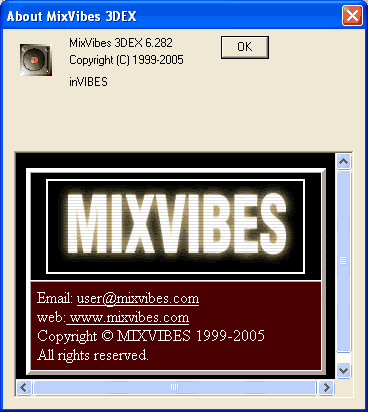
The main screen should be familiar for those who have used in the past, DJ mixing software. By default, 3 players are available (we set two in the options for a better fit on screen).
The layout is configurable and you can easily change the way things are organised, depending on your preferences:
or like this...
or like this!
The Options menu unveils interesting information about the software's capabilities and supported features:
The General Tab. The options are easily understandable:
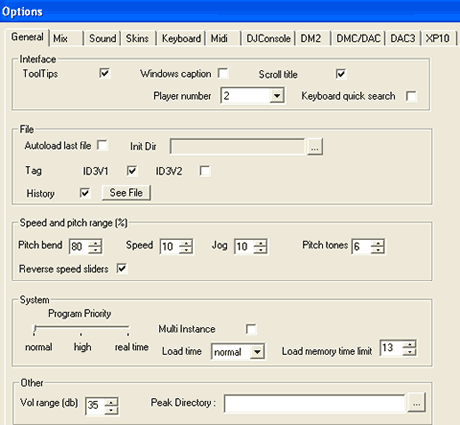
In the Mix tab, you can set the min/max Bpm and auto gain
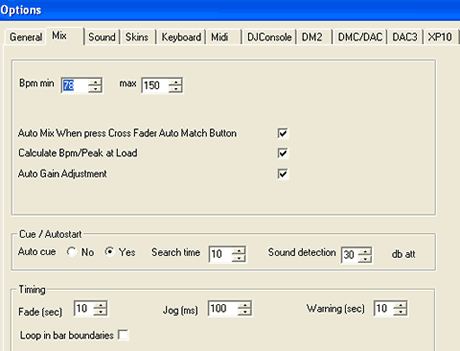
One of the most interesting is the "Sound" tab. There, you can see the true potential of MixVibes, since it supports many different modes, depending on the installed Soundcard.

If you have more than one sound device installed, MixVibes finds them and allows you to select which device to use:
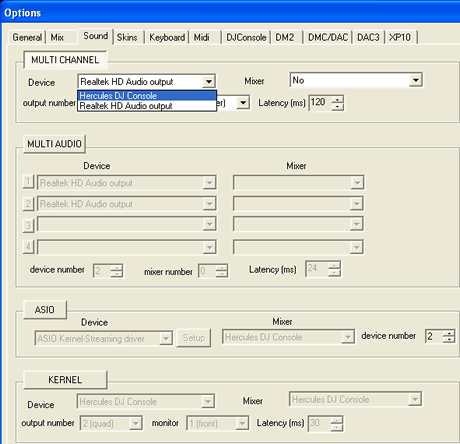
The MultiAudio group gives more options and allows you to set among others, headphones as output device:
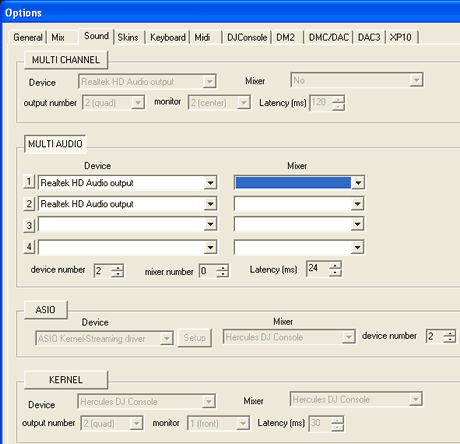
The ASIO and KERNEL group allow selection of drivers and console device for lowest latency (ms):
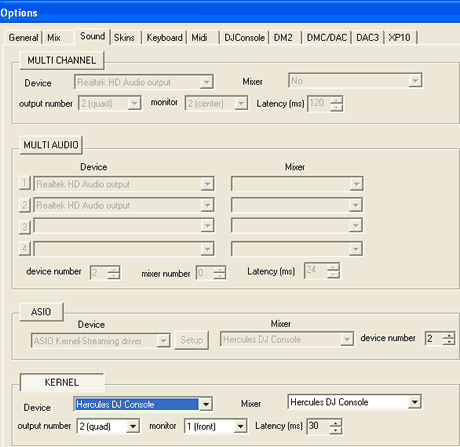
While there are quite a lot of options in this tab, perhaps so many that for many novice users it could be confusing, probably the only two choices you need to configure initially are MULTI-CHANNEL and ASIO. Other software packages have a more user friendly interface for setting Audio output, for example VirtualDJ.
The remaining tabs offer more configuration options for Skins, Keyboard and Midi devices:



MixVibes 6 3DEX supports a variety of external controllers, such as Hercules DJ Consoles, DM2, DMC/DAC1-2-3, etc.