ONES - Simple AudioCD guide
4. Erase RW Disc
Review Pages
ONES_AudioCD - Simple AudioCD guide - Page 4
There is also an option available to erase RW media, seperately from any other action.
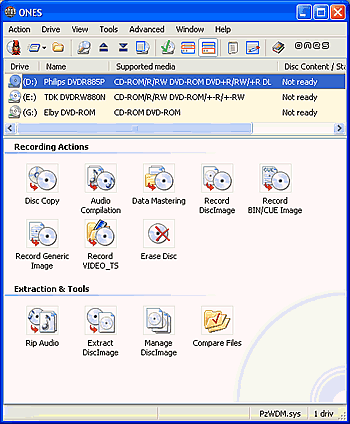
As soon you select the Erase Disc icon, the following screen will pop up.
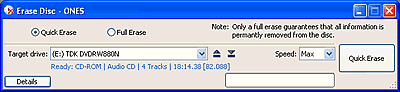
There are options for both Quick and Full Erase, located in the upper part of the screen.
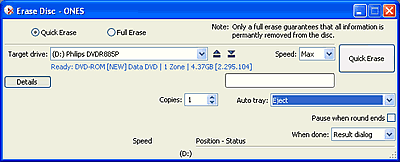
After pressing the Erase button (with either Quick or Full erase), the process begins.
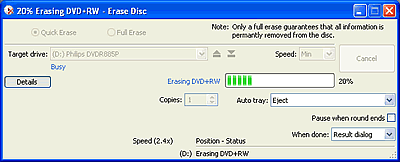
The time required depends on your selection.

Review Pages















