ONES Software
3. Program Layout
ONES Software Review - Page 4
Program Layout
As soon as the program launches, you will see the following window. All the available drives are listed, along with some information about supported media for each recorder and disc content (if there is any media inserted).
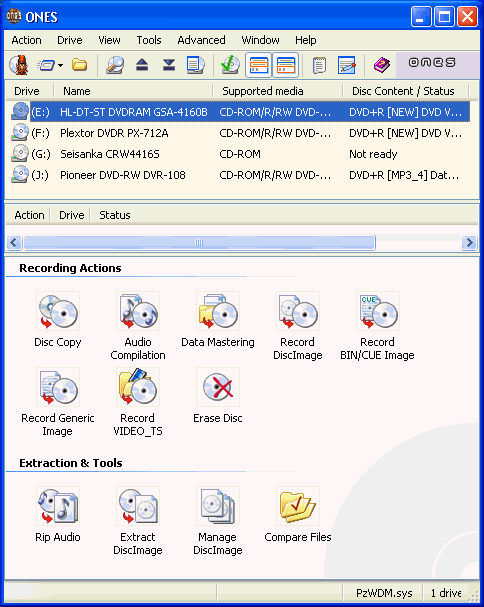
You can choose more than one recorder to perform a selected action. You may also want to choose to have more information available in this screen for each drive, such as physical address, firmware versions, bus type, etc.

The program has several features that are not easily found in other recording software, like the ability to lock/unlock the tray of a drive, or even stop drive activity. It can also provide more information about any drive, like the snapshot below indicates...
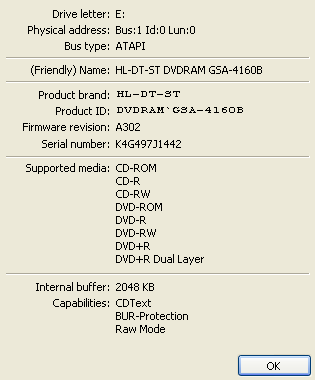
... or maybe show a brief description for every action the software can perform at this point:
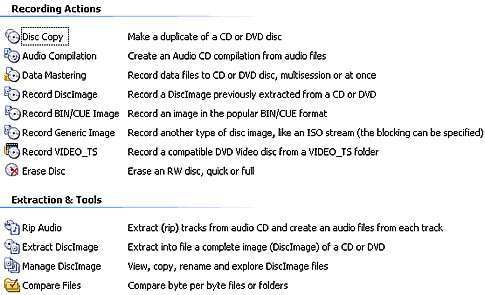
Using the "Options" menu tab, you can change several settings in order to change the behaviour of the program. Remember that Fuzzy Logic is always enabled but will not warn you if you mess things up at this point. However, it will check all settings prior to burning any media.
















