ONES Software
6. Extraction and Tools
ONES Software Review - Page 7
Extraction and Tools

- Rip Audio
Clicking on "RipAudio" and as soon as the following window appears, you are able to rip an Audio CD as wav or wma files, which can later be used as items to be written onto a blank CD or simply stored on your hard disc.
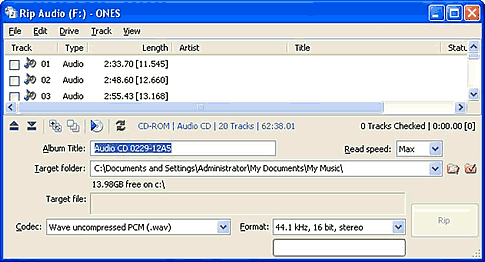
If you want all tracks to be ripped, you can simply right-click and then choose "check all", otherwise, you can just check on the specific tracks you want to rip.

- Extract DiscImage
"Extract disc Image" gives you the ability to create an image from a multimedia, Audio CD and keep it on your hard disc drive. To start with, you should click on "Extract Disc Image" as well as "Options" in order to see all the options available.

- Manage DiscImage
ONES can manage image files with this small tool. You can view, copy, rename or explore disc images easily.
















