ONES Software
4. Disc Copy - Audio Compilation - Data Mastering
Review Pages
2. Usefull Wizards
3. Program Layout
4. Disc Copy - Audio Compilation - Data Mastering
5. Handling Image Files - Record Video_TS
6. Extraction and Tools
7. Conclusion
ONES Software Review - Page 5
Disc Copy - Audio Compilation - Data Mastering

- Disk Copy
With ONES, you can make a duplicate of a CD or DVD disc. Simply double-click on the appropriate icon and the following dialog box will appear.
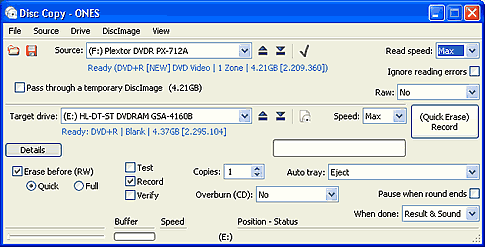
ONES automatically checks the available reading and writing speeds. RAW mode can be selected as well.

You can also select multiple recorders to perform writing.

After making the "Source" and "Target" drives selection and have dealt with the copying details (Erase an RW disc before writing, Test, Record, verify, overburn and the number of copies), you can then start burning. You will then see one of the Fuzzy Logic functions.

The program checks to see if there is any problem in the settings we set previously which could produce an unreadable disc or a writing failure and proceeds to inform us with warning and error messages. The burn process started and finished without any errors.
-Audio Compilation
Using Audio Compilation, you could create an Audio CD compilation from audio files. It would be a standard audio CD that will play on all CD Players. You could make a compilation from music files which are on your hard drive. Mp3s and WMAs will be automatically converted to audio CD format during the burn process.

The supported audio files are wav , mp3 and wma. You can choose the "Recording Mode", enter the "Album title" by clicking "Options''. You should then put a blank CD in "Target drive". You can also choose and set other options such as test, overburn, number of copies and writing speed.
- Data Mastering
Using Data Mastering you can record data files to a CD or DVD disc, multisession or at once. Shown below is the Data Mastering window.

Originally, the Data Mastering window displays as far as the "Options" button shown above. By clicking on the "Options" button, the window opens further and reveals the two tab selections, Recording mode for CD and Recording mode for DVD. Here too there is a comprehensive and large array of options to set before burning. Again, ONES did not return any burning problems.
Review Pages
2. Usefull Wizards
3. Program Layout
4. Disc Copy - Audio Compilation - Data Mastering
5. Handling Image Files - Record Video_TS
6. Extraction and Tools
7. Conclusion















