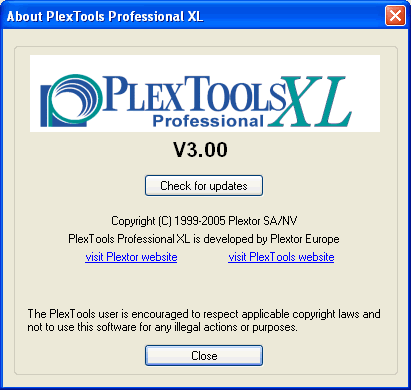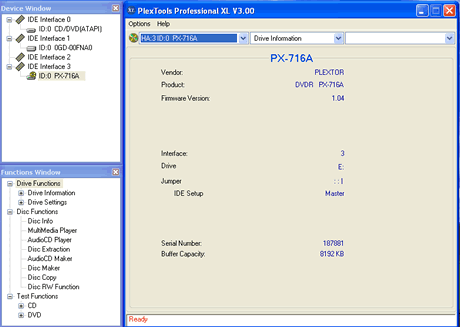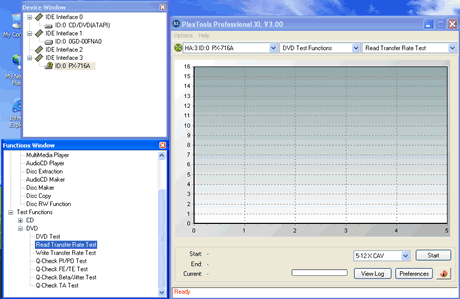Plextools XL
4. The software - Page 1
Plextools XL - Page 4
Plextools Professional XL icon immediately appeared in the icons in the task bar:

![]()
and at last, we opened for the first time, the new Plextools Professional XL v3.00 (click on the image for a larger view).
As we can see, the new Plextools includes a re-designed interface, separated into three independent windows:
- The main window.
- The device window, which contains the hardware device tree for the PC.
- The functions window shows all available functions used for retrieving information on the drive or disc, the players and recording modules and also includes the test functions.
The device and functions windows can be closed, leaving only the main window available. The main window, from where all devices and functions can be selected, shows information and test results. All 3 windows can be repositioned and resized independently as can be seen below:
At the top of the main window, the user can access directly, all the major functions and of course, devices:

Expanding the Functions window, we can see all the available functions/tests:

The about screen shows the build revision: