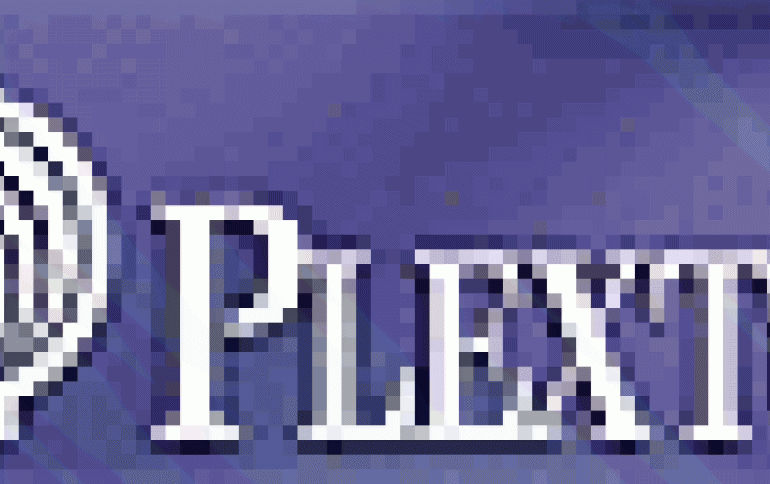
Plextor announces PlexTools Professional XL
Plextor anounced PlexTools Professional XL, another version of the succesfull PlexTools Professional which is tuned towards the demanding user, who wants more than just the basic functions.
According to the company, PlexTools Professional XL offers more features and extra options. The new layout with resizable windows and improved graphs, enhanced audio functions and project options as well as the unique update check system are designed and tuned for the demanding user.
- The GUI of PlexTools Professional XL consists out of 3 independent windows:
The device window contains the hardware device tree of the PC.
The functions window shows all available functions for information of the drive or disc, the players and recording modules and the test functions. Both windows can be closed, leaving only the main window available.
This window, where all devices and functions can be selected, will show the information and test results.
All 3 windows can be repositioned and resized independently.
- The test functions have been updated with new, stylish graphical displays.
- In order to facilitate the update process, PlexTools Professional XL has an option that allows the program to automatically check the drives' firmware for the latest version and update immediately if necessary. An internet connection to the PlexTools website is used for this function. No information besides the drive and firmware version is exchanged and the function can be disabled at any time. A similar version is available for the PlexTools Professional software version.
- Both the AudioCDMaker and Disc Extraction functions have been expanded with CueSheet support and extra options.
- The Disc Maker function has the option to load and save projects and a new DVD-Video project has been added that allows burning an existing DVD-Video image to disc. - Several smaller changes and options have been added and are planned for the future releases.
Note: PlexTools Professional XL is exclusively available for purchase online and comes with a 2 years free-of-charge update license. There is no possibility to upgrade existing PlexTools and PlexTools Professional licenses to PlexTools Professional XL.
- The GUI of PlexTools Professional XL consists out of 3 independent windows:
The device window contains the hardware device tree of the PC.
The functions window shows all available functions for information of the drive or disc, the players and recording modules and the test functions. Both windows can be closed, leaving only the main window available.
This window, where all devices and functions can be selected, will show the information and test results.
All 3 windows can be repositioned and resized independently.
- The test functions have been updated with new, stylish graphical displays.
- In order to facilitate the update process, PlexTools Professional XL has an option that allows the program to automatically check the drives' firmware for the latest version and update immediately if necessary. An internet connection to the PlexTools website is used for this function. No information besides the drive and firmware version is exchanged and the function can be disabled at any time. A similar version is available for the PlexTools Professional software version.
- Both the AudioCDMaker and Disc Extraction functions have been expanded with CueSheet support and extra options.
- The Disc Maker function has the option to load and save projects and a new DVD-Video project has been added that allows burning an existing DVD-Video image to disc. - Several smaller changes and options have been added and are planned for the future releases.
Note: PlexTools Professional XL is exclusively available for purchase online and comes with a 2 years free-of-charge update license. There is no possibility to upgrade existing PlexTools and PlexTools Professional licenses to PlexTools Professional XL.





















