Shuttle SH81R4 mini PC review
2. Unboxing
The SH81R4 came in the box you see below, with a printed sticker on its side listing the the basic specs of the device.
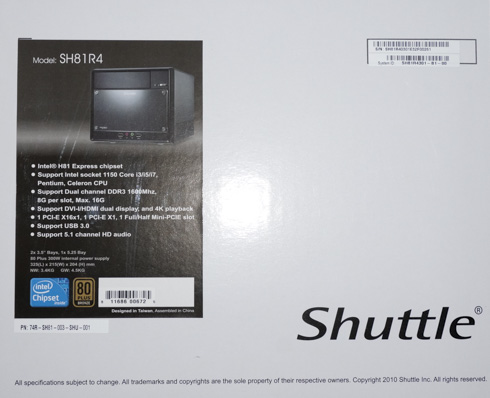

The device was well-packaged and secured inside the cardboard box, along with the following accessories:
- The Shuttle barebone
- Multi language XPC Installation Guide
- 32/64bit driver disk
- 2x SATA cables
- 1x Power Cord
- 1x Heatsink Compound

For our test, Shuttle provided us with the WLN-C (Wifi module) and the PHD3 dual 2.5" bay. You can also choose to get an optional back panel adapter for the serial RS232 port (H-RS232) and a larger 500W PSU, 80Plus Silver (PC63J).
We also used a 2x8GB Memory Kit and a 512GB M550 SSD, both kindly provided by Crucial. And of course, we installed an Intel i7-4790 processor in order to get the SH81R4 complete and ready for some benchmarks.

Shuttle's WLN-C Wifi module includes two sets of antennas and their accompanied cables, an installation manual and a half size Mini-PCIE socket.

The PHD3 dual 2.5" bay is shown below:

The device has the familiar Shuttle look we have seen in the past, black aluminum chassis. Its size is 32.5 x 21.5 x 19 cm and it s weight around 3.5kg. The front of this XPC is customized by simply changing the acrylic front plate. You can add any design, such as a photo, graphic, or a company logo to the front panel.

On the front panel there is a PowerButton/power led, a 5.25" bay for optical drives, two USB2.0 ports, microphone and headphones jacks.

At the rear side of the chassis you can identify and internal fan and a series of ventilation holes, along with the following:
- 1x HDMI (supports 4K resolution 2160p/30Hz)
- 1x DVI-I
- 2x USB 3.0
- 6x USB 2.0
- GigaBit LAN (RJ45)
- Audio Line-out (3.5 mm)
- Audio Line-in (3.5 mm)
- Microphone Input (3.5 mm)
- Clear CMOS button
- Optional: Serial RS232 port (Accessory: "H-RS232")
- Perforations for optional WLAN antennas (Accessory: "WLN-C")

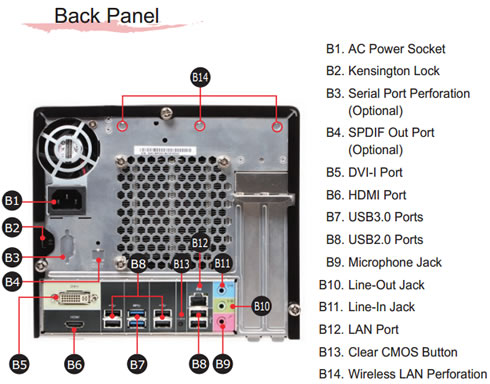
Have in mind that in case you install an extra graphics card, the internal HDMI/DVI ports will be disabled.






















