Shuttle SP-45H7
5. BIOS settings
Most of you must be familiar with the Phoenix-Award BIOS:

Under 'CPU feature' we can disable the C1E (speedstep) and also enable/disable the Multi-core processors and the Virtualization Technology:

The 'PC Health status' is always useful for monitoring the system's voltages and the CPU temperature:
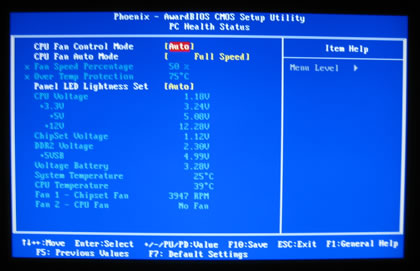
Under the 'Frequency/Voltage control' tab we can set various important elements like the CPU ratio, the FSB and the PCI-E clock. The CPU:DRAM clock ratio has many options to play with (Auto, 5:8, 5:6, 1:1, 1:2, 2:3, 4:5, 3:5.), but in our case we simply couldn't make the OCZ PC2-8500 memory work at 533MHz, despite the fact that we set CL5 and the DRAM voltage at 2.25V This will result to a lower performance compared with "normal" sized motherboards.
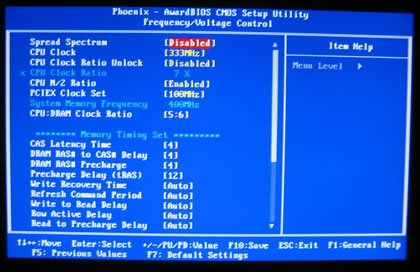
The 'Voltage control' options are rather limited. The CPU voltages are calculated with an offset of the default processor value:

- CPU Voltage:1.2875V~2.0000V
- DDR2 Voltage: 1.825V~2.500V or Auto
- FSB Voltage: +0.05V, +0.10V, +0.15V or Auto
- NB Voltage: 1.15V, 1.20V, 1.25V or Auto
- SB Voltage (1.5V): 1.55V, 1.60V or Auto





















