Teac MP-400 MP3 Player
4. Setting Up
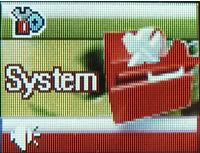
In the mode selection list, you will also find a "System" option. All the settings for the device can be changed from within this menu option.

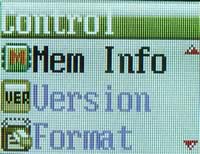
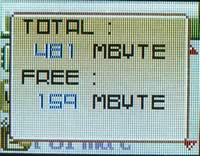
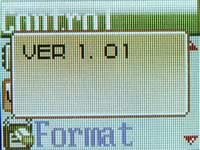
In the "Control" menu, you will find information about the storage capacity and the available free space on the MP-400, as well as firmware version information. From here, you can also format the player.

In the "LCD Color" menu, you can change the color of the LCD display.
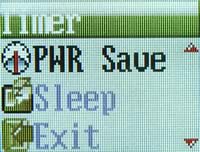
When no key is pressed for a short period of time, the TEAC MP-400 shuts off its LCD display to save battery. This idle period can be changed from the "Timer" menu option. You can also set a "Sleep" time to shut down the MP-400 after a specific time.





















