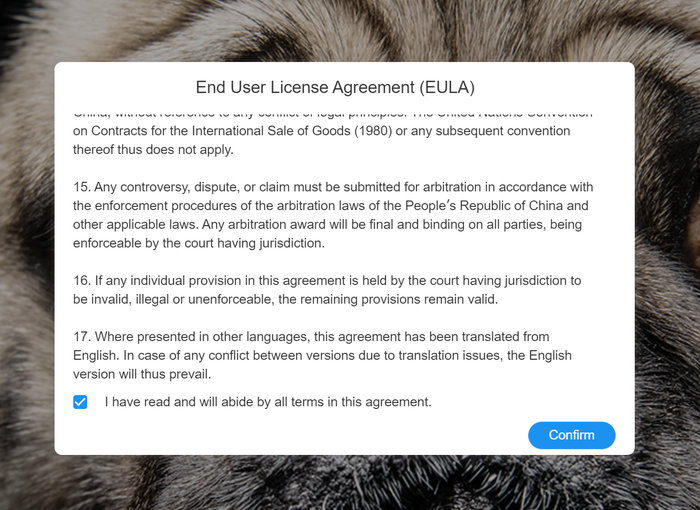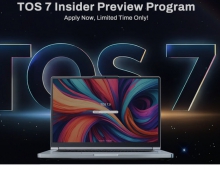Terramaster F2-212
3. Installation
In order to get everything started, you need to install at least one 2.5"/3.5" HDD. No NVME support here, after all this is a budget product. Terramaster suggests that novice users download the TNAS PC Setup software, which automatically will recognize the installed Terramster product and help them start the installation process. Alternatively, you can simply look up the local DHCP server and just type the https://xxx.xxx.xxx.xxx where xxx is the IP address of your new Terramaster product.
We got the latest build of the TNAS PC Setup software from the TerraMaster web page and after installing it, we started our installation.


You have to give the software firewall access

And our new TNAS server was recognized, it had 192.168.1.12 IP Address

Pressing the arrow at the TNAS software opens a new window that will guide us through the installation of the TNAS operating system.

Several steps have to be made. Be sure to be connected to the Internet to get things started.


We used the default (easy) installation method, advanced users can control the file system and other options

The installation wizard will download from the Internet all the needed files

and after restarting

We can finally setup our username/password



After getting email verification, we can access finally access the TNAS server