Testing media quality
3. CD-R Diagnostics
Review Pages
2. CD-Check
3. CD-R Diagnostics
4. CD-R Inspector
5. CD Roller
6. Disc Inspector
7. EclipseSuite
8. Nero CD Speed
9. Plextor PleXTools
10. ScanCD
11. Sector Tester
12. CD Doctor
13. CD-R Tools
14. Nero CD Speed
15. UM Doctor
16. WSES - Page 1
17. WSES - Page 2
18. WSES - Page 3
19. WSES - Page 4
20. WSES - Page 5
21. WSES - Page 6
22. WSES - Page 7
23. CD Vergleich - Page 1
24. CD Vergleich - Page 2
25. EAC
26. Feurio!
27. Conclusion
Testing Media Quality - Page 3
CD-R Diagnostics
 CDR
Diagnostics uses the CD error feature to analyse the CD for writing errors
and it reports the number of defective sectors. The software checks if a critical
error rate is exceeded. The free
test version is just the same as the full version except that it cannot
be used to reconstruct defective sectors. The cost of the utility is $50.
CDR
Diagnostics uses the CD error feature to analyse the CD for writing errors
and it reports the number of defective sectors. The software checks if a critical
error rate is exceeded. The free
test version is just the same as the full version except that it cannot
be used to reconstruct defective sectors. The cost of the utility is $50.
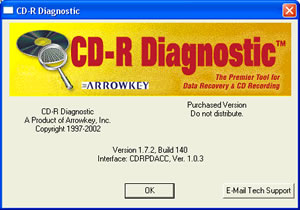
The interface of CD-R Diagnostics is simple. Initially you have to select the reader (File->Select CD-ROM) and shortly after the software will show the disc contents.
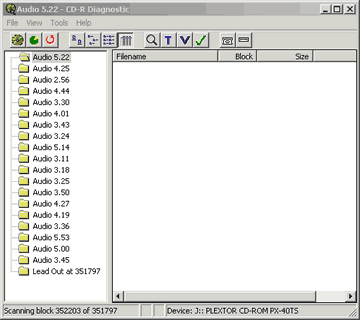
Under "Tools" we will find the "Disc Error Summary" function. There are 3 options there (Quick, Moderate, Complete) that affect the number of reading samples.

a) Quick Scan
In case our disc is ok, the following screen will appear:

In any other case, the software will give info for any recoverable and un-readable sectors:
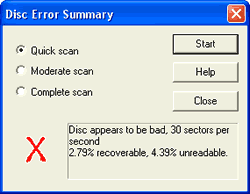
b) Moderate Scan
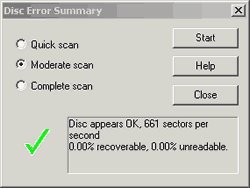
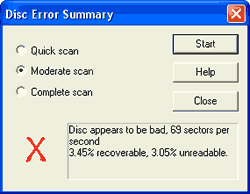
c) Complete Scan

Review Pages
2. CD-Check
3. CD-R Diagnostics
4. CD-R Inspector
5. CD Roller
6. Disc Inspector
7. EclipseSuite
8. Nero CD Speed
9. Plextor PleXTools
10. ScanCD
11. Sector Tester
12. CD Doctor
13. CD-R Tools
14. Nero CD Speed
15. UM Doctor
16. WSES - Page 1
17. WSES - Page 2
18. WSES - Page 3
19. WSES - Page 4
20. WSES - Page 5
21. WSES - Page 6
22. WSES - Page 7
23. CD Vergleich - Page 1
24. CD Vergleich - Page 2
25. EAC
26. Feurio!
27. Conclusion













