Testing media quality
23. CD Vergleich - Page 1
Review Pages
2. CD-Check
3. CD-R Diagnostics
4. CD-R Inspector
5. CD Roller
6. Disc Inspector
7. EclipseSuite
8. Nero CD Speed
9. Plextor PleXTools
10. ScanCD
11. Sector Tester
12. CD Doctor
13. CD-R Tools
14. Nero CD Speed
15. UM Doctor
16. WSES - Page 1
17. WSES - Page 2
18. WSES - Page 3
19. WSES - Page 4
20. WSES - Page 5
21. WSES - Page 6
22. WSES - Page 7
23. CD Vergleich - Page 1
24. CD Vergleich - Page 2
25. EAC
26. Feurio!
27. Conclusion
Testing Media Quality - Page 23
CD Vergleich - Page 1
CD Vergleich can be used for checking mostly with AudioCDs for checking C2 errors. You can download the software over here.

The software is actually a verifier either for an image/disc or for disc-disc (original-copy) on-the-fly. The software co-operates perfectly with Feurio! Audio images only. Let's see the basic functions of the software. Unfortunaly the software is still in German language but we will give you an idea of its operation:

From the main menu we can select the two readers that will be used to compare. Note that the software will detect automatically if the drive supports C2 error information and will show the appropriate button. If you insert Data CDs, C2 error information is not valid. For our testing proposes we copied the CD to the hard disk with the use of Feurio!
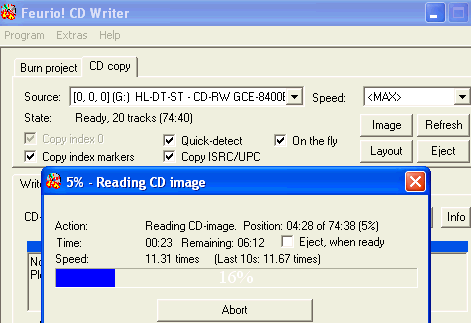
From the second menu (Quelle I) we select the "Image-Datei" and we are ready to perform the comparison between the ripped image and our original/burned disc:
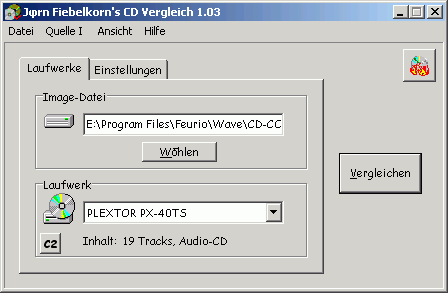


Review Pages
2. CD-Check
3. CD-R Diagnostics
4. CD-R Inspector
5. CD Roller
6. Disc Inspector
7. EclipseSuite
8. Nero CD Speed
9. Plextor PleXTools
10. ScanCD
11. Sector Tester
12. CD Doctor
13. CD-R Tools
14. Nero CD Speed
15. UM Doctor
16. WSES - Page 1
17. WSES - Page 2
18. WSES - Page 3
19. WSES - Page 4
20. WSES - Page 5
21. WSES - Page 6
22. WSES - Page 7
23. CD Vergleich - Page 1
24. CD Vergleich - Page 2
25. EAC
26. Feurio!
27. Conclusion













