Testing media quality
17. WSES - Page 2
Review Pages
2. CD-Check
3. CD-R Diagnostics
4. CD-R Inspector
5. CD Roller
6. Disc Inspector
7. EclipseSuite
8. Nero CD Speed
9. Plextor PleXTools
10. ScanCD
11. Sector Tester
12. CD Doctor
13. CD-R Tools
14. Nero CD Speed
15. UM Doctor
16. WSES - Page 1
17. WSES - Page 2
18. WSES - Page 3
19. WSES - Page 4
20. WSES - Page 5
21. WSES - Page 6
22. WSES - Page 7
23. CD Vergleich - Page 1
24. CD Vergleich - Page 2
25. EAC
26. Feurio!
27. Conclusion
Testing Media Quality - Page 17
WSES - Page 2
After you load the screen thief software (it's not necessary for all users), you can run the wses.exe. The first screen will appear as follows. In our test machine we had installed the ASUS CRW-4816A (MASTER) and LiteOn LTR-48125W (SLAVE). The WSES software will automatically choose the MASTER drive (in our case ASUS) but not many tests will work with it. You can navigate through menus with the arrows (right & left goes in and out of menus, and up & down as their name says...). Pressing enter in some menus, you can change values.

In order to change the drive, head over to "SETUP" menu. There are several options there, just change from MASTER to SLAVE:

As we can see the LiteOn drive is now selected.
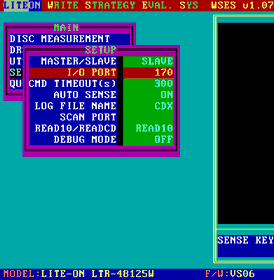
Review Pages
2. CD-Check
3. CD-R Diagnostics
4. CD-R Inspector
5. CD Roller
6. Disc Inspector
7. EclipseSuite
8. Nero CD Speed
9. Plextor PleXTools
10. ScanCD
11. Sector Tester
12. CD Doctor
13. CD-R Tools
14. Nero CD Speed
15. UM Doctor
16. WSES - Page 1
17. WSES - Page 2
18. WSES - Page 3
19. WSES - Page 4
20. WSES - Page 5
21. WSES - Page 6
22. WSES - Page 7
23. CD Vergleich - Page 1
24. CD Vergleich - Page 2
25. EAC
26. Feurio!
27. Conclusion













