Testing media quality
19. WSES - Page 4
Review Pages
2. CD-Check
3. CD-R Diagnostics
4. CD-R Inspector
5. CD Roller
6. Disc Inspector
7. EclipseSuite
8. Nero CD Speed
9. Plextor PleXTools
10. ScanCD
11. Sector Tester
12. CD Doctor
13. CD-R Tools
14. Nero CD Speed
15. UM Doctor
16. WSES - Page 1
17. WSES - Page 2
18. WSES - Page 3
19. WSES - Page 4
20. WSES - Page 5
21. WSES - Page 6
22. WSES - Page 7
23. CD Vergleich - Page 1
24. CD Vergleich - Page 2
25. EAC
26. Feurio!
27. Conclusion
Testing Media Quality - Page 19
WSES - Page 4
Let's now pass over some tests. Under the "SEEK/ACCESS" menu, you can find the command set for the testing them. You can test the Random, 1/3 and Full stroke of either seek or access times.
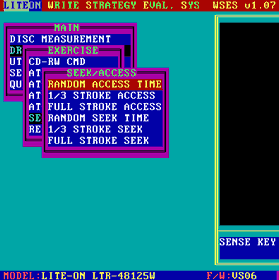
The WSES software offers many parameters that cannot be found in any other testing software! You can set the starting/ending seconds/frame, how many times will be repeated, the maximum reported seek time and the max error count before the test stops.
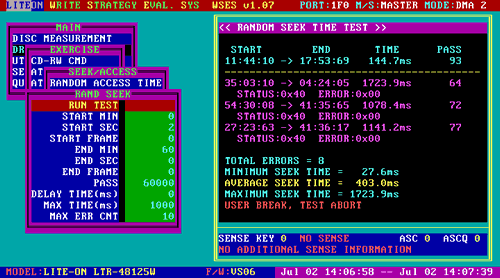
Under the "Read/Err Rate" menu there are some more interesting features. The most interesting for us could be the "READ C1/C2 Count".

You can set the start/end time and the passes. After it finishes the software will report the total C2 errors. This test will work only with LiteOn CD/DVD-ROM since with the LiteOn recorders produces error message:
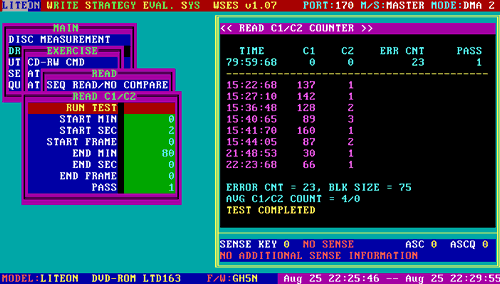
Review Pages
2. CD-Check
3. CD-R Diagnostics
4. CD-R Inspector
5. CD Roller
6. Disc Inspector
7. EclipseSuite
8. Nero CD Speed
9. Plextor PleXTools
10. ScanCD
11. Sector Tester
12. CD Doctor
13. CD-R Tools
14. Nero CD Speed
15. UM Doctor
16. WSES - Page 1
17. WSES - Page 2
18. WSES - Page 3
19. WSES - Page 4
20. WSES - Page 5
21. WSES - Page 6
22. WSES - Page 7
23. CD Vergleich - Page 1
24. CD Vergleich - Page 2
25. EAC
26. Feurio!
27. Conclusion













