Testing media quality
5. CD Roller
Review Pages
2. CD-Check
3. CD-R Diagnostics
4. CD-R Inspector
5. CD Roller
6. Disc Inspector
7. EclipseSuite
8. Nero CD Speed
9. Plextor PleXTools
10. ScanCD
11. Sector Tester
12. CD Doctor
13. CD-R Tools
14. Nero CD Speed
15. UM Doctor
16. WSES - Page 1
17. WSES - Page 2
18. WSES - Page 3
19. WSES - Page 4
20. WSES - Page 5
21. WSES - Page 6
22. WSES - Page 7
23. CD Vergleich - Page 1
24. CD Vergleich - Page 2
25. EAC
26. Feurio!
27. Conclusion
Testing Media Quality - 5
CD Roller
CD Roller is a new utility that can be used for CD data recovery. It can extract data from CDs and be used as CD media analysis tool and tester.
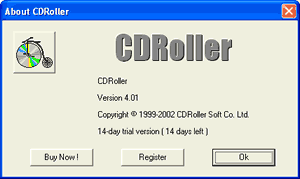
With the help of CD Media Test you can check:
- The quality of the CD(-R/W) media.
- If you have a CD recorder, you can check if the data on the CD-R(W) is written
correctly.
- Get advanced information from CD Volume.
The test can be used for both Data and Audio CD's. It also examines Multisession and Mixed mode discs. Current version of CDRoller supports CD File System test, Data CD surface test and Digital Audio Extraction (DAE) Quality test. By CD Media Test tab options you can manually include (exclude) any test to (from) the list, set scan ratio while testing CD surface and also select checking of all sessions or only current session on multisession disc.
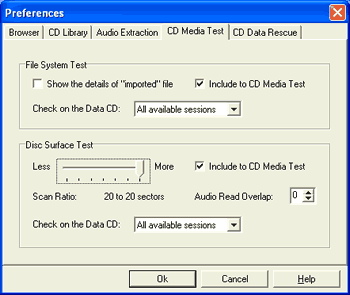
After starting the software you can see all installed readers:
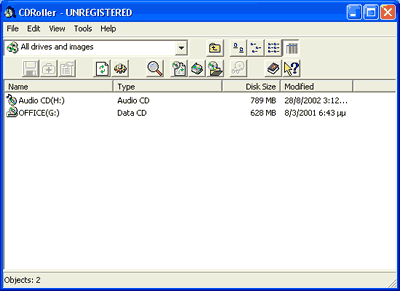
Under Tools->Test CD Media (or simpler by right clicking->Test CD Media) you can test each media type (either Data/Audio) for errors
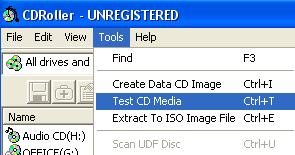
While testing CD file system the program checks the three main ISO 9660 data structures: the Volume Descriptors, the Path Tables and the Directory Structure of each or only selected session on the Data CD. The files location control enables to detect invalid files, which appear in the directories but are not really recorded.
Data CD surface test checks the readability of a CD-R or CD-ROM. Using the track bar on the CD Media Tab you can simply increase or decrease the number of tested sectors and therefore, adjust the time of the test.
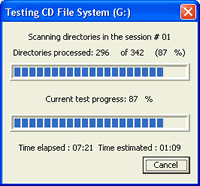
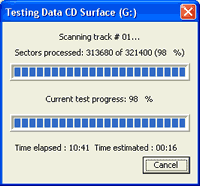
After both CD File system and DataCD surface tests end, you will get a full report with several details about the tested disc:
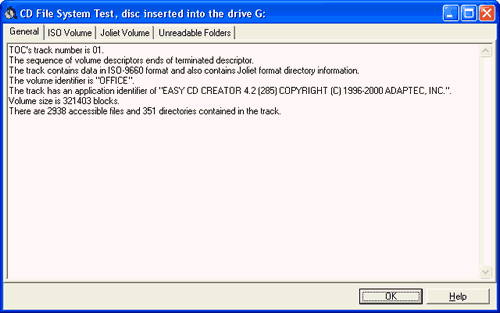
Our disc is 100% OK, according to the CD Roller since no un-readable sectors are present:
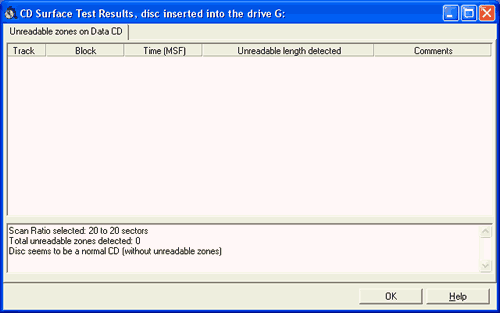
The DAE Quality test examines the audio tracks extraction capabilities of a CD drive. While testing DAE quality the program extracts some audio data, detects synchronization and read errors and finally, estimates an integral quality of each audio track. Like in Data CD surface test the DAE Quality test time can be simply adjusted by the track bar on the CD Media Tab.
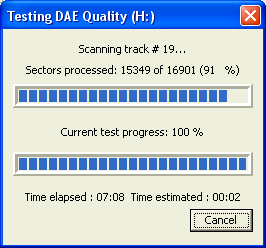
After the test ends, the software will give a complete report about the DAE quality of each track. However it doesn't support C2 error reports:
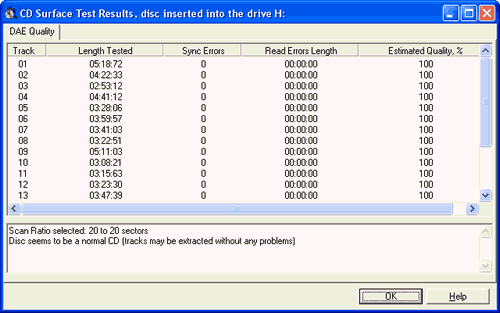
CDRoller needs further improvement since when we used a damaged disc, it immediately stopped the testing process displayed a fatal error message:
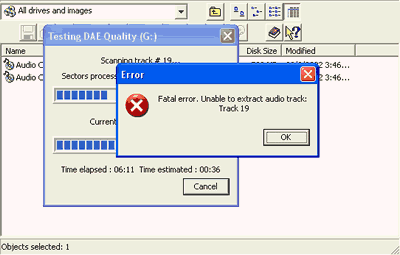
Review Pages
2. CD-Check
3. CD-R Diagnostics
4. CD-R Inspector
5. CD Roller
6. Disc Inspector
7. EclipseSuite
8. Nero CD Speed
9. Plextor PleXTools
10. ScanCD
11. Sector Tester
12. CD Doctor
13. CD-R Tools
14. Nero CD Speed
15. UM Doctor
16. WSES - Page 1
17. WSES - Page 2
18. WSES - Page 3
19. WSES - Page 4
20. WSES - Page 5
21. WSES - Page 6
22. WSES - Page 7
23. CD Vergleich - Page 1
24. CD Vergleich - Page 2
25. EAC
26. Feurio!
27. Conclusion













