Testing media quality
24. CD Vergleich - Page 2
Review Pages
2. CD-Check
3. CD-R Diagnostics
4. CD-R Inspector
5. CD Roller
6. Disc Inspector
7. EclipseSuite
8. Nero CD Speed
9. Plextor PleXTools
10. ScanCD
11. Sector Tester
12. CD Doctor
13. CD-R Tools
14. Nero CD Speed
15. UM Doctor
16. WSES - Page 1
17. WSES - Page 2
18. WSES - Page 3
19. WSES - Page 4
20. WSES - Page 5
21. WSES - Page 6
22. WSES - Page 7
23. CD Vergleich - Page 1
24. CD Vergleich - Page 2
25. EAC
26. Feurio!
27. Conclusion
Testing Media Quality - Page 24
CD Vergleich - Page 2
Before testing let's check if our original disc contains C2 errors by pressing the small "C2" button. The following image opens and we just press "Start". The software will search the disc for C2 errors. After the drive finished we saw that C2 were present, as also the CDR Tools software reported:
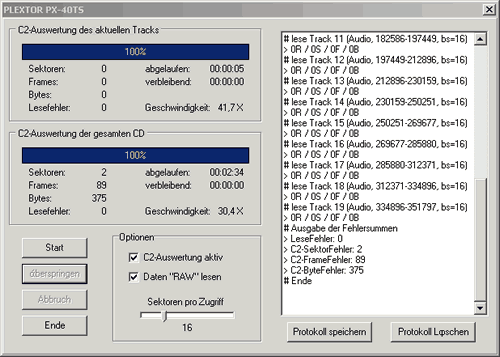
Now let's compare the image and the original disc for any differences. Note that this process occupies almost 100% the CPU. The software will drop the comparing speed down to 0.1X with some drives. However with Plextor PX-40TS and TEAC CD-W540E the process is done at full speed!
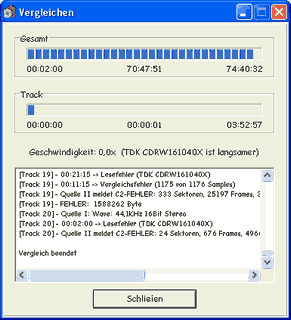
After sometime the software will report its findings. As we can notice, the drive stopped reading at 20track and reported C2 errors.
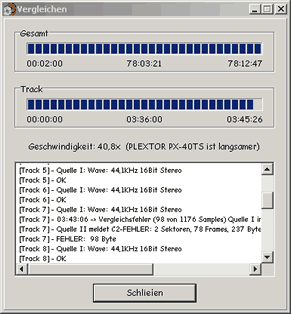
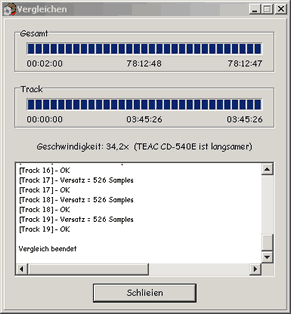
In case you decide to register the software, you can enable advanced comparison features, like bit-to-bit visual graphic comparison, where the error occured!
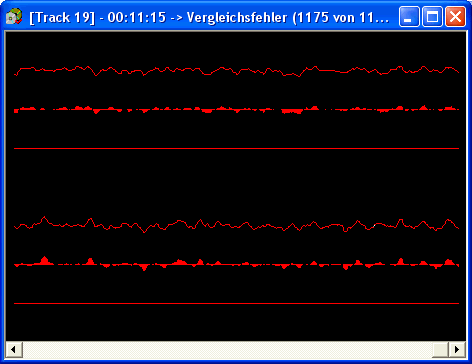

Review Pages
2. CD-Check
3. CD-R Diagnostics
4. CD-R Inspector
5. CD Roller
6. Disc Inspector
7. EclipseSuite
8. Nero CD Speed
9. Plextor PleXTools
10. ScanCD
11. Sector Tester
12. CD Doctor
13. CD-R Tools
14. Nero CD Speed
15. UM Doctor
16. WSES - Page 1
17. WSES - Page 2
18. WSES - Page 3
19. WSES - Page 4
20. WSES - Page 5
21. WSES - Page 6
22. WSES - Page 7
23. CD Vergleich - Page 1
24. CD Vergleich - Page 2
25. EAC
26. Feurio!
27. Conclusion













