Toshiba Exceria Pro 32GB UHS II SD card review
2. Closer look, benchmarks
The Toshiba Exceria PRO comes in a retail box, and not the typical plastic sleeve met in other SD cards. As you see below, on the outside of the package you can find everything that we need to know from the capacity and speed to the more detailed card information. The back of the box contains additional specifications and information.

The card has the typical 32.0 mm (L) x 24.0 mm (W) x 2.1 mm (H) size for the category and its read and write speed ratings are visible on its body, along with its SDHC UHS-II interface and UHS speed class 1 speed class symbols. As a note, the pin layout on the backside of the card is different than what we have seen in other cards.In this case we have 17 pins which is necessary for additional communication and higher bandwidth of the built-in controller.

It's time to run some benchmarks with the new SD card. For our tests, we measured speeds of the Toshiba Exceria PRO 32GB card using two different card readers; the Kingston MobileLite G3 and a Panasonic AJMPD1 USB 3.0 card reader. The card readers were plugged into a USB3.0 port of a PC, with the following specs:
- Motherboard: Gigabyte ga-z77x-d3H, BIOS Ver.F18
- Memory: 2x4GB Crucial RAM 2133MHz
- HDD: 500GB WD HDD
- Graphics card: HIS IceQ X2 VGA card
We also run the benchmarks two times. The first time the Kingston/Panasonic USB 3.0 card readers were connected to an Intel USB 3.0 controller. For the second benchmark, the card readers were connected to a VIA USB 3.0 controller. The latter controller features the UASP/Turbo mode, which significantly boosts the data transfer rate between the controller and the card reader.
Below you see the Panasonic microP2 AJMPD1 memory card drive:



We start with the CrystalDiskMark 3.0.2e x64 edition benchmark, and our Exceria PRO 32GB card connected to the Kingston MobileLite G3 card reader and the Intel USB 3.0 controller:
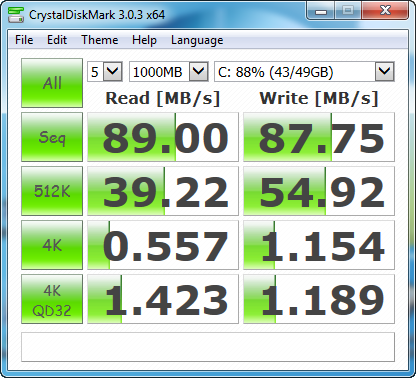
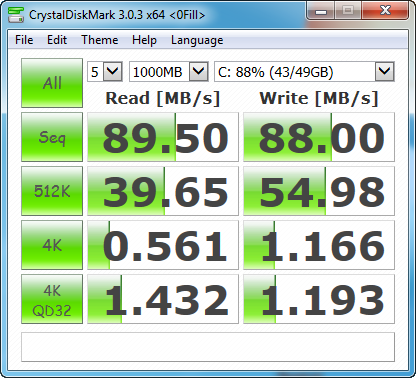
Under the specific configuration, the sequential reading speed for the Exceria PRO 32GB was around 89 MB/s while writing hit the 88MB/sec. That's way to far from the specs quoted by Toshiba for the SD card.
We then used the same Kingston MobileLite G3 card reader connected to the VIA USB 3.0 controller of our PC. Here we had the options to enable/disable the UASP/Turbo mode of the USB 3.0 controller. Let's start with the UASP/Turbo disabled:
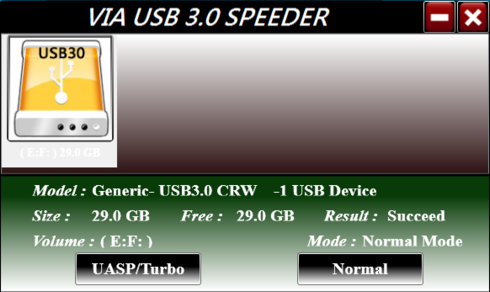

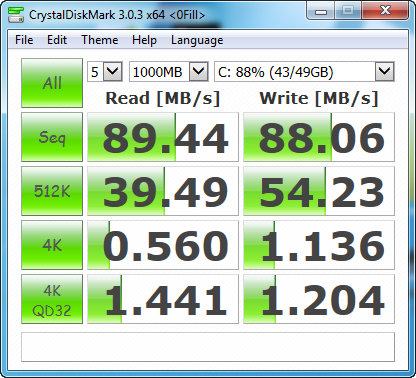
As you see from the benchmarks above, keeping the UASP disabled on the VIA USB 32.0 controller did not make any difference compared to the results we got with the Kingston USB 3.0 reader and the Intel USB 3.0 driver. Moving on, enabling the UASP/Turbo mode using the Kingston MobileLite G3 card reader did not help:
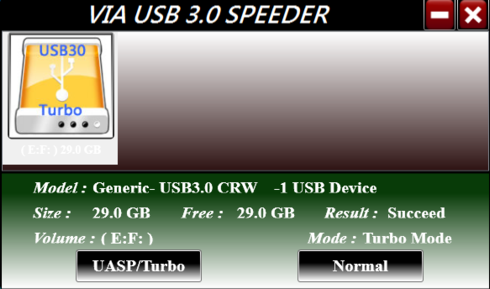
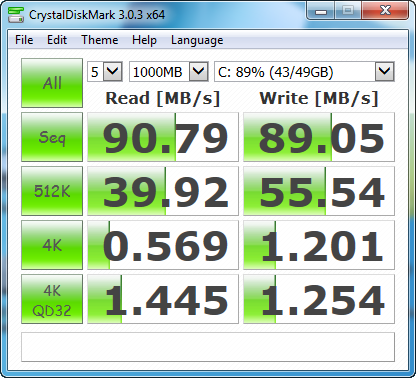
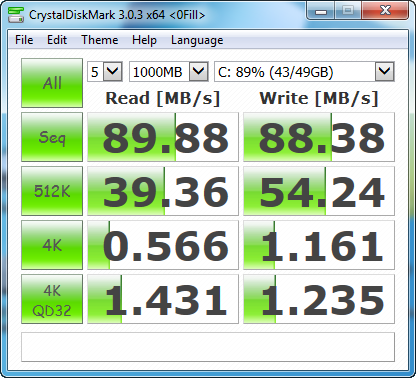
Let's now use the Panasonic microP2 AJMPD1 memory card drive. We start with the Intel USB 3.0 drivers installed:

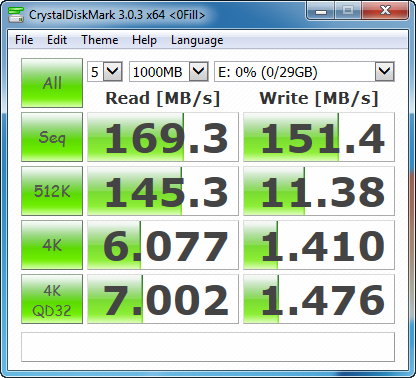
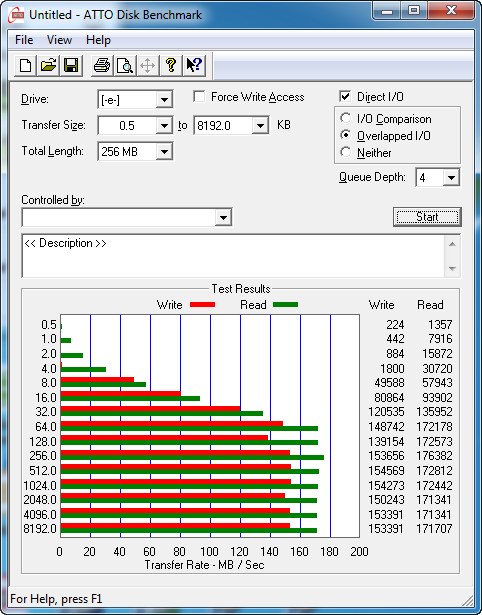
As you see the performance gain is significant, with the Exceria PRO 32GB card to reach the 170 MB/s read and 152 MB/s write speeds. Obviously, the Panasonic card reader works much better that Kingston's device, although we have not seen the maximum performance of the Exceria PRO card yet.
The next step is to use the Panasonic reader with VIA USB 3.0 drivers installed. We start with the UASP/Turbo mode disabled:

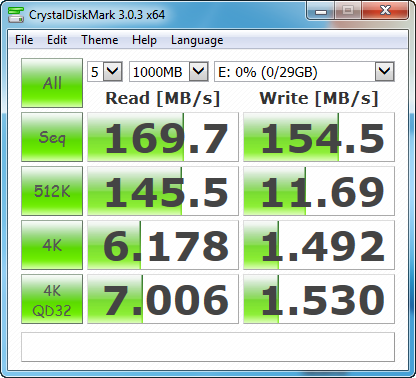
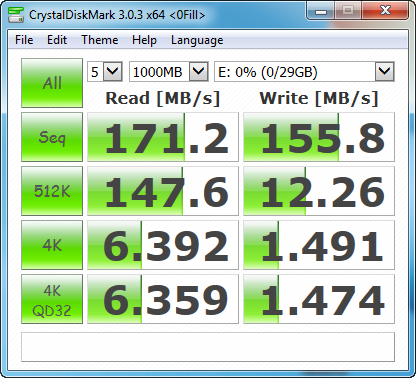
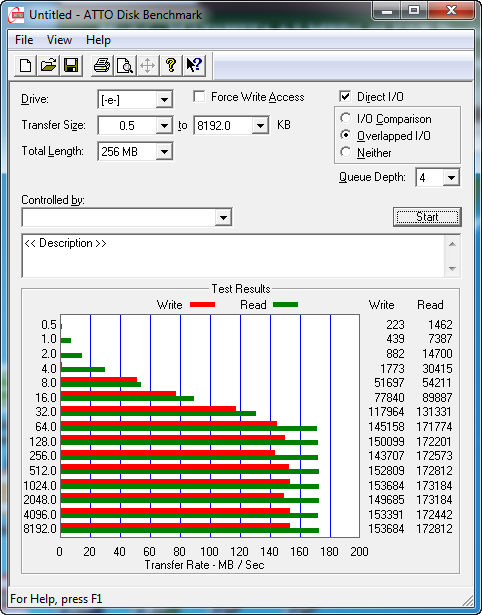
Not much has changed with the Turbo mode disabled on the Panasonic reader / VIA USB 3.0 drivers test. However, enabling it will finally unveil the real performance potential of the Toshiba Exceria PRO 32GB card:
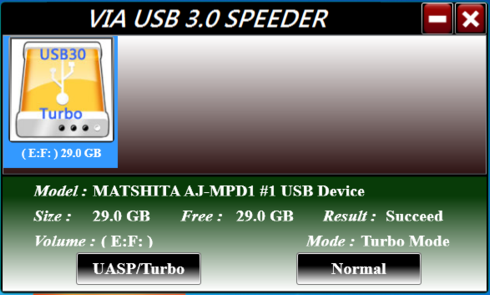
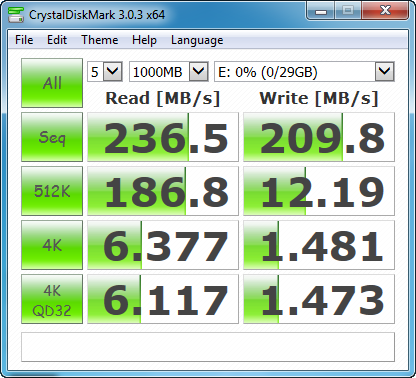
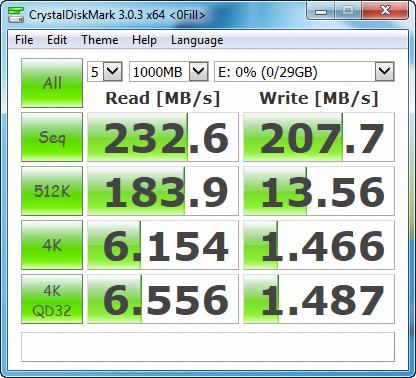
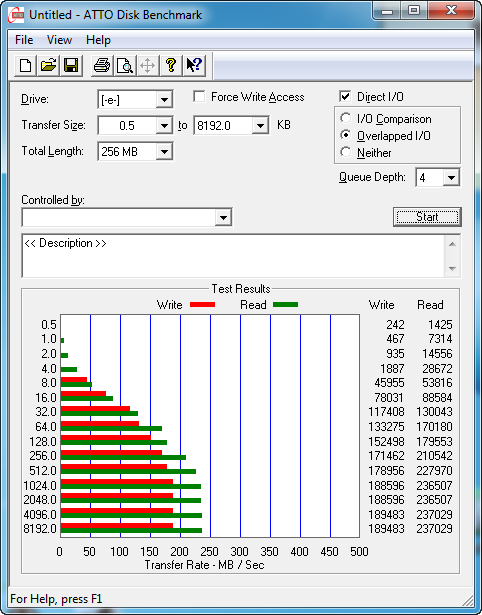
The Toshiba card finally hit the impressive 236 MB/s and 210 MB/s speeds in the sequential read and write tests, respectively.
Below we summarize the results so far:
CrystalDiskMark - Toshiba Exceria PRO 32GB |
||
Sequential Read |
Sequential Write |
|
| Kingston MobileLite G3 card reader plugged to Intel USB 3.0 controller | 89 MB/s |
87.75 MB/s |
| Kingston MobileLite G3 card reader plugged to VIA USB 3.0 controller, UASP disabled | 91.24 MB/s |
88.29 MB/s |
| Kingston MobileLite G3 card reader plugged to VIA USB 3.0 controller, UASP enabled | 89.29 MB/s |
47.73 MB/s |
| Panasonic microP2 AJMPD1 card reader plugged to Intel USB 3.0 controller | 170.9 MB/s |
152.4 MB/s |
| Panasonic microP2 AJMPD1 card reader plugged to VIA USB 3.0 controller, UASP disabled | 169.7 MB/s |
154.5 MB/s |
| Panasonic microP2 AJMPD1 card reader plugged to VIA USB 3.0 controller, UASP enabled | 236.5 MB/s |
209.8 MB/s |
Below you see the results we got when we benchmarked other SD cards under the same configurations (Card reader / USB 3.0 drivers):
Kingston MobileLite G3 card reader plugged to Intel USB 3.0 controller |
||
| CrystalDiskMark | Sequential Read | Sequential Write |
| Kingston UltimateX 32GB SDHC Class 10 | 20.12MB/sec |
14.47 MB/sec |
| Kingston UltimateXX 32GB SDHC | 89.29 MB/sec |
47.73 MB/sec |
| Sandisk Extreme UHS-1 SDHC 32GB | 20.62 MB/sec |
19.86 MB/sec |
| Toshiba Exceria PRO 32GB | 89 MB/s |
87.75 MB/s |
| Kingston SDHC 32GB UHS-I U3 | 93.31MB/sec |
88.03 MB/sec |
Panasonic microP2 AJMPD1 card reader plugged to VIA USB 3.0 controller, UASP/Turbo mode enabled |
||
| CrystalDiskMark | Sequential Read | Sequential Write |
| Kingston UltimateX 32GB SDHC Class 10 | 33.58 MB/s |
17.02 MB/s |
| Kingston UltimateXX 32GB SDHC | 92.97 MB/s |
48.59 MB/s |
| Sandisk Extreme UHS-1 SDHC 32GB | 47.83 MB/s |
43.99 MB/s |
| Toshiba Exceria PRO 32GB | 236.5 MB/s |
209.8 MB/s |





















