Withings Scan Watch 2
4. The Software
The device was updated to the latest 1831 firmware version and the Withings App offers many ways to understand the device's main features
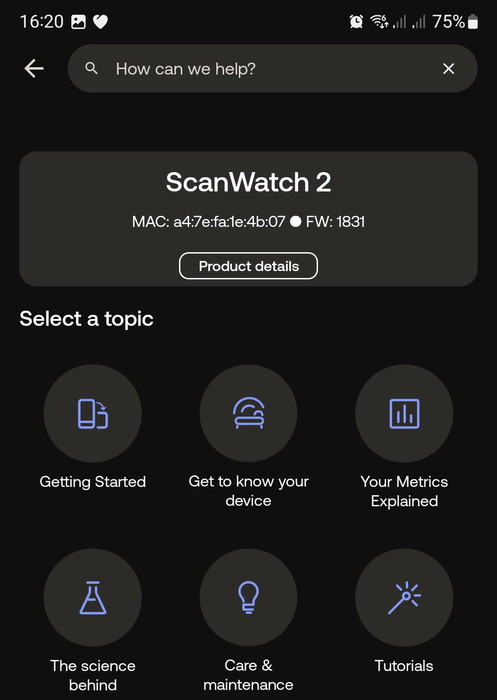
Over the My Devices, you can check the product battery level and other features/settings

You can select to have the OLED screen turned on by simply turning your wrist or not (manually press the center rotating button to start).

You can also check manually for updates


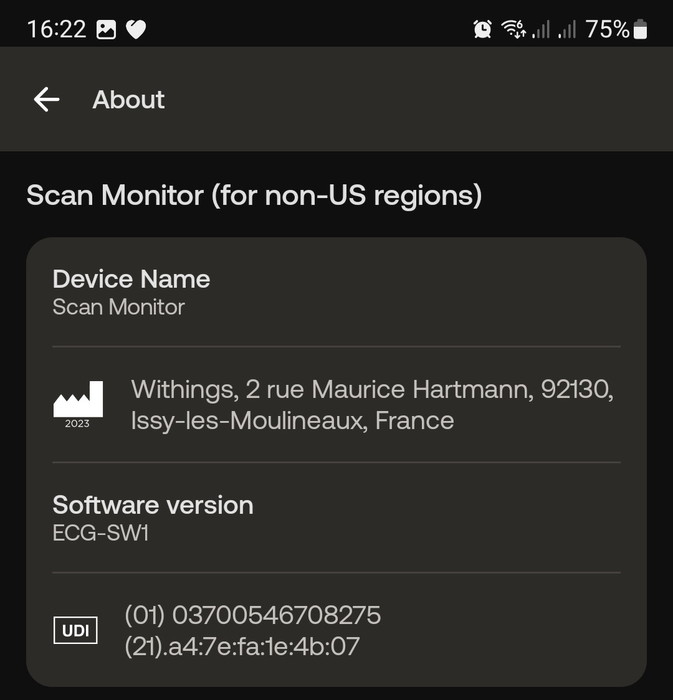
The Scan Watch 2 can detect workouts automatically or manually as shown below.
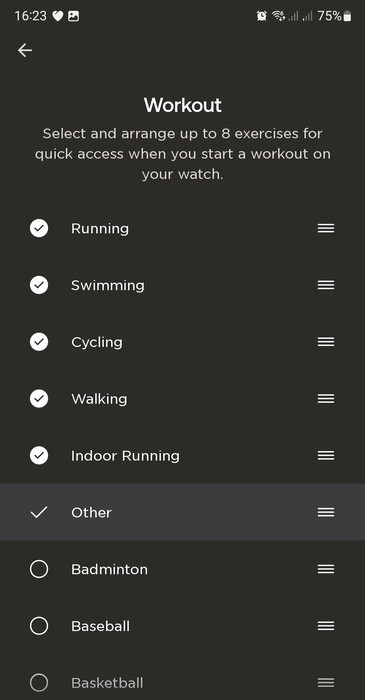
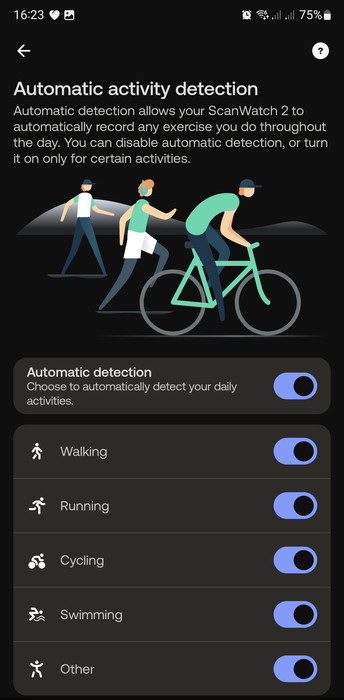
You can also set everyday goals for exercises
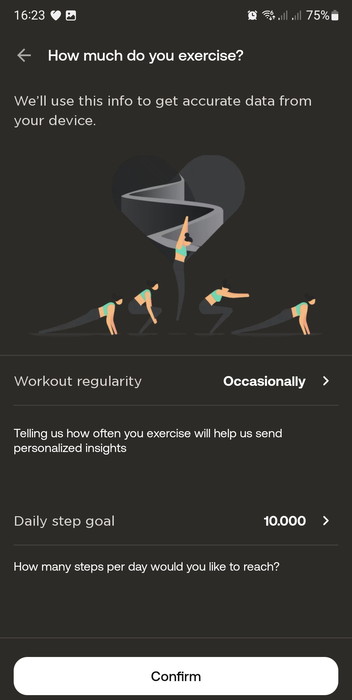
The Scan Watch 2 can record medical-grade ECG scans of your heart and possibly detect any health problems.
- ECG, or electrocardiogram, is the graphical representation of the electrical activity of the heart. It can detect certain cardiovascular pathologies.
- With each heartbeat, an electrical wave travelsthrough your heart. This wave causes your heart tocontract and pump blood.
- In a doctor’s office, a standard 12-lead ECG is usually taken. This 12-lead ECG records electrical signalsfrom different angles in the heart to produce twelve different waveforms. ScanWatch 2 measures a waveform similar to one of those twelve waveforms. This configuration is known as single-lead ECG.
- A single-lead ECG is able to provide informationabout heart rate and heart rhythm and enables classification of Atrial Fibrillation (AFib). However, a single-lead ECG cannot be used to identify some otherconditions, like heart attacks.
- Single-lead ECGs are often prescribed by doctors for people to wear at home or within the hospital so that the doctor can get a better look at the underlying rate and rhythm of the heart.

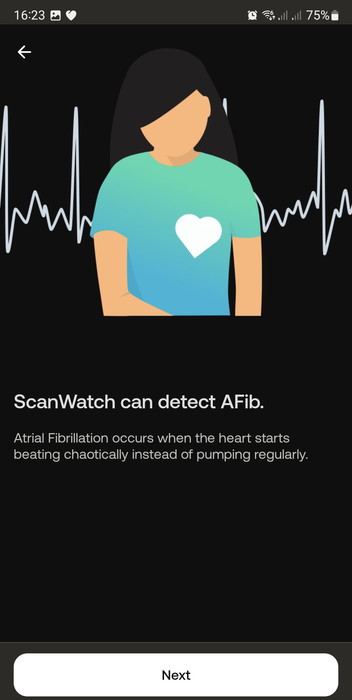
Of course, warnings are applied in case you feel sick to visit a doctor and not really only at what the Scan Watch 2 may detect.
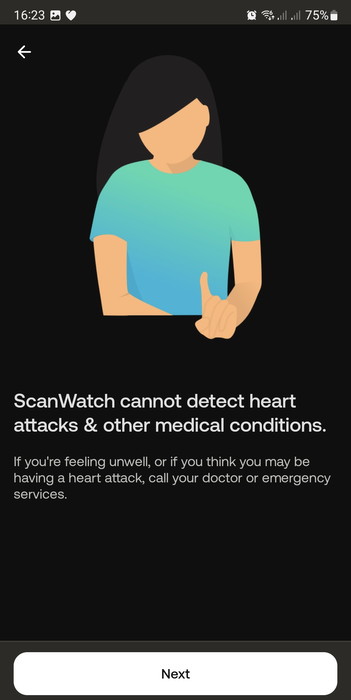

There are several instructions on how the ECG operates and what to do to get the best possible measurements.

How to take an ECG recording:
- Make sure your ScanWatch 2 is snug on the wrist that you selected in the companion app to be your measurement wrist. You can modify your measurement wrist in thecompanion app, in Devices > ScanWatch > More Settings
> Device Orientation.
- Rest your arms on a table, and hold the top electrodewith your other hand (as shown below).

- Activate the ECG measure using the watch interface: press the button, then search for the ECG menu screen on the watch. Launch the measurement by pressing the button one more time. You cannot start an ECG from the Withings app.
- If the feature has been activated, the measurement starts, otherwise the screen displays an invitation to activate the feature.
- The recording starts after the first vibration.
- The recording lasts for 30 seconds.
- Wait for the measurement to end. A countdown indicates the remaining time.
- The end of the measurement is confirmed by a double vibration.
- For users located in the U.S., the first ECG recording will be reviewed by a healthcare professional. It should take less than 24 hours. Once completed, the feature will be unlocked, and the classification of the Atrial Fibrillation detection algorithm will be displayed in the app.
At least in our situation, the ECG results were very good.
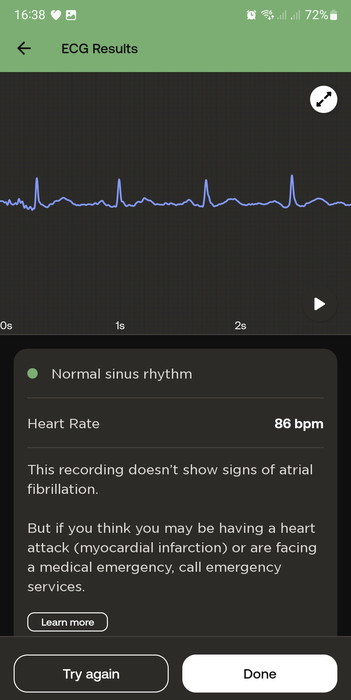
After an ECG recording, you will be able to see one of the following classifications for the recording:
- Normal Sinus Rhythm: A sinus rhythm means your heart is beating in a uniform pattern.
- Atrial Fibrillation: Atrial Fibrillation occurs when the two upper chambers of the heart move randomly instead of pumping regularly. This does not allow for complete emptying of the chambers and thus, blood may become stagnant and create blood clots. You should contact your physician.
- Inconclusive: An ‘Inconclusive’ result means that the device could not classify your ECG recording as normal Sinus Rhythm, Atrial Fibrillation or Noise. There could be many reasons for this. One reason is the presence of interference due to movements of the arm, wrist or fingers. Another reason can simply be that the heart rate exceeds 100 bpm or is below 50 bpm. It can also be explained by the presence of an arrhythmia other than atrial fibrillation or a bundle branch block.
- Noise: There is too much interference for the recording to be classified. Place your arm on a table or on your thigh, relax, don’t talk, and don’t move during the recording.
After the ECG recording you will also see your median heart rate, derived from the ECG and your ECG filtered trace. - A result of Normal Sinus Rhythm means your heart rate is between 50 and 100 beats per minute (bpm) and is beating in a regular pattern.
- Inconclusive ECG results may be caused by errors introduced during the measurement, such as(1) movements that cause a signal of poor quality, (2) by too much noise due to proximity with an electrical device that generates strong electromagnetic fields, (3) an arrhythmia other than AFib, OR (4) if your heart rate is below 50 bpm or above 100 bpm.
- A small percentage of people may have certain physiological conditions preventing the user from creating enough signal to produce a good recording. You can learn more about inconclusive ECG results during setup by accessing the educational information included in the ECG area of the Withings app.
- A heart rate may be low because of certain medications or if electrical signals are not properly conductedthrough the heart. Training to be an elite athlete can also potentially cause a low heart rate.
- A heart rate may be high because of exercise, stress, nervousness, alcohol dehydration, infection, AFib, oranother arrhythmia.
- If you receive an inconclusive result due to a poor recording, you might try to re-record your ECG. You canreview how to take an ECG during setup or by tapping Take a Recording in the ECG section of the Withings app on your smartphone.
- All ECG results sync with Withings app on your Android or iOS app. You may use the Withings app toshare your ECG with a clinician.
The Scan Watch 2 also can measure oxygen saturation, automatically and also during sleep.


Users can set the High/Low heart rate limits, either automatically or manually.

Bed measurements are also possible to detect sleep cycles and report overall sleep quality scores.

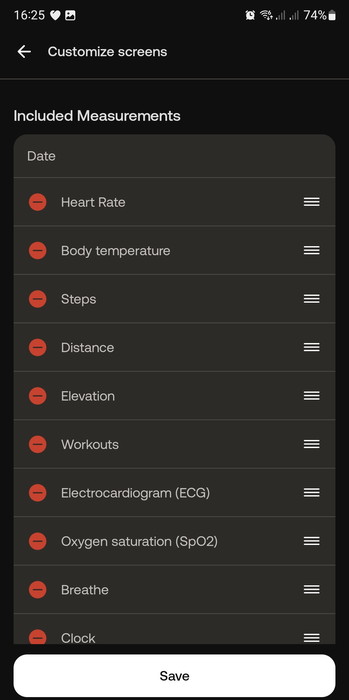
The OLED screen also can be auto-dimmed, depending to if you see the screen day or night
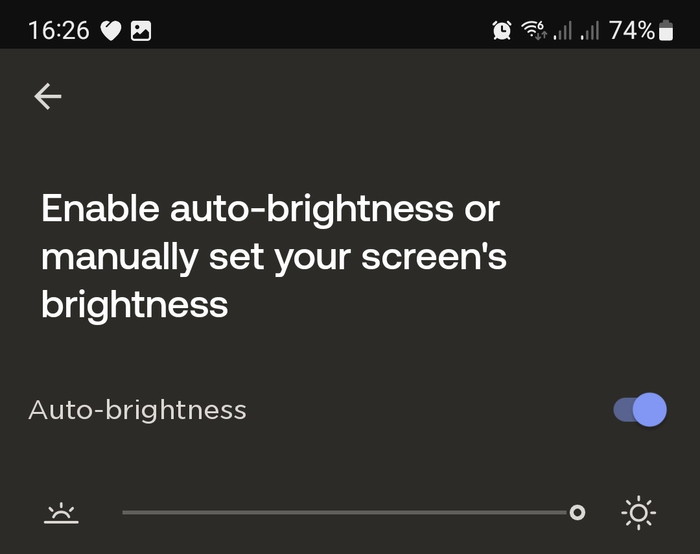
You can also set alarms, the Scan Watch 2 will vibrate.
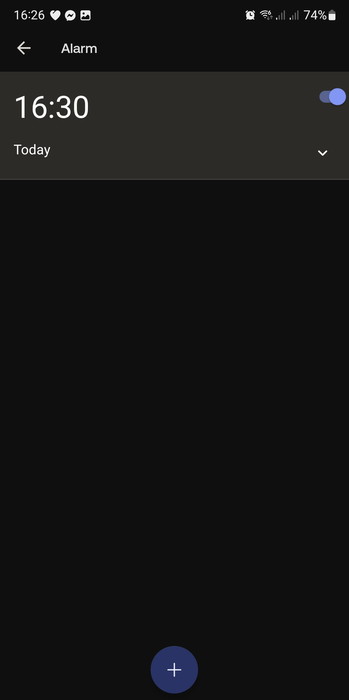
After using the watch for like 20 days, we have several different scores and measurements in our records.

You can check the heart rates
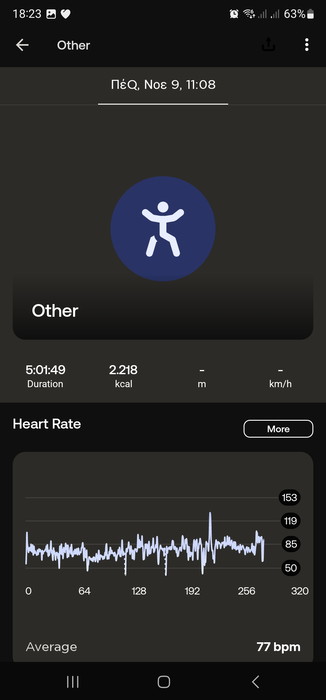
And also the heart rate zones (intense/moderate/light)
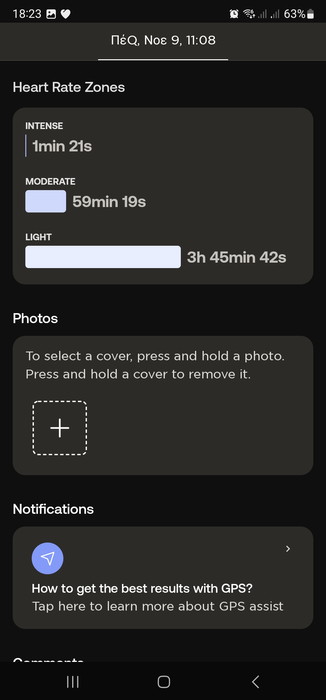
Sleep sensor detects awake/light and deep sleep cycles. It seems we need to get better relaxation and overall sleep quality.
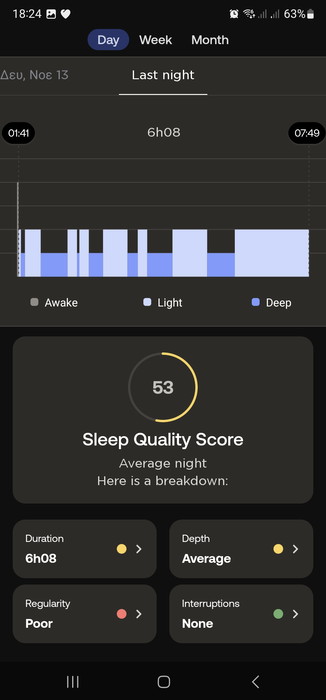
Heart rate is also measured during each sleep.
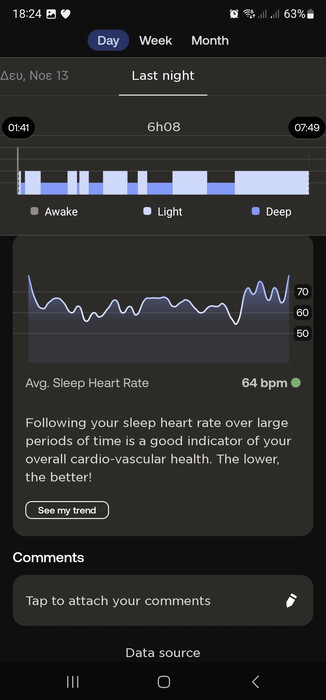
While each day is kept to view your best and worst nights.
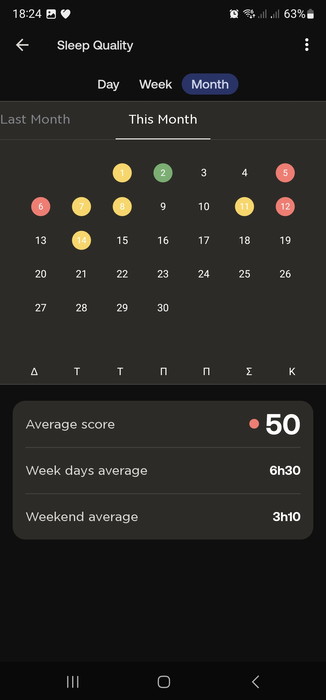
Body temperature deviations are also present during the day. The TempTech24/7 module consists of an optimized combination of 4 sensors (thermistor, heat flux, PPG, accelerometer) powering an algorithm that delivers body temperature and a tailored in-app data visualization to provide the user’s body temperature baseline and notifications. It’s normal for body temperature to rise or fall at night, as inflammatory responses are amplified to fight sickness or other health problems. By following your baseline over the long term you can build better nighttime habits as well as spot fluctuations in your body temperature which may indicate the onset of illness.

Your temperature can change periodically while you work out so it’s important to stay on top of your data. Live updates can show how your body shifts toward various temperature zones, which can give you insights into your regulation and boost performance. It can also keep you informed on your recovery time post-work which can help you optimize your fitness routines. Exercise-related heat exhaustion is a common problem, especially for those who are over 65, have health conditions, or live in warmer climates. An increase in body temperature by just two degrees can cause heat stress, overheating, or heat exhaustion which can lead to more severe complications. Live updates & notifications can show how you shift towards various temperature zones or notify you if you start overheating.





















