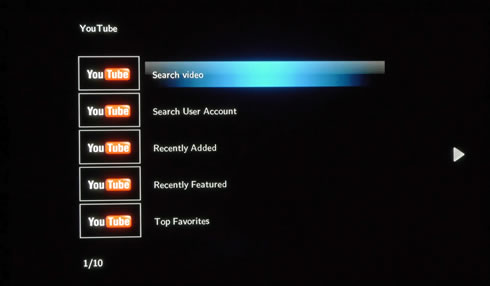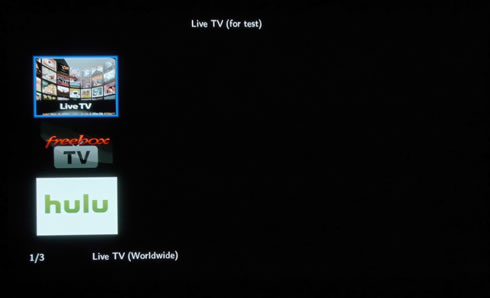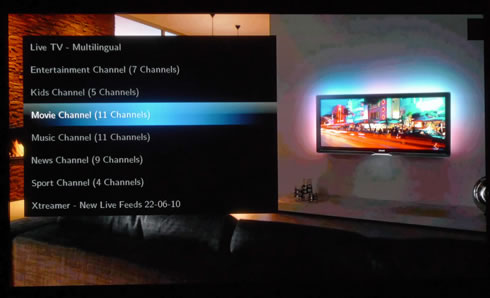Xtreamer Pro Media Player Review
8. Internet services
The Xtreamer Pro is an FLV capable device. It allows you to watch live streaming content from hundreds web publishers such as CNN, ESPN, various music, gaming and technology channels and Youtube/Picasa/Flirk on your TV. Xtreamer also enables you to enjoy "YouTube" FLV files right away without using your PC by bringing them straight to your living room. You can also add your own favorite feeds and channels or enjoy a selection of custom internet content collected by the Xtreamer community.
Enter the "Internet" tab from the player's main menu. Here you will find many different options to play with:

The first option allows you to check online upgrades for firmware, the Xtreamer Jukebox, the internet radio and the Xtreamer Live functions. You will have to download and install each application when you use the player for the first time. Downloading and installation is automatically done quickly and easily:
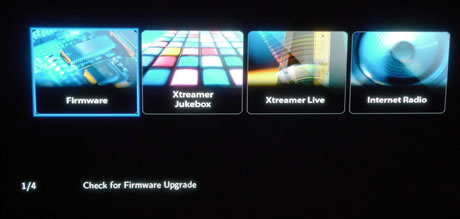
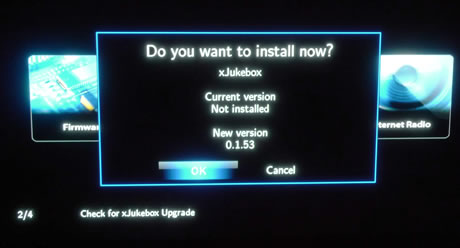



We installed the Xtreamer Live! 9.1 version and below you see what it offers. The Xtreamer Pro offers access to many channels related to technology, VOD, news, sports traveling and also offers an adult channel. In fact the last one is password-protected (PAS: 0000 :)) for obvious reasons:

Popular RSS feeds are also available:

You can even see a weather forecast by country and city name:
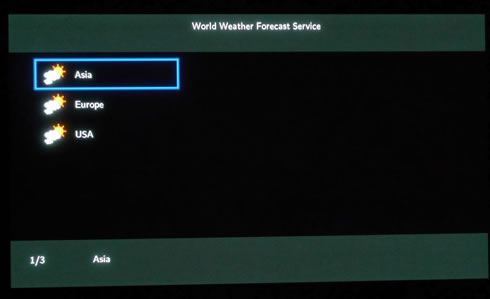

The "Picasa" (Google) function allows you to search for pictures by key words as well as using your account ID:

The "news" section includes many popular news channels including CNN.com and ABC World News:






The Youtube function is also very useful in order to enjoy Youtube videos in your TV. You can search for a video by typing your search query using an on-screen keyboard. You can also choose to watch among recently added, recently featured, top favorites and top rated videos: