be quiet! Dark Base 701
3. Installing stuff
What about radiators? According to the official specs, users can install at the top and front 120 / 140 / 240 / 280 / 360 AIO radiators, while at the rear 120mm. At the top, you can install up to 37mm thick radiators, while at the front up to 32mm so keep that in mind. Big power supplies aren't a real issue as well, since you can use up to 260mm at the bottom area. Big VGA cards are a must with today's high-end models, and be quiet! have you covered as well. You can install up to 415mm length graphics cards. be quiet! also sells a vertical GPU stand/cable riser for PCIe 4.0 at ~60 Euros.

The front plastic cover with be quiet! logo can be removed and have plenty of access to the PSU / HDD area.
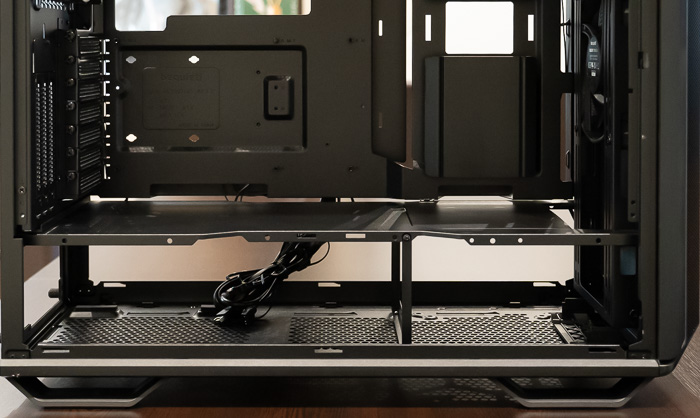
While NVME drives are very cheap nowadays, users still need storage slots and the Dark Base 701 can pack up to three 3.5" and two 2.5" HDDs, while with an additional HDD cage, you can install two more 3.5"HDDs and one more 2.5" HDD as well. At the front panel you can install, two 2.5" drives, at the back panel two 3.5" HDDs, and another 2.5" drive can be put at the back of the motherboard tray next to the fan controller.HDD and SSD installation is completely tool-less. Not bad if you ask me! Finally, as with most other sold be quiet! PC cases, the CPU cooler compatibility is high, due to its internal 185mm clearance for getting the latest be quiet! Dark Pro Elite CPU cooler installed.
The whole motherboard tray can also be inverted with a few simple steps
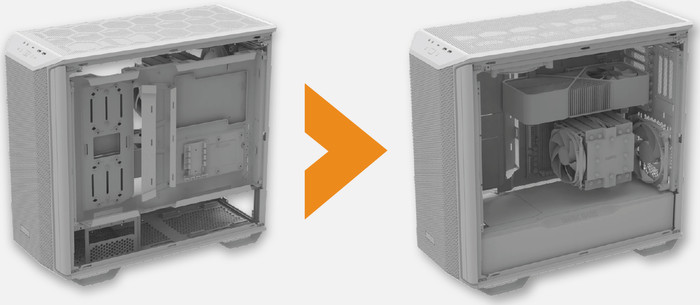
Below you can see the places you can install the various internal components.
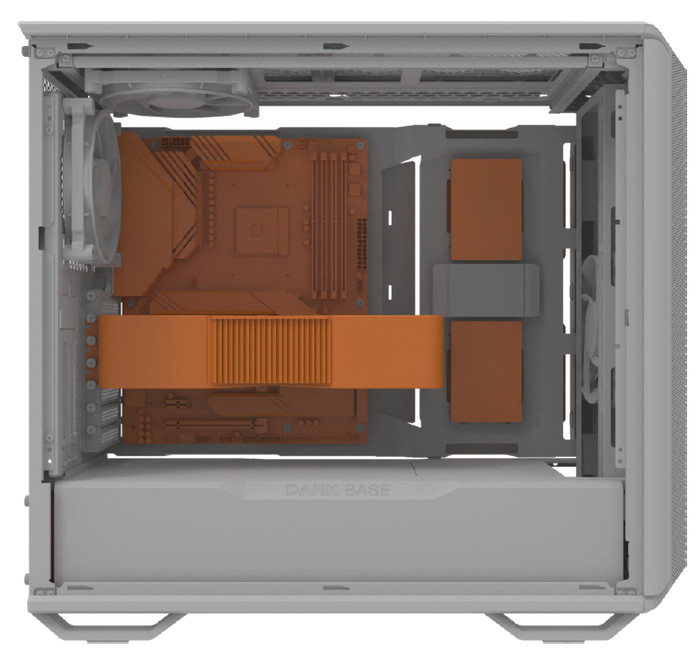
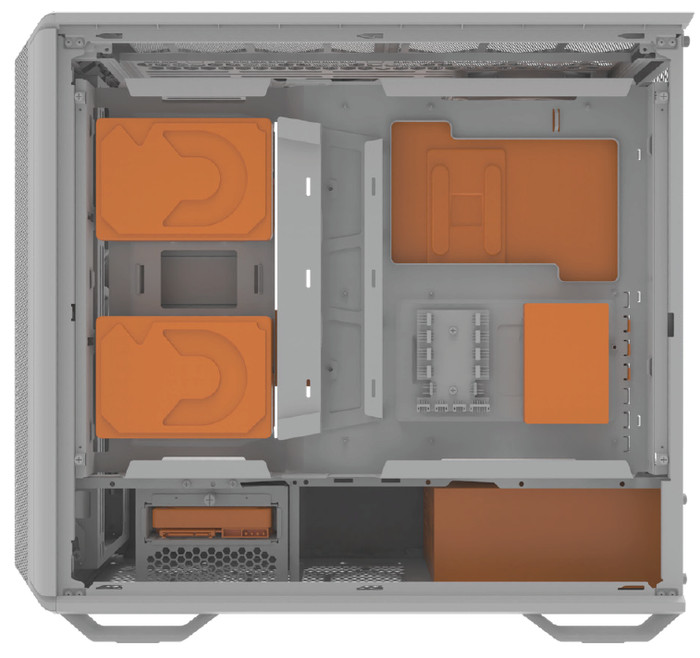
Getting every installed is very easy, side panels can be removed easily, as well the top panel. There is a lot of space to install the motherboard, the PSU, and of course any graphics card. Routing cables is easy at the back since there are many pre-installed metal plates that can hold cables and be quiet! has included more straps as well to get everything tidy. Here are several pictures with a ready fully installed system.























