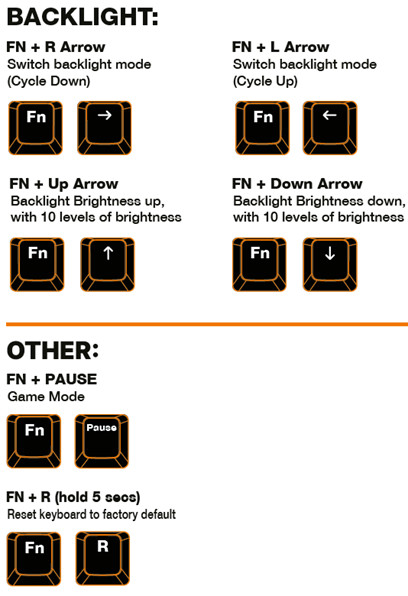be quiet! Dark Mount Keyboard
2. Retail Package
The retail box of the be quiet! Dark Mount is big and rather heavy. In front it includes the product at its full glory among with the be quiet! logo.

Everything is well protected, the main keyboard is inside a plastic protective shell, while there is foam around the keyboard for transportation protection.
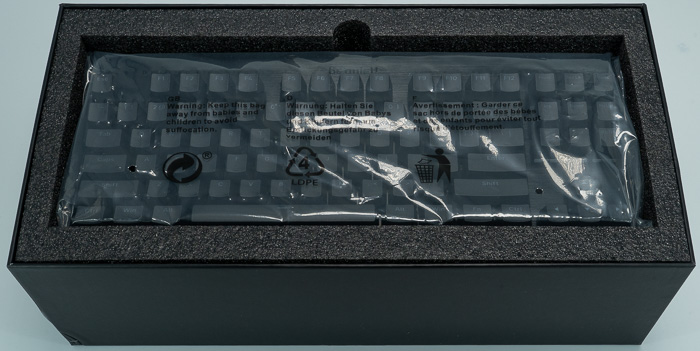
Removing the keyboard we will find a second foam with accessories.

Inside the retail box, you will find the Dark mount keyboard, Palm Rest, Multimedia Dock, Number Pad, Switch/keycap puller, and 2.0m USB Type C Cable.

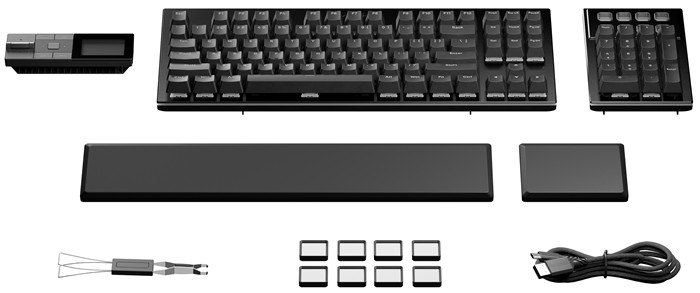
Moving even further we will find more goodies, like magnetic lifters for the keyboard.

The Dark Mount is a full-size keyboard, that can be worked either in full size or with a Tenkeyless (TKL) layout with 88 keys. The product dimensions are 174 x 456 x 52mm (without palm rest), while its weight is almost 1.38kg.

The Dark Mount color is pure black with black brushed aluminum as the building material, which adds the finest character to the product. You can expect a finger magnet if your hands are oily, but we don't find this a problem after all. The product has a total of 3 sound-absorbing layers to give you the lowest possible noise. One layer of foam is between the switches and the PCB, another is under the PCB, and silicone padding fills the bottom housing. Any potential echoing noises are immediately muted. The space bar received a bonus layer of dampening, with foam inside the keycap body to reduce echo effects. Two types of mechanical switches can be used.
PBT double-shot injection keycaps are the choice of champions due to their resistance to wear and tear. Not only is this keyboard built to last, but it stays comfortable to use even after many hours of gaming, thanks to its ergonomic prowess.

The silent linear orange switches are pre-lubricated to reduce friction and noise and 45g actuation force. The building material is PA66 nylon housing for a muted sound profile and a POM stem for smooth actuations. The stabilizers that sit under every large key like Space and Enter are lubricated and also cushion the contact point between the stabilizer and PCB for extra sound-dampening.
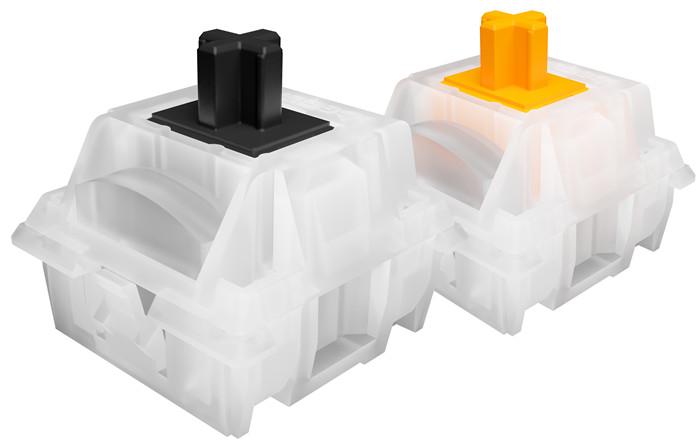
All switches are hot-swappable with other 5-pin MX-style switches. The be quiet! Black Tactile Switches come with 55g actuation force deliver the same speed and accuracy but with a distinct, noticeable tactile actuation point

Looking at the keyboard, you will find a typical ANSI layout, all keycaps are black, while all letters have transparent material to glow in the dark making it easy to use. be quiet! offers 4 key layouts: US-International (ANSI), UK-English (ISO), FR-French (ISO), and DE-German (ISO). The Dark Mount includes a magnetical mount of the included numpad, which we first saw with the Everest Max mechanical keyboard. There are three LEDs next to the arrow keys for num lock, caps lock, and scroll lock.
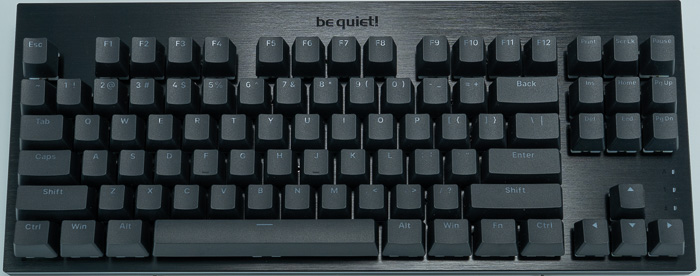
At the bottom area, users will find three anti-slip pads, while keyboard height is adjusted with the included magnetic feet with support up to 3 different angles of 3°, 6°, or 9°. The bottom building material is ABS, and there is no special care for USB or cable routes. Moreover, the magnetic cushioned two-part Palm Rest snaps onto the keyboard for a more natural hand position.
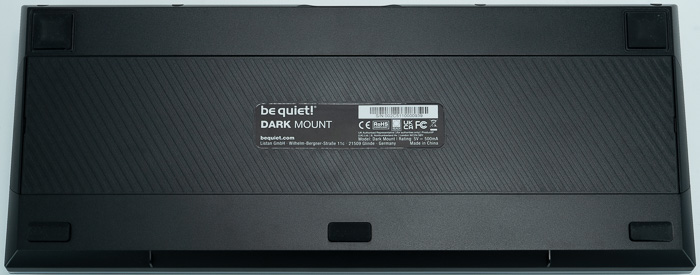
At the back users will find the USB Type C v2.0 port for connect the keyboard to the PC host with 1000hz polling rate.

For maximum comfort and customization, the Dark Mount Numpad can be attached to either the left or right side of the keyboard – or left off entirely when space is needed. The Media Dock with dedicated media keys and a display always gives you full control over your video and audio settings and can be mounted in 2 positions, either on the left or right. Even the Palm Rest is split and the segment under the Numpad can also be attached on either side. To use the numpad you have to slide out at the bottom as follows and magnetically attach it. The whole structure stays united and quite strong, so you can move the keyboard around the desk without problems. The numpad will stay connected even if you lift the keyboard into the air.



The included numpad has 8 dedicated 140x140 Display Keys that can be customized via the IO Center software. You can set your favorite software, actions, or whatever you can imagine. There are several preconfigured icon libraries or you can simply upload your image. There is support for animated GIFs, JPGs, PNGs, and other common image formats.
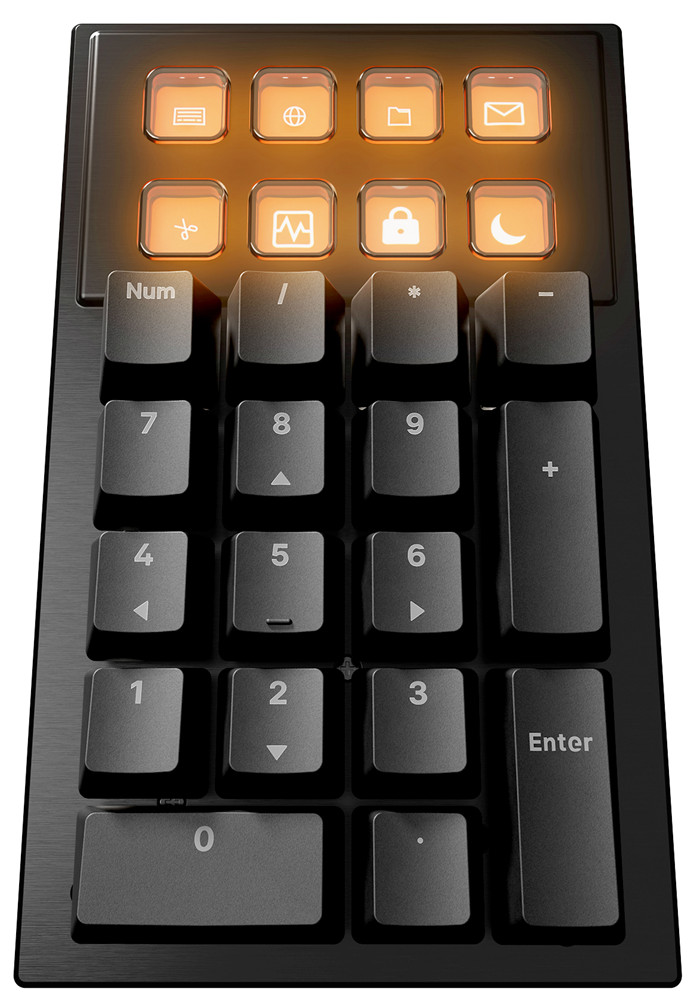
The be quiet! Dark Mount has plenty (per-key) ARGB lighting. Moreover, there is a lightbar surrounding the keyboard to create atmospheric ARGB LED lighting on your desk. Of course, via the included software, you can sync with other RGB you might have in your system.


Lastly, with the included media dock, you can use it to quickly control media playback (volume up/down), play/pause, and next/previous track. There is also a small LCD screen with pre-configured areas (Clock, Illumination, Brightness, Profile, Media, Custom) that is controlled via the included left/right button. Note that a single press is ENTER, while a double press is BACK, not easy to find out, and should be mentioned in the printed manual.

You don't control the pre-defined functions of the media dock and the rotating knob is plastic, we hoped for a metallic one with a better feeling. The media dock can be moved either left or right (there are two additional Type-C ports at the back), and we may see more dock-related products from be quiet! at the near future. Of course, you could just simply use it as a USB dock, even if the connection with the host is USB2.0 so maybe you like to charge your mice. The LCD screen has good brightness even is small and maybe for that price range, OLED could be nicer, even with touch controls.

Lastly, there are present keyboard shortcuts in case you need them.